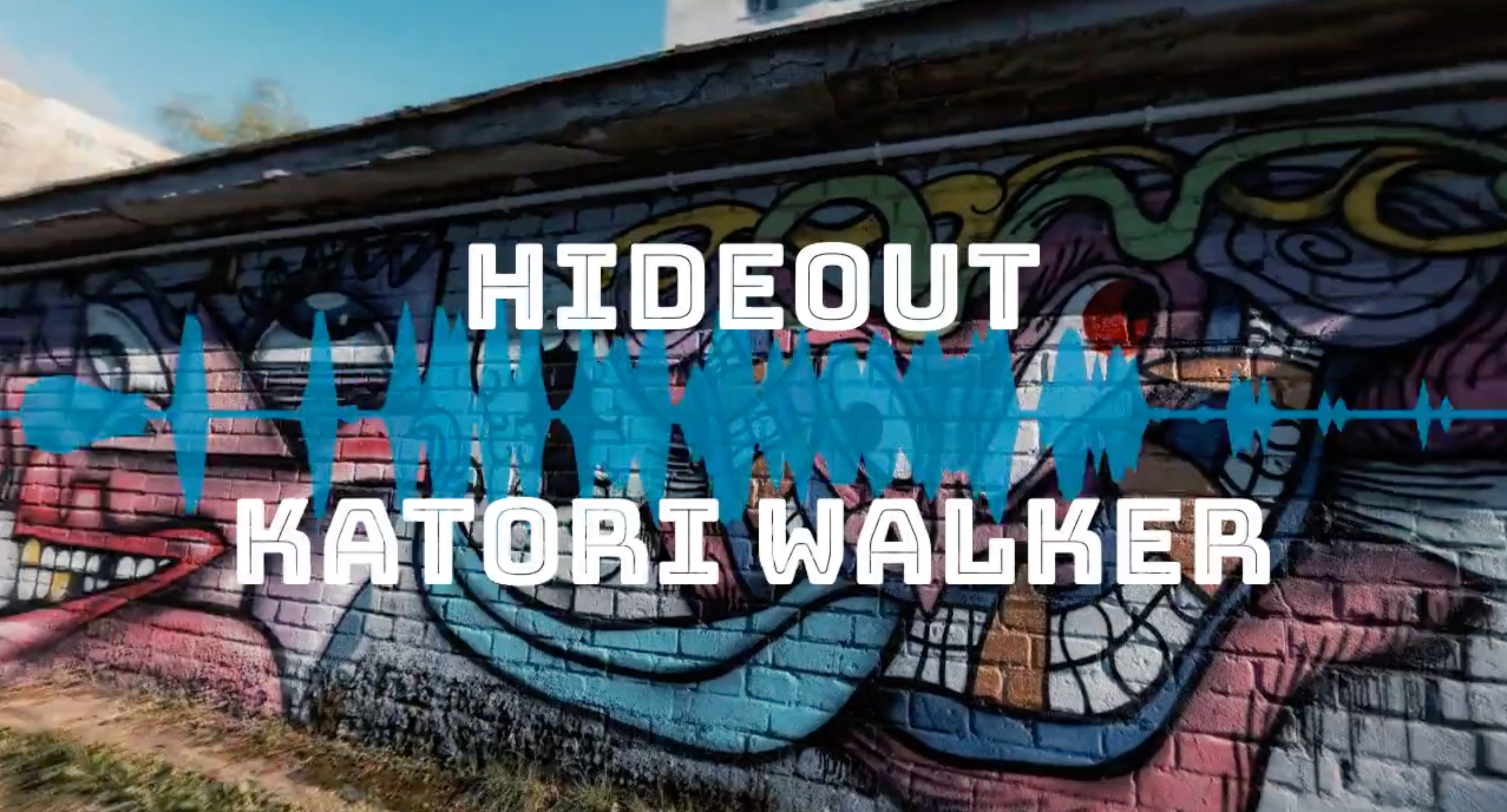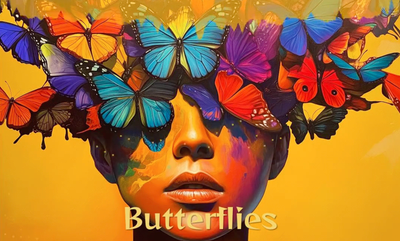When it comes to music, it’s not just about listening. From Instagram Stories to YouTube, music visualizers are a must-have for musicians, creators and even podcasters. But what is a song visualizer exactly?
A visualizer is a dynamic, often animated video clips that sync visual elements – waveforms, graphics and animations – with the rhythm and beat of a song. Unlike full music videos, visualizers are shorter, simpler and often more affordable but pack a punch. They’re used to enhance a track’s vibe, grab attention on social media platforms and engage an audience in creative ways.
To get you started we’re sharing 5 examples of audio visualizers and breaking down what works. Plus we’ll show you the tools, techniques and software you can use to create videos for your next release.
1. Spotify Canvas-Style Loop Visualizers
Think of the short, looping visuals you see on Spotify’s Canvas feature. These smooth, seamless animations play behind the audio track, adding mood without taking away from the song itself. Perfect for platforms like Spotify and TikTok where simple is key.
Why It Works:
- Simple, minimal animations support the music.
- Ideal for social media where attention spans are short.
- You can upload them directly into Spotify for a pro look.
How to Create It:
You can use video editing tools like Adobe Premiere or Final Cut Pro to create looping animations. If you want simplicity, apps like Beatwave can customize your visuals without needing to be an editor. Add album artwork, waveforms or even your logo for a branded look.
2. Waveform Audio Visualizers
Waveforms are a timeless and super versatile way to represent audio visually. A music visualizer syncs the waveform with the peaks and valleys of your audio file, a visual representation of your track.
Why It Works:
- Captures the beat and energy of the audio in real-time.
- Creates instant visual elements that feel connected to the music.
- Perfect for YouTube uploads and Instagram Reels.
Example:
Check out any popular music visualization YouTube channel and you’ll see waveforms are a staple. They work well with background images or custom backgrounds like moving gradients or 3D animations.
How to Create It:
Tools like Beatwave and After Effects have built-in features to create high-quality audio visualizers with waveforms. Upload your audio file (MP3 or WAV file), select a visualizer style and edit the settings for the best quality.
3. 3D Audio Visualizers with Immersive Graphics
For something more futuristic 3D visualizers add depth and complexity to your visuals. These often include rotating objects, particle effects or a logo spinning in time with the track.
Why It Works:
- 3D visuals grab attention and add a pro feel to your video file.
- Perfect for genres like EDM or ambient music where the vibe is everything.
- Works for promotional content on your YouTube channel or live streams.
Example:
Check out the visualizer styles used by artists like Madeon or Porter Robinson. They often combine ethereal 3D effects with high audio quality for a full sensory experience.
How to Create It:
Use tools like Blender or specialized video editing software like VSQ to create 3D visualizer animations. Match these to your audio file so the visuals are in time. You can even experiment with colour schemes and motion patterns for a custom look.
4. Lyric Based Visualizers
If your track has great lyrics why not make them the focus of your visualizer? Lyric videos have been trending for years and can be taken to the next level by adding audio visualizer effects like waveforms or particle animations.
Why It Works:
- Showcases your storytelling through typography.
- Keeps your audience engaged especially for lyrical or emotional tracks.
- Works well on social media platforms and YouTube.
Example:
Many artists like Billie Eilish and Halsey have done lyric videos that feel like full music videos. Adding dynamic text, motion graphics and subtle background effects can make your track more appealing.
How to Create It:
Use video editing software like After Effects, Beatwave or apps with motion typography features. Import your audio file, add text overlays and customize them with transitions, colours or custom backgrounds.
5. Album Artwork Visualizers
Turn your album artwork into an animated piece. By adding subtle motion effects, zooms or overlays to your existing artwork you can create a visualizer that represents your brand and music style.
Why It Works:
- Ties visuals to your album or single.
- Easy to make with the right tools.
- Gives fans something to look at while keeping it simple.
Example:
Artists like The Weeknd animate their album artwork for teaser videos and social posts. A pulsing effect or moving gradients can even make simple designs look cool.
How to Create It:
You can use apps like Canva, Beatwave or even Adobe Premiere to animate your artwork. Upload your audio file, add motion effects, export and download as a loopable video file to upload to YouTube or Instagram.
Why Visualizers Are Essential for Modern Artists
For musicians, podcasters and creators audio visualizers are more than an afterthought – they’re a way to promote your track and connect with your audience. Unlike full music videos, visualizers are budget-friendly and can be made in hours not weeks. They work across multiple formats from YouTube to Instagram Stories so you have endless ways to showcase your music.
Whether you want to boost your YouTube presence, share audio content on socials or create visuals for your next single, visualizer tools like Beatwave can turn any audio file into a beautiful visual.
Final Thoughts
Ready to visualize your song? Try out video editing software or Beatwave. With waveforms, animations and custom backgrounds you’ll have no problem making visuals that match your style.
Upload your visual content to YouTube, Instagram and other socials to connect with your audience and promote your new music. Whether you’re an indie artist or a pro, a good visualizer will make your music play louder and clearer in a visual world.