Combining music and technology has created endless possibilities for musicians to create content that enhances their tracks. One incredible tool is the AI music video generator from lyrics, Beatwave, which can transform lyrics into incredibly captivating videos.
Beatwave is an online music visualizer platform that makes music video creation accessible and straightforward. In this blog post, we’re going to provide a detailed step-by-step guide on how to create a lyric video using Beatwave’s intuitive and powerful AI features.
Steps to Creating a Lyric Video with Beatwave
Step 1: Choose Your Template
Begin your lyric video journey by logging into the Beatwave platform. Once you’re on the platform, you’ll be greeted with a large library of visualizer templates. These templates have been designed to suit any music vibe, genre, or aesthetic. Whether your track is an emotional ballad, an upbeat pop song, or somewhere in between, Beatwave’s templates have you covered.
- Login: Enter your login details to access your Beatwave account.
- Browse Templates: Explore the different visualizer templates available. When making your selection, consider the mood and style of your track.
- Select Template: Choose a template that best suits the vibe of your song.
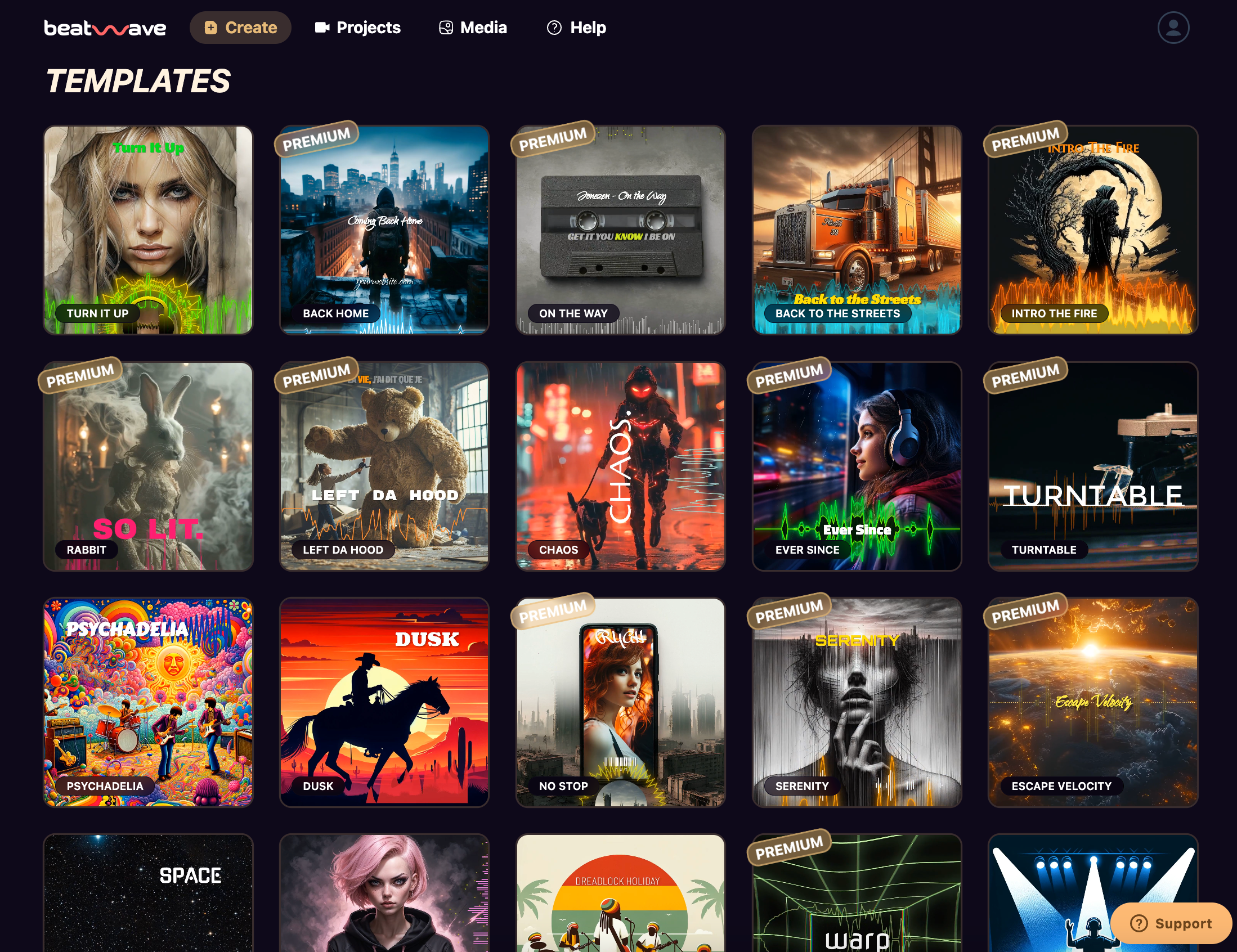
Step 2: Upload Your Track
Next, upload your track to the Beatwave template. Beatwave supports both MP3 and WAV files, ensuring compatibility with your existing music files.
- Upload Audio: Click the ‘Replace’ button and select your track from your device to replace the placeholder track on the template.
- Format Compatibility: For smooth uploading, ensure your file is in MP3 or WAV format. Top tip: the AI lyric tool prefers WAV files!
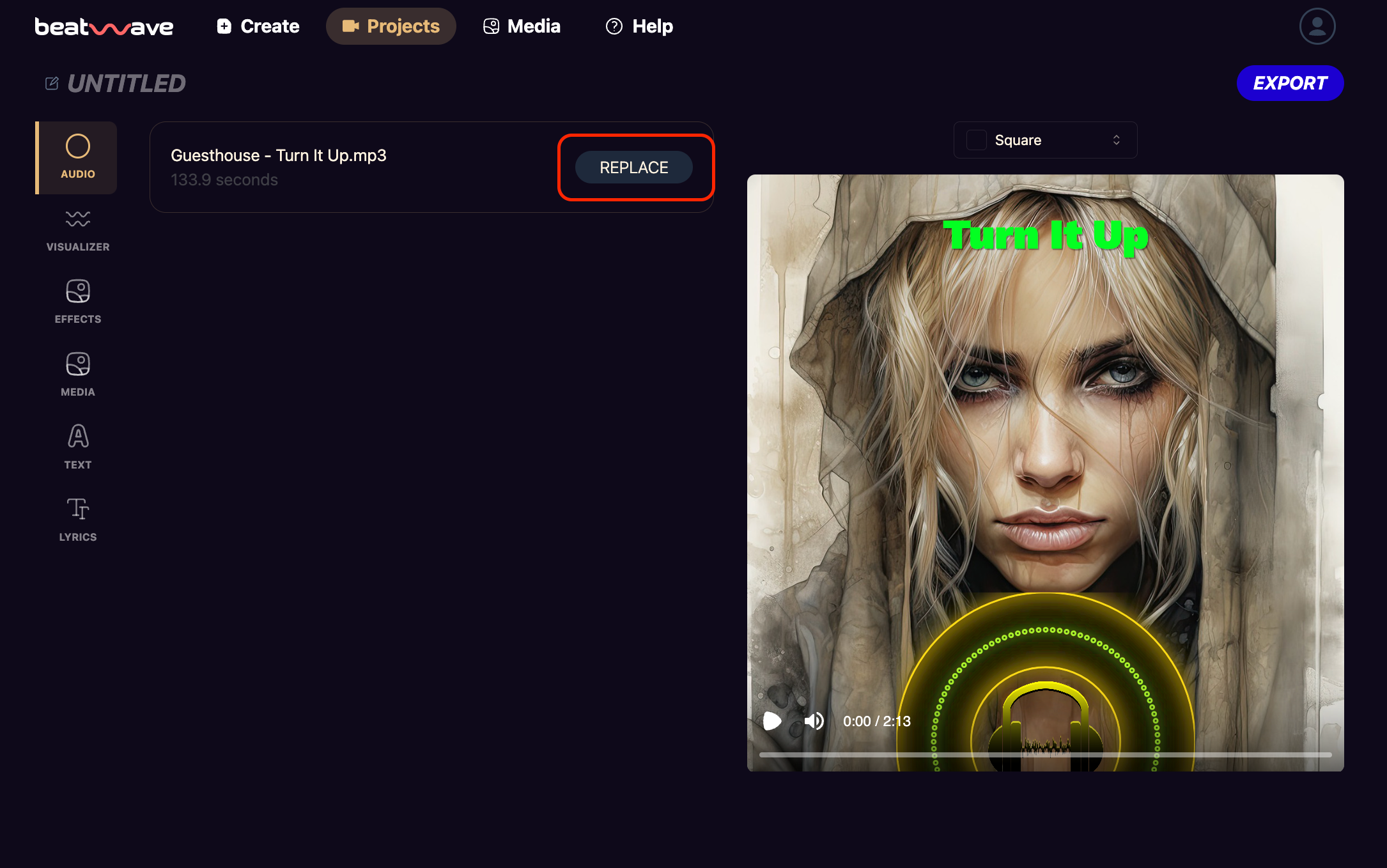
Step 3: Customize Your Visuals
Customization is where you can let your creativity shine. Beatwave offers various options to tailor the visualizer to match your vibe.
- Waveform Styles: Choose from different waveform styles that visually represent your music.
- Color Adjustment: Adjust colors to match the theme and emotion of your song.
- Add Images or Videos: Incorporate your own images or video clips.
- Live Preview: Use the live preview feature to see your customization in real-time.
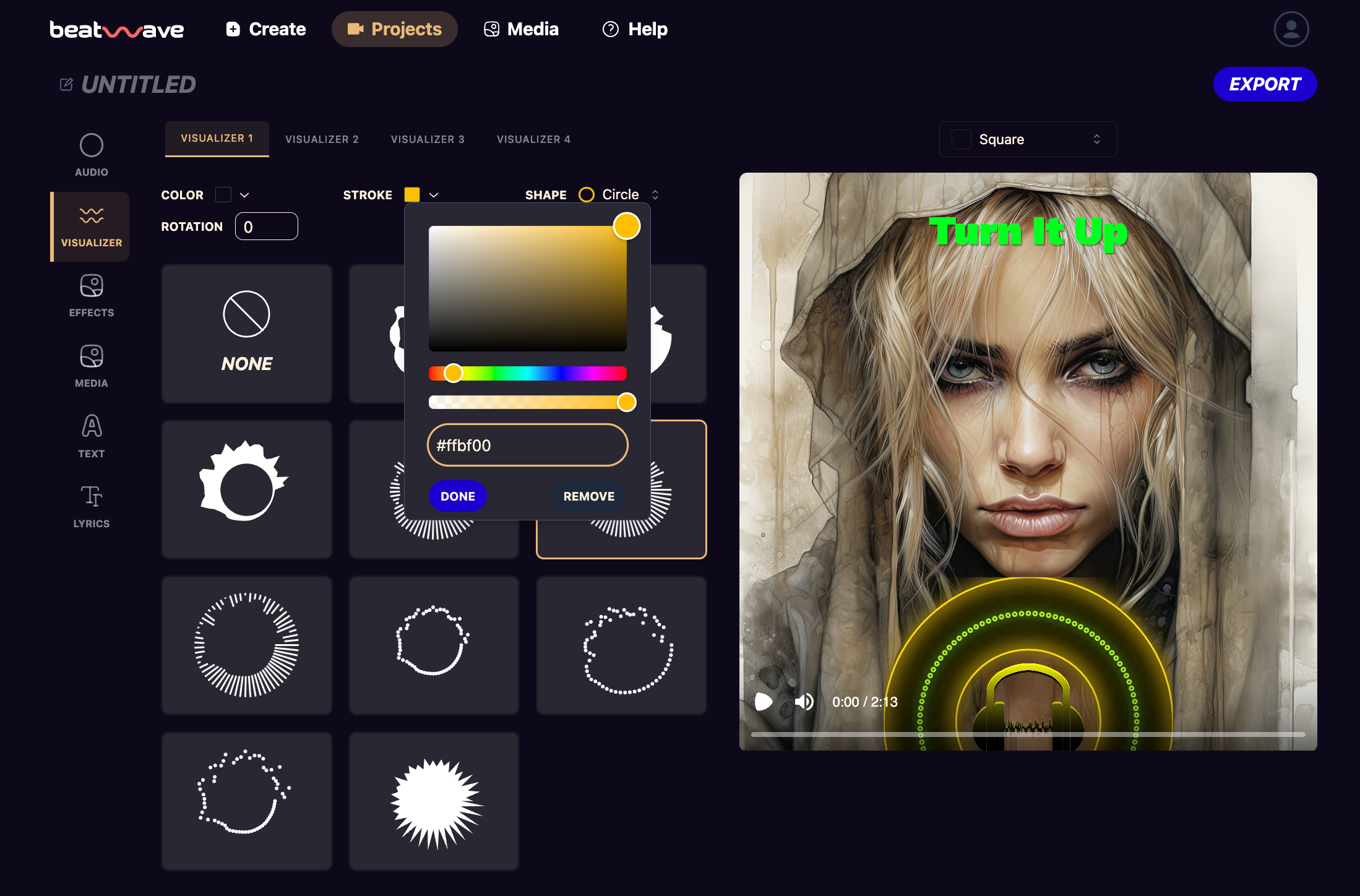
Step 4: Add Lyrics
Beatwave’s AI lyrics feature is particularly powerful for creating professional lyric videos. This AI tool automatically syncs the lyrics with the music, ensuring they appear on screen at the right moment.
- Generate Lyrics: Click the ‘generate’ button to enable Beatwave’s AI tool to analyze and sync your lyrics with the track.
- Syncing: The AI ensures that the lyrics are displayed in time with the music, creating a seamless experience for viewers.
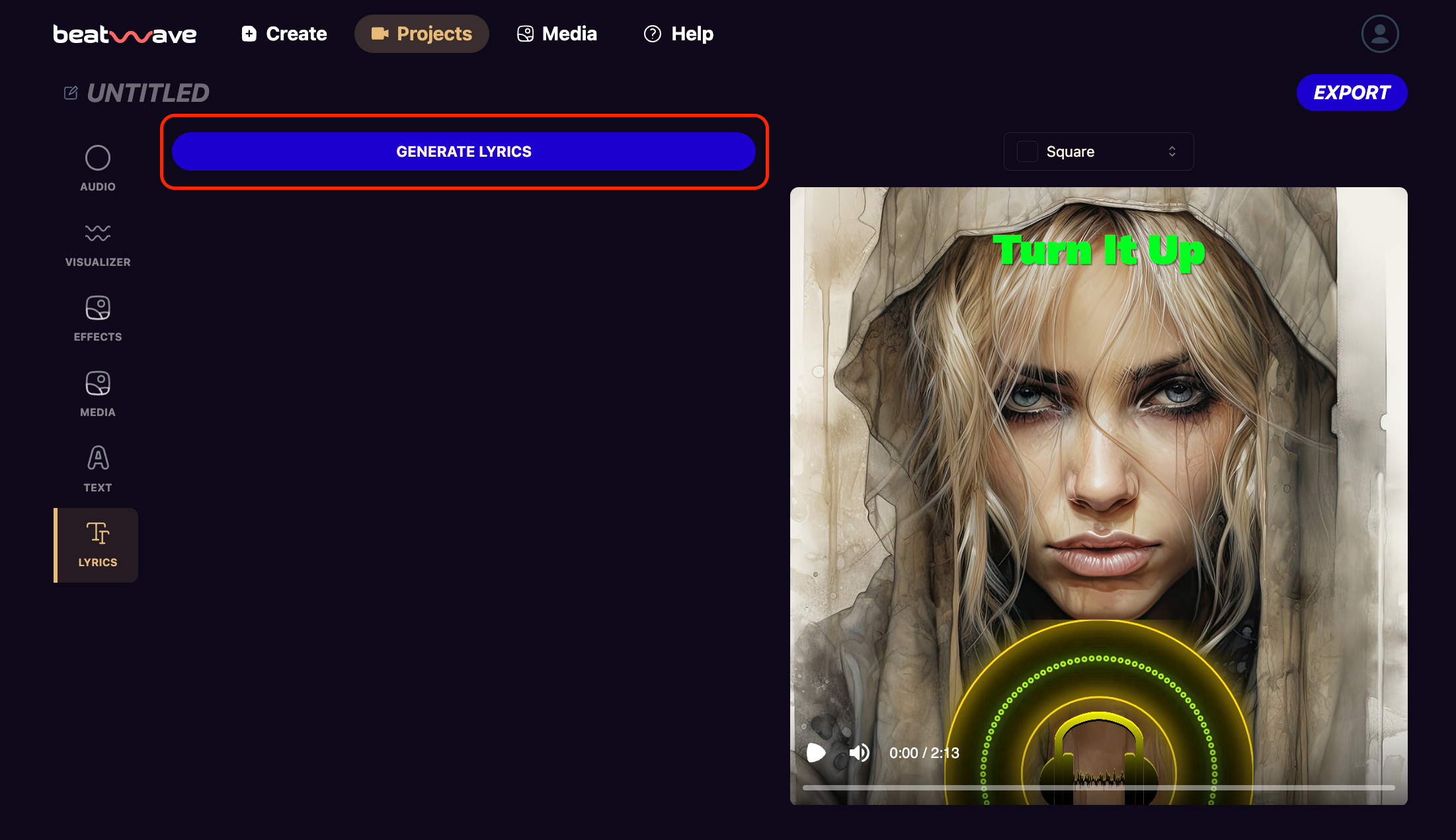
Step 5: Preview and Export
After finishing your customization and adding the lyrics, it’s time to preview your video. This step is crucial to ensure the video looks exactly as you want before beginning the rendering process.
- Preview: Watch the entire video to check for any changes needed.
- Final Adjustments: Make any last-minute adjustments to ensure everything is perfect.
- Export: Once you’re happy, click the ‘Export’ button. Beatwave provides options for different resolutions and formats so your content is ready to share on every platform.
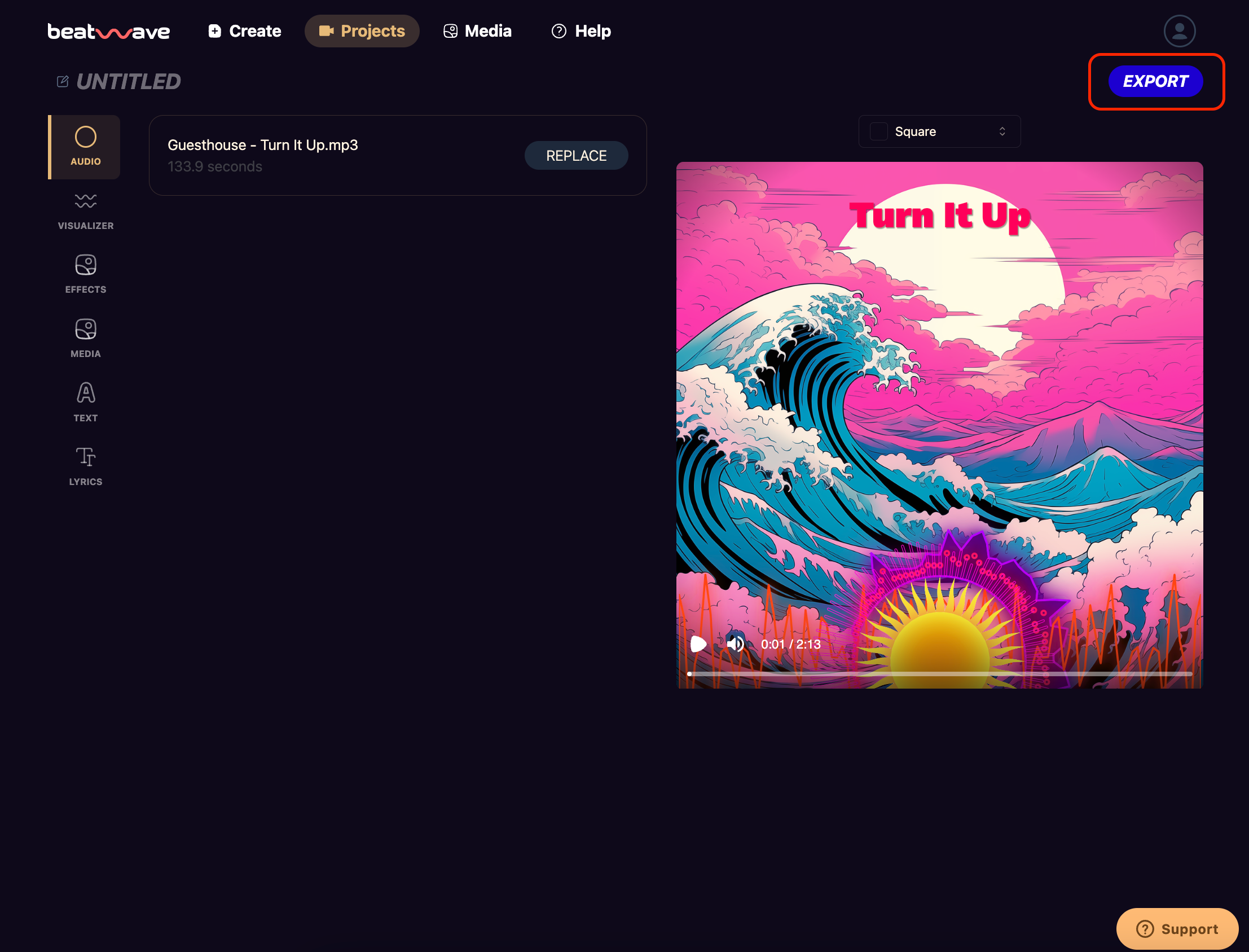
The Benefits of Using Beatwave
Beatwave is the perfect choice when you’re looking for an AI music video generator from lyrics. Check out the advantages Beatwave offers that make it so great:
- Ease of Use: The platform’s intuitive design makes it accessible to every user level, even those who have never created a video before.
- Time Efficiency: A process that used to take days or weeks can now be accomplished in a few hours.
- Professional Quality: Beatwave may be incredibly easy to use, but it doesn’t compromise quality. Beatwave’s tools ensure that the final product is of high professional quality.
- Customization Options: A wide range of customization options allow you to create a video that matches your unique style and vision.
Embrace the Future of Music Video Creation
AI music video production is revolutionizing the music industry. Beatwave’s AI music video generator from lyrics is a testament to how technology can enhance creativity, making high-quality music videos accessible to everyone. Following these simple steps, artists can transform lyrics into visually engaging videos that captivate audiences and take music promos to the next level.
Check out this blog post if you want to see FIVE lyric video trends you can follow using Beatwave.
Final Thoughts
Beatwave’s ease of use, combined with its powerful AI features, empowers musicians to create incredible lyric videos that resonate with their audience.
Whether you’re an independent musician, a seasoned producer, or a music fan, Beatwave provides the perfect online solution to bring your lyrics to life.
So what are you waiting for? Log in, upload your track, and let Beatwave create a visual masterpiece that complements and enhances your track.




