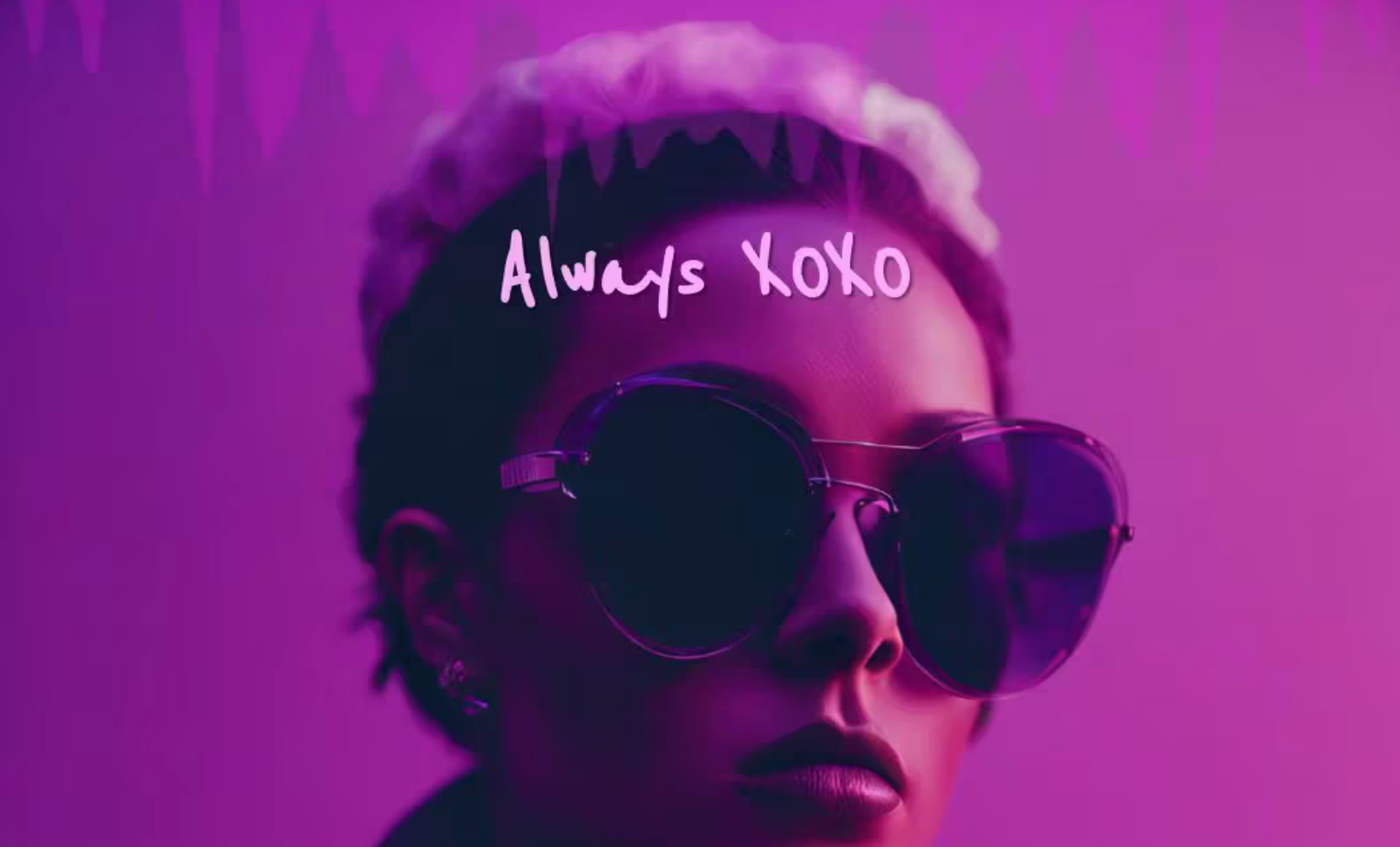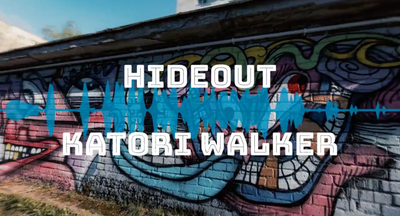Pop music is all about hooks, beats and melodies. But today, it’s not just about how your pop music playlist sounds, it’s also about how it looks.
Enter music visualizers: the way to give your pop tracks a visual and grab the attention of fans scrolling through their feeds.
Visualizers can enhance the experience of listening to good pop music, making it more engaging and enjoyable for a variety of audiences.
Various artists are already using visualizers to promote their tracks. Let’s explore five visualizers for pop music and create content that’s as catchy as your songs.
Neon Waveform Visualizers
Nothing says “pop music” like bright, bold colors. Neon waveform visualizers take the classic audio spectrum and give it a vibrant, eye-catching makeover.
How it works:
- The visualizer displays your track’s waveform in bright neon colors
- As the music plays, the waveform pulses and moves to the beat
- Background can be dark to make the neons pop, or light for a softer look
Why it’s great for many pop songs:
- Bold colours grab attention in crowded social media feeds
- The pulsing waveform highlights your track’s rhythm and energy, typical of dance music influences in pop
- Neon aesthetic fits well with many pop subgenres, from synthpop to dance-pop
Pop music example: Imagine a track like “Blinding Lights” by The Weeknd. A neon visualizer could use bright blues and pinks pulsing against a dark background, mirroring the song’s retro-synth vibes and infectious beat.
Lyric Visualizers
Pop music lives and dies by its hooks and catchy lyrics. Lyric visualizers put those words front and center so that viewers can connect with your song’s message.
How it works:
- Lyrics appear on screen in time with the vocals
- Words can fade in/out, slide across the screen, or use other animations
- Background can be simple patterns or subtle video footage
Why it’s great for pop:
- Highlights memorable lyrics and hooks influenced by hip-hop
- Encourages sing-alongs and lyric memorization
- Works for full pop songs and short clips
Pop music example: Taylor Swift’s “Shake It Off” would be perfect for a lyric visualizer. The repetitive, catchy chorus could bounce onto the screen in different fonts and colors, emphasizing the song’s playful energy.
Geometric Pattern Visualizers
Clean lines, bold shapes and symmetry – geometric visualizers give a sleek, modern look that fits well with pop music’s polished production.
How it works:
- Shapes like triangles, circles, or polygons react to the music
- Elements can pulse, rotate, or change color with the beat
- Patterns can be 2D or 3D
Why it’s great for pop:
- Creates a visually interesting backdrop for many pop songs without distracting from the music
- Can be customized to match an artist’s branding or album art
- Works for high-energy tracks and slower pop ballads
Pop music example: Dua Lipa’s “Don’t Start Now” could use a geometric visualizer with disco ball-inspired elements. Hexagons or triangles could pulse and spin to the funky bassline, a modern take on retro disco visuals.
Particle System Visualizers
For a more organic, fluid look, particle system visualizers create hypnotic visuals that flow and morph with your pop tracks.
How it works:
- Thousands of small particles move and react to the music
- Particles can form shapes, burst apart, or create abstract patterns
- Colors and movement speed change with the track’s energy
Why it’s great for pop:
- Creates movement and energy that matches pop’s dynamic nature
- Endless customization possibilities to match different music styles within pop music
- Can create calm, dreamy effects or high-energy explosions
Pop music example: Billie Eilish’s “bad guy” could use a particle visualizer that starts subtle and builds intensity. Dark particles could swirl slowly in the intro, then explode into frenzied movement when the beat drops.
Album Art Animator Visualizers
Your album art is a big part of your pop music branding. Why not bring it to life with a visualizer?
How it works:
- Takes elements from your single or album artwork
- Animates those elements to move with the music
- Can be subtle movements or complete transformations
Why it’s great for pop:
- Reinforces your visual branding for pop hits
- Creates a consistent look across your release’s promotional content
- A fresh spin on familiar imagery
Pop music example: Ariana Grande’s “7 Rings” could animate elements from its pink cover art. The diamond ring could spin or pulse, and the background color could shift through different shades of pink and purple.
Tips for Pop Songs Visualizers
Whatever style you choose, remember:
- Stay on brand. Your visualizer should feel like an extension of your artist. In the competitive music industry, using colors, fonts, and styles that match your overall branding is crucial.
- Think about platforms. Different social media platforms have different requirements. Create versions of your visualizer in different aspect ratios (square for Instagram, vertical for TikTok etc) to reach the most people.
- Hook them fast. In a world of short attention spans, your visualizer needs to grab attention quickly. Make sure the first few seconds are especially attention-grabbing.
- Balance visual interest and simplicity. Your visualizer should enhance your pop music, not overshadow it. Find the balance between interesting visuals and not overwhelming the viewer.
- Consider your audience. Who is your pop music audience, and what kind of visuals would they respond to? A teen pop audience might be different to an adult contemporary crowd.
- Highlight the best bits. Use your visualizer to focus on the best parts of your pop track. This could be more intense visuals during the chorus or special effects for that killer bridge.
- Keep file sizes small. While you want your visualizer to look great, remember huge file sizes can be a problem on social media. Optimize your videos for online sharing.
- Add your details. Don’t forget to include your artist name, song title and any relevant links or release info in your visualizer.
Using Your Pop Music Visualizers for Pop Music Charts
Now you have your visualizer, it’s time to put it to work promoting your pop music:
- Share snippets on socials to tease new releases
- Use them as visuals for lyric videos on YouTube
- Create looping versions for Instagram Reels or TikTok
- Include them in email newsletters to give subscribers a multi-media experience
- Use them as backdrop visuals for live streams or virtual concerts
Remember, the purpose of your visualizer is to make your pop music more shareable and engaging. Choose a style that matches your sound, grab your audience’s attention, and give them a visual that’s as catchy as your hooks.
Final Thoughts on Popular Music
Visualizers are more than just pretty pictures – they’re a promotion tool for popular music. By choosing the right style and tailoring it to your sound and brand, you can create content that makes your music stand out.
So whether you’re going for neon waveforms, animated lyrics, geometric patterns, particle systems, or bringing your album art to life, remember: your visualizer should be as bold, catchy, and unforgettable as your pop music. Now, go and create visuals that pop!