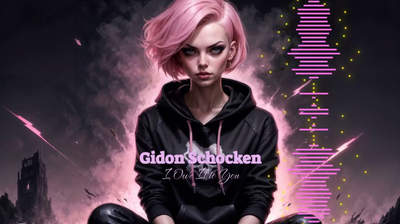Enhancing audio quality has never been easier, thanks to free AI-powered tools that can transform even the roughest recordings into crystal-clear audio. Whether you’re a podcaster, content creator, or someone who wants their voice recordings to sound professional, these tools are game-changers.
Here are my top 3 free audio enhancer tools that can drastically improve audio quality, reduce background noise, and make your audio tracks sound like they were recorded in a professional studio.
1. Adobe Enhance Speech: AI-Powered Speech Enhancement
If you’re looking for a tool to remove background noise and make your recordings sound like they were captured in a quiet, professional studio, Adobe Enhance Speech is a must-try.
Why Adobe Enhance Speech?
- It’s free, intuitive, and powered by Adobe’s advanced AI technology.
- Enhances voice quality by reducing unwanted background noise.
- Creates professional-quality audio with just a few clicks.
How to Use Adobe Enhance Speech
- Sign Up for Free: Create a free Adobe account or log in.
- Access Enhance Speech: Head to Adobe Podcast and click the “Go to Enhance Speech” button.
- Upload Audio Files: Drag and drop your audio file (up to 30 minutes and 500MB with the free plan).
- Wait for Magic: Adobe’s AI will polish your audio in minutes.
- Preview & Download: Toggle the “Enhance Speech” button to compare the original and enhanced audio, then download the improved file.
With the free version, you can upload up to one hour of audio daily. Premium users can also enhance video files, bulk upload projects, and fine-tune the enhancement strength.
This AI audio enhancer is perfect for speech recordings, podcasts, or any audio project where you need minimal background noise and crystal-clear audio.
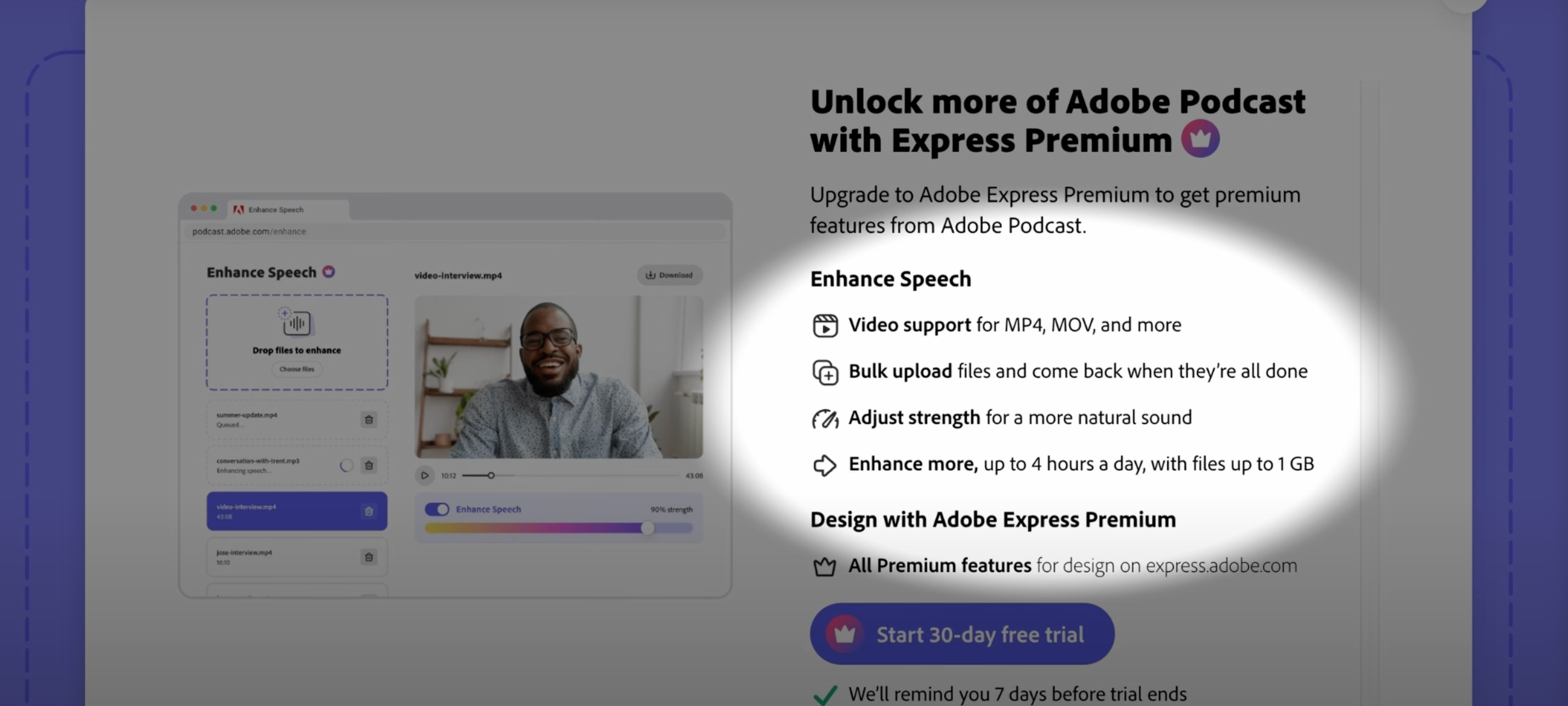
2. DeScript: Add Animated Captions to Video Content
While DeScript is known as a video editor, it also shines as a transcription and caption tool. It’s ideal for creators who want to engage their audience on platforms like TikTok, Instagram, or YouTube Shorts by adding animated captions to their content.
Why DeScript Stands Out
- Automatically transcribes audio and video files for free.
- Animates captions to keep audiences engaged.
- Easy to use, even for beginners.
How to Create Captions with DeScript
- Sign Up or Log In: Get started with a free DeScript account.
- Create a New Project: Select “Audio Project” and upload your audio file.
- Transcribe Your Audio: DeScript will auto-generate a transcription.
- Customize Captions:
- Choose from templates like the sleek “Modern Yellow.”
- Edit fonts, colors, sizes, and positioning to fit your style.
- Export with a Workaround:
- To remove the watermark, center your captions and place a green or blue background behind them.
- Export your captions and refine them using tools like DaVinci Resolve.
With these steps, you can create better-sounding videos with engaging captions that stand out. DeScript is an audio enhancer tool in its own right, boosting overall audio quality while helping your audience follow along.
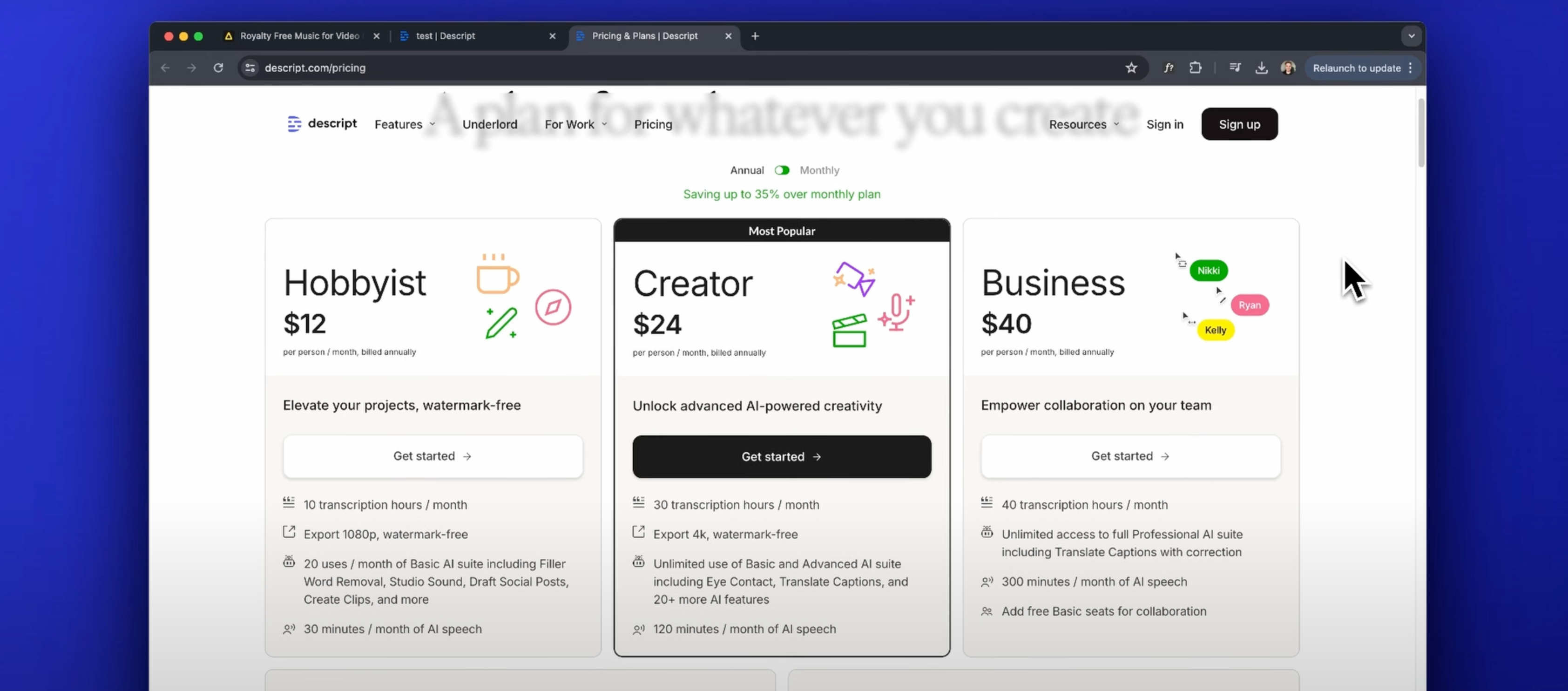
3. Beatwave: Transform Audio into Stunning Visuals
For music creators and podcasters, Beatwave is a fantastic tool that turns your audio tracks into eye-catching visualizers. Perfect for creating engaging promotional content, this tool is easy to use and fully customizable.
Why Beatwave?
- Adds visual appeal to your audio recordings.
- Great for sharing music tracks or podcasts on social media.
- Customizable visualizer styles, colors, and orientations.
How to Create a Visualizer with Beatwave
- Sign Up for Free: Log in or create a Beatwave account.
- Pick a Template: Choose from various designs to match your style.
- Upload Your Audio File: Drag and drop your file; the visualizer syncs automatically.
- Customize:
- Replace the template’s background with your own image or video.
- Adjust the waveform’s color, opacity, and position.
- Edit text to add titles or subtitles.
Once you’re happy, click the export button to save your creation. Beatwave’s audio enhancement and visual tools are ideal for anyone looking to combine audio clarity with professional design elements.
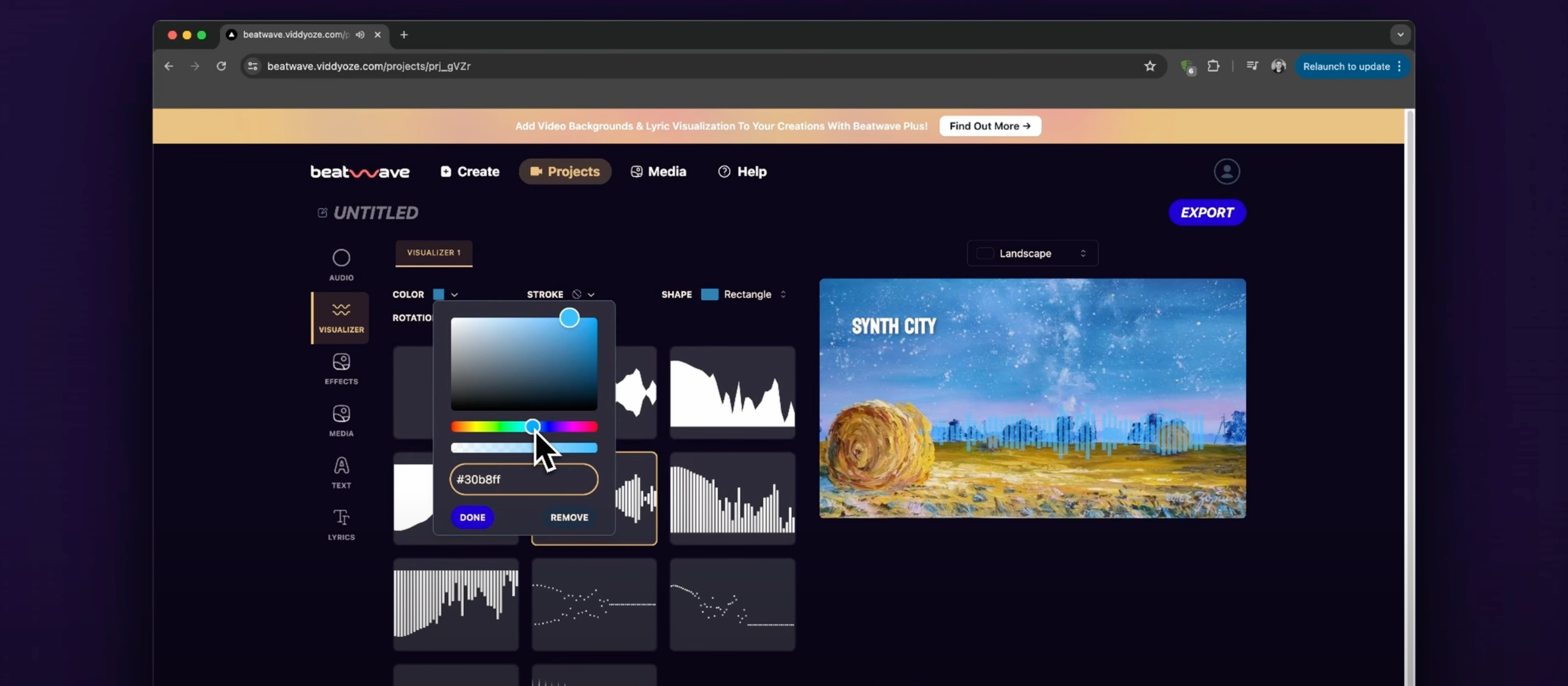
Why Use These Tools?
Audio and video content creators often struggle with unwanted background noise, uneven volume levels, or poor sound quality. These free AI tools solve these problems with ease, making your voice recordings and audio tracks sound studio-level.
Benefits of AI Audio Enhancers:
- Improve audio quality without expensive gear.
- Eliminate background noise and improve clarity.
- Create high-quality audio for podcasts, videos, or music projects.
- Save time with automated tools that deliver professional results.
Whether you’re aiming for better audio clarity or want to combine audio and video seamlessly, these tools make it possible to deliver professional-quality audio every time.
Final Thoughts
Enhancing audio doesn’t have to be complicated or expensive. These AI-powered audio enhancer tools give you the ability to remove background noise, improve overall audio quality, and even add creative visual or text elements to your projects.
Recap of Tools:
- Adobe Enhance Speech: Best for noise reduction and speech enhancement.
- DeScript: Perfect for transcription, animated captions, and video sound quality.
- Beatwave: Ideal for creating audio visualizations that promote your content.
With machine learning and AI technology, tools like these make it easy to create crystal-clear audio and better-sounding videos.
So, whether you’re editing a podcast, creating captions for a TikTok, or promoting your music tracks, these tools are the perfect way to enhance your audio quality and make your content stand out.
Ready to start? These tools are free to use and only take just a few clicks to turn your recordings into studio-level sound.