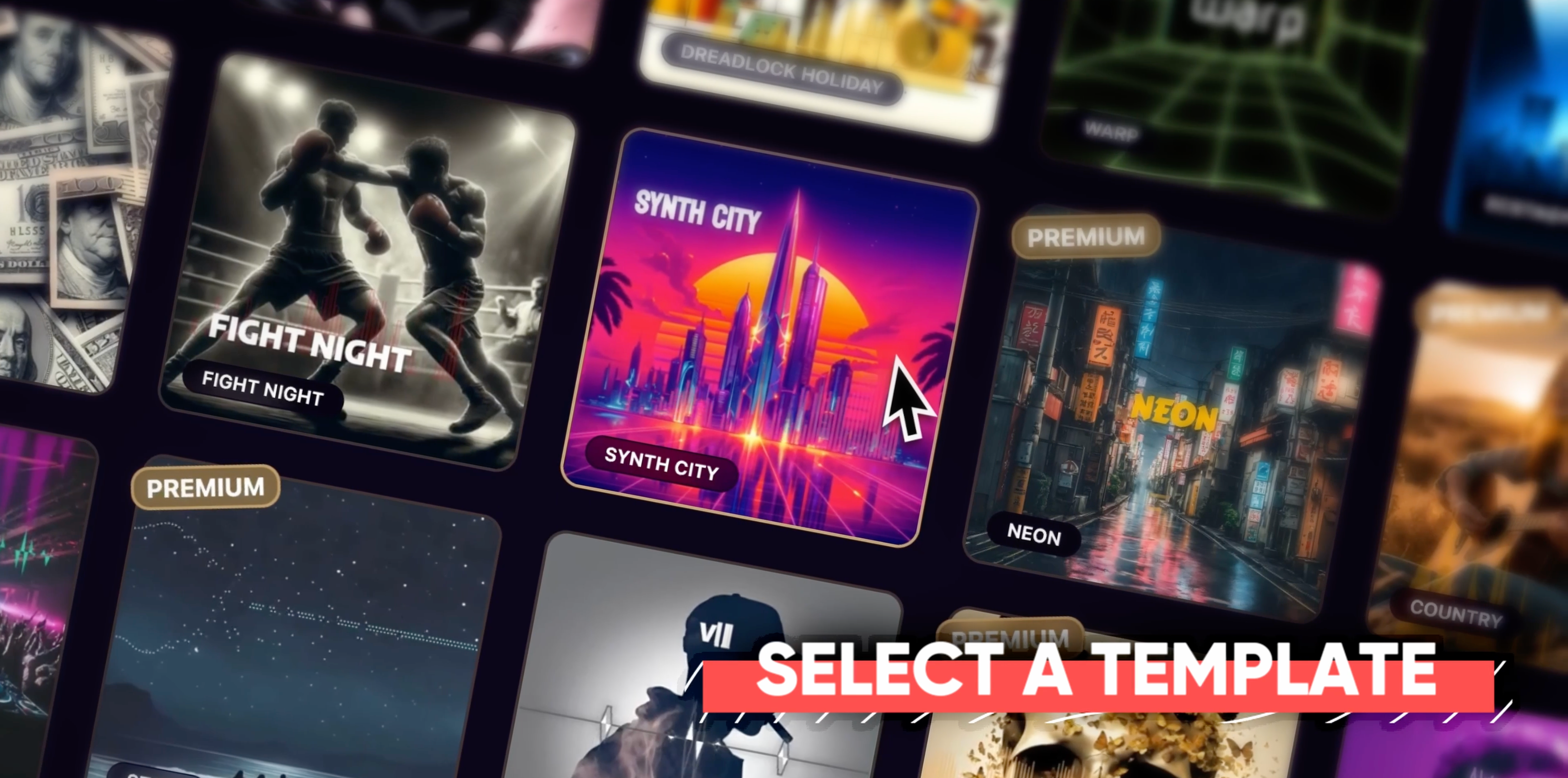So you’ve recorded your first track, and now you’re ready to share it with the world. But how do you make it stand out in a sea of content? Enter music videos.
The first music videos, dating back to the late 1920s, were simple filmed performances, evolving through key milestones in the 1950s and 60s with artists like The Beatles and Bob Dylan, who transitioned to more sophisticated and narrative-driven visual representations of songs.
They’re not just for big-budget artists anymore. With tools like Beatwave, you can create your first music video quickly and easily, without breaking the bank or needing a film degree.
Introduction to Music Videos
Music videos have become an integral part of the music industry, serving as a visual representation of a song or album. They have evolved over the years, from simple performances to elaborate narrative-driven stories. In this section, we will explore the concept of iconic music videos, their history, and their significance in the music industry.
A music video is a video that integrates a song or an album with imagery that is produced for promotional or musical artistic purposes. Modern music videos are primarily made and used as a music marketing device intended to promote the sale of music recordings. These videos are typically shown on television and on streaming video sites like YouTube, or more rarely shown theatrically.
We’ve all heard video killed the radio star, but when done properly, a music video can boost your record sales and become a key tool in your marketing strategy.
Why Make a Music Video?
Before we dive into the how, let’s talk about the why. Music videos are powerful promotional tools. They:
- Increase engagement on social media
- Help you connect with fans visually
- Boost your chances of getting noticed by playlist curators
- Give you content for platforms like YouTube and TikTok
A well-crafted promotional music video can significantly boost an artist’s visibility and engagement, transforming their promotional strategy into a visually creative medium that reflects cultural aesthetics.
Creating a Music Video Manually
Planning a music video involves several steps, from conceptualization to execution. Here are some key considerations to keep in mind:
- Define your concept: Determine the theme, style, and tone of your music video. Consider the message you want to convey and the audience you want to reach.
- Develop a script: Write a script that outlines the story, dialogue, and actions of your music video. Keep it concise and focused on the key elements of your concept.
- Choose a location: Select a location that fits your concept and budget. Consider the logistics of filming, including access, lighting, and sound.
- Select a director: Choose a director who shares your vision and has experience in creating music videos. Consider their style, expertise, and budget.
- Cast and crew: Assemble a team of professionals, including actors, camera operators, and lighting and sound technicians. Ensure they are experienced and fit your budget.
- Plan your budget: Establish a budget that covers all aspects of production, including equipment, location, cast, and crew. Consider contingency planning for unexpected expenses.
- Schedule filming: Plan your filming schedule, including dates, times, and locations. Ensure you have enough time to capture all the necessary footage.
- Post-production: Plan for editing, visual effects, and sound design. Consider hiring a professional editor and sound designer to ensure high-quality output.
By following these steps, you can create a music video that effectively promotes your music and resonates with your audience.
Creating a Music Video with Beatwave
Now, let’s walk through making your first music video with Beatwave.
Step 1: Choose Your Track
Pick the song you want to showcase. Is it your latest single? A fan favorite? Choose a track that represents you well and has potential for visual interpretation.
Step 2: Sign Up for Beatwave
Head to the Beatwave website and create an account. We offer a straightforward pricing model so you can get started without long-term commitments.
Step 3: Pick a Template
Beatwave offers a variety of templates to choose from. For your first music video, start with something simple that matches your song’s vibe. Are you making chill beats? Look for a mellow, flowing template. Got a high-energy dance track? Pick something with more movement and color.
Step 4: Upload Your Music
Once you’ve chosen, upload your track. Beatwave accepts common audio formats like MP3 and WAV. Make sure your file is high-quality – your video’s sound will only be as good as what you upload.
Step 5: Customize Your Video
Here’s where the fun begins. Beatwave lets you tweak almost everything:
- Colors: Match your artist branding or album artwork
- Fonts: Choose text styles that fit your music’s genre
- Visualizer style: Pick how the music is represented visually
- Background: Upload your own images or use Beatwave’s library
Don’t go overboard on your first try. Keep it simple and clean. You can always experiment more on future videos.
Step 6: Add Your Branding to Your Promotional Music Video
Include your artist name, song title, and any other text you want. Consider adding your social media handles or website URL to help viewers find you elsewhere.
Step 7: Preview and Adjust
Beatwave lets you preview your video as you work. Take advantage of this to fine-tune your creation. Does the visualizer match the beat drops? Is your text readable throughout? Make adjustments until you’re happy.
Step 8: Export Your Video
Choose your video format. Beatwave offers square videos (great for Instagram), landscape (perfect for YouTube), and vertical (ideal for TikTok and Instagram Stories). Pick the one that fits where you plan to share your video most.
Step 9: Download and Share
Once Beatwave renders your video, download it. Now you’re ready to share your first music video with the world!
Tips for Making Your First Music Video Stand Out
- Keep it simple: Don’t try to cram too many elements into your first video. Let your music be the star.
- Match the mood: Choose colors and visuals that complement your song’s emotion and genre.
- Be consistent: Use colors and fonts that match your existing branding for a cohesive look.
- Think about platforms: Consider making versions for different social media sites. A vertical video for TikTok, a square one for Instagram, etc.
- Add lyrics: If your song has memorable lines, consider highlighting them in the video.
- Create a lyric video: A lyric video can be a great way to highlight memorable lines from your song. This type of video, where your song’s lyrics are the primary visual element, has become popular on platforms like YouTube and can serve as a supplemental video to your traditional music video.
- Tell a story: Even with a visualizer, you can create a narrative through color changes or image transitions.
- Test on different devices: Check how your video looks on phones, tablets, and computers before sharing widely.
Common Mistakes to Avoid in Your First Music Videos
- Overcomplicating: Resist the urge to use every feature. Sometimes less is more.
- Neglecting audio quality: Start with the best quality audio file you have.
- Forgetting call-to-actions: Include ways for viewers to find more of your music.
- Ignoring platform specs: Each social media site has ideal video dimensions and lengths. Research these before finalizing your video.
Beyond Your First Music Video: Navigating the Music Industry
Once you’ve made your first music video with Beatwave, you’ll likely catch the bug. Here are some ideas for your next projects:
- Create a series of visualizers for an entire EP or album
- Make short teasers or promotional videos for upcoming releases
- Experiment with different styles for the same track
- Collaborate with other artists and cross-promote
Creating many music videos can help build a strong visual presence and engage fans over time.
Remember, practice makes perfect. Your first music video is just the beginning. As you get more comfortable with Beatwave, you’ll discover new ways to bring your music to life visually.
Promoting Your First Music Video
Creating the music video is only half the battle. To get eyes on your creation:
- Tease it: Post snippets or behind-the-scenes content leading up to the full release. Consider using a short video clip to tease the full music video and attract viewers.
- Use relevant hashtags: Research popular hashtags in your genre and for music videos.
- Engage with your community: Share your music video in forums and groups (where allowed).
- Collaborate with other creators: Consider reaching out to playlist curators or other artists for cross-promotion.
- Analyze and adapt: Use the insights from your music video’s performance to inform future creations.
Final Thoughts
Making your first music video doesn’t have to be intimidating. With tools like Beatwave, you can create professional-looking visuals that enhance your music and help you connect with fans, contributing to the evolution of the modern music video. Start simple, focus on matching the vibe of your track, and don’t be afraid to experiment.
Whether you’re a jazz singer or prefer the world of pop music, before you know it, you’ll have a catalogue of videos to accompany your growing discography.
Remember, every famous artist started with their first music video too. Yours is the beginning of your visual music journey. So fire up Beatwave, choose that track, and start creating. Your fans are waiting to see what you’ll come up with!