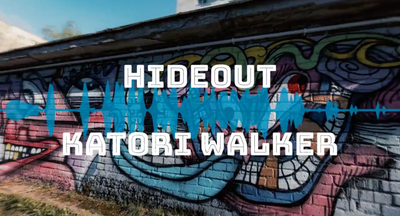Calming music can reduce stress and improve well-being, and with visuals it can take relaxation to another level. That’s where Beatwave comes in.
Beatwave: Your music visualization tool
Beatwave is an online platform where you can create beautiful music visualizers in seconds. The platform is perfect for artists, producers, and anyone looking to add some visual magic to their calming music.
You don’t need to be a tech whiz to create pro-looking visualizers. Beatwave’s interface is designed for anyone to bring their calming music to life.
Why Visualize Calming Music?
Visuals can amplify the calming effects of calming music. They provide a focal point for meditation, enhance the listening experience, and can even help with sleep or anxiety reduction.
Getting Started with Beatwave
- Choose a template: Browse Beatwave’s library of templates. Look for designs with soft, flowing movements that match calming music.
- Upload your track: Beatwave accepts MP3 and WAV files. Upload your calm music track and get started.
- Customize your visualizer: Adjust the visuals to match your music’s mood. Consider these: Colors: Cool, muted tones like soft blues, greens, or lavenders. Patterns: Gentle waves, slowly pulsing circles, or subtle fractals. Speed: Keep movements slow and smooth.
- Fine-tune and export. Adjust timing and transitions to match your calm music. Then export in your desired format – square for Instagram, landscape for YouTube or vertical for TikTok.
Tips for Calming Music Visualizers
- Less is more: Don’t overdo it. Simple is often better.
- Nature inspired: Use organic shapes and patterns that evoke nature.
- Smooth transitions: No jarring changes. Gradual movements only.
- Subtle reactions: Let the visuals respond to the music but keep it understated.
Share Your Calming Creations
Once you’ve created your perfect calm music visualizer:
- Upload to YouTube as a relaxation or sleep aid video
- Share snippets on Instagram or TikTok to promote your full tracks
- Use in meditation apps or wellness platforms
- Use in live performances or ambient installations
Beyond Relaxation: Other Uses for Calming Visualizers
While great for meditation and sleep aids, calming music visualizers can be used for:
- Background visuals for yoga or tai chi classes
- Calm, ambient displays in spas, waiting rooms or hotels
- Soothing content to aid sleep for children’s naptime or bedtime routines
- Visual aids for therapy or counseling sessions
Final Thoughts
With Beatwave you can turn your calm music into audio-visual experiences. Whether you’re a musician looking to add to your tracks or someone who just wants to create some soothing content, Beatwave has got you covered.
Ready to add some visual magic to your calming music? Try Beatwave and see how easy it is to create pro music visualizers that calm the senses.