Have you ever wanted to create an eye-catching audio spectrum for your music or voice tracks but dreaded the idea of using After Effects?
Good news – you don’t have to. With Beatwave, you can create stunning music videos in just a few clicks without spending hours creating content or hiring film crews shooting complex videos. Beatwave empowers artists to create stunning music videos effortlessly.
Beatwave is a game-changer for beatmakers, musicians, and artists looking to captivate their audience with custom animated music videos.
Let’s dive into how you can turn your audio tracks into captivating visuals with Beatwave.
Step 1: Choose Your Auto Music Video Template
Start by opening Beatwave and selecting one of the auto music video templates. Beatwave offers a variety of fresh templates, ensuring your content stays modern and relevant. These audience stunning visual templates are designed to captivate the audience, making your content visually appealing and engaging.
These templates are designed to simplify the creation process, giving you a professional starting point. Whether you want a dynamic audio visualizer video or something more minimalist, there’s a template for every style.
These templates let you skip the hassle of designing from scratch while still creating music videos that grow your reach.
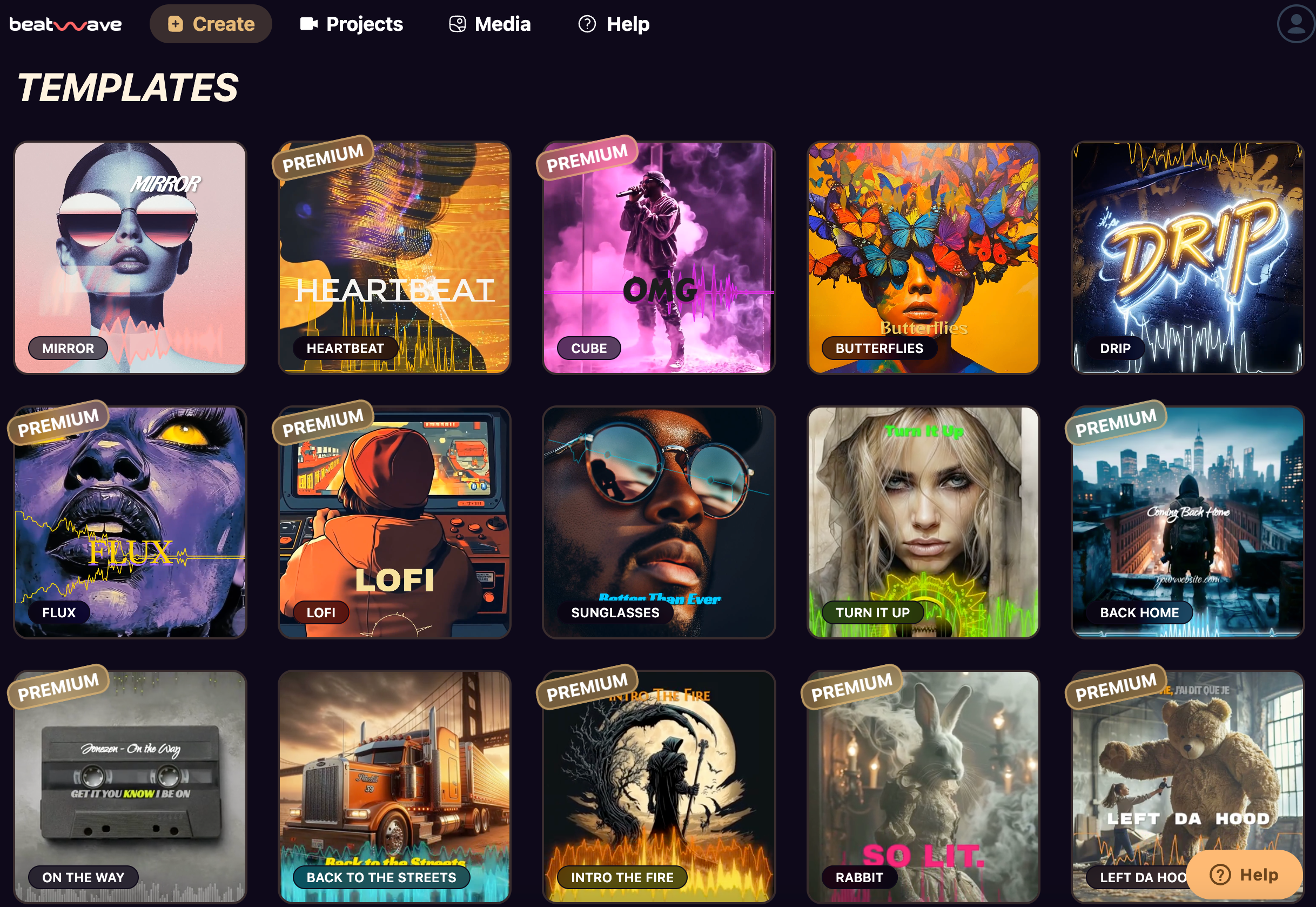
Step 2: Upload Your Audio Track to Turn Your Audio Tracks
Next, upload the audio file you want to visualize. This could be a music file, podcast clip, or even a soundbite. Audio visualizers help create engaging videos from audio tracks, allowing you to customize animations and generate captivating visual content effortlessly.
As soon as you upload, Beatwave generates a live preview of the waveform – like watching the heartbeat of your sound.
The automatic Beatwave engine instantly syncs your audio to the visuals, meaning you don’t need a professional in-house team or hours of editing to get it right.
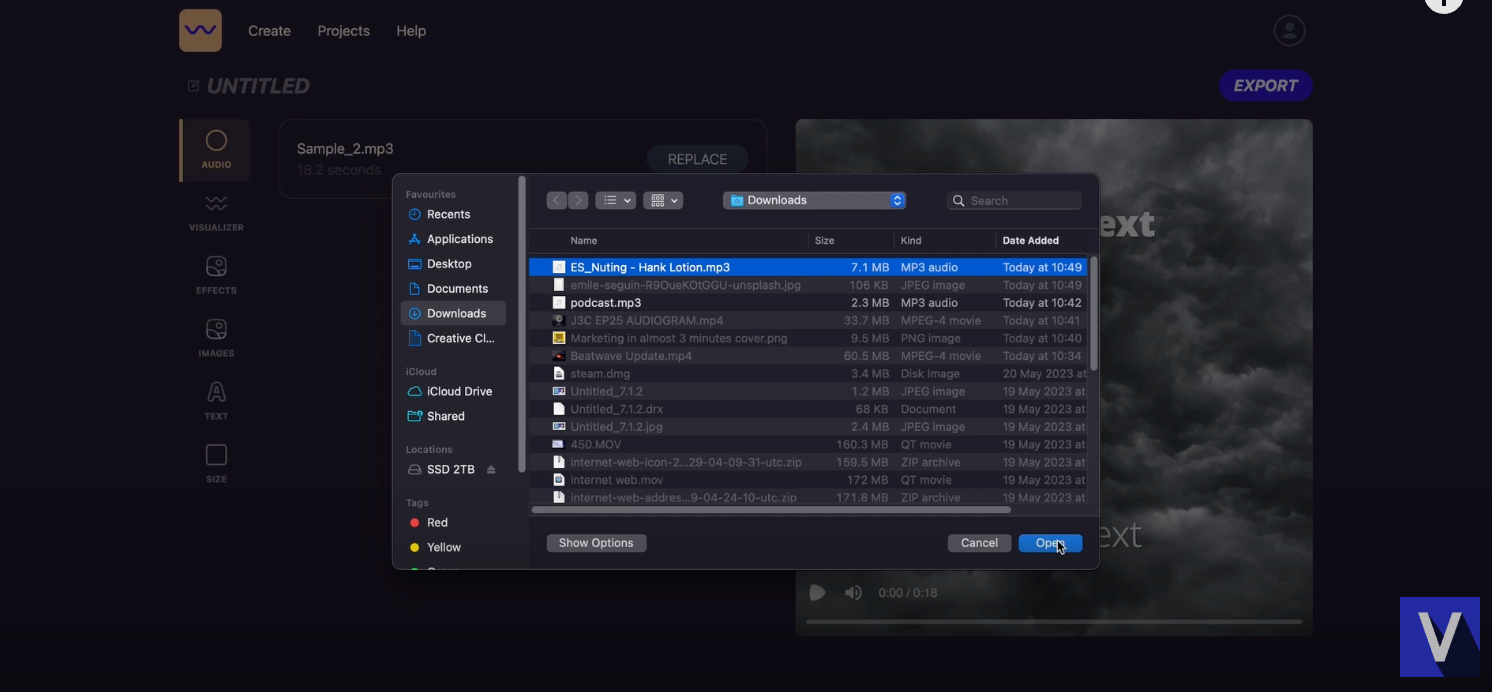
Step 3: Customize the Waveform to Create Custom Animated Music
Here’s where the fun begins. In the ‘Visualizer’ section, you can start generating sound waves. These sound waves can be customized to fit your needs.
Choose from options like:
- Line Waveforms
- Point Waveforms
- Stroke Waveforms
Want your visualizer to pop? Adjust the colors and strokes to match your brand or aesthetic. Beatwave’s intuitive design tools make it easy to customize with ease.
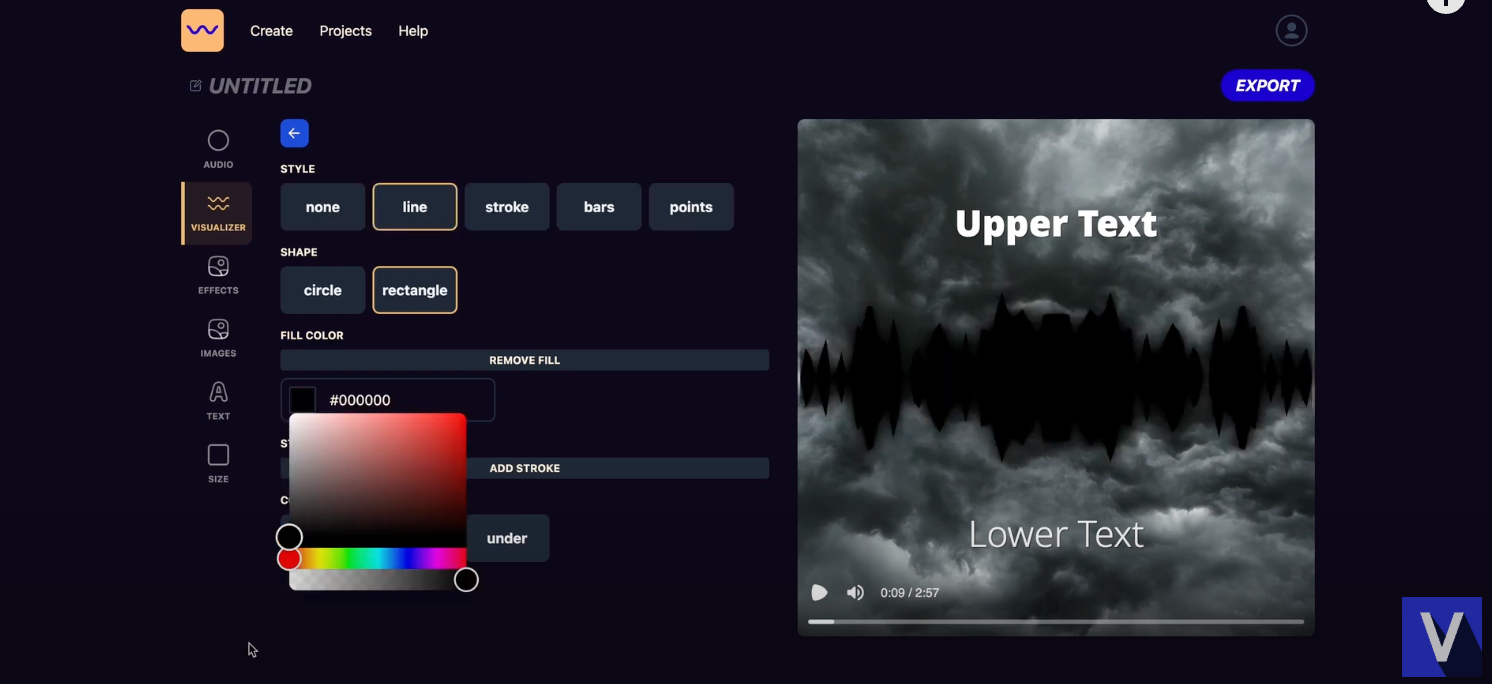
Step 4: Add a Pulsate Effect (Optional) for Music Visualizer
If you’re working on a music track, you can create custom animated music videos with effects like the pulsate effect, which can add extra energy to your video. For spoken-word content, like podcasts or audiobooks, it’s better to keep this effect off for a cleaner look.
This small detail helps elevate your visualizer and ensures it’s suited to your content.
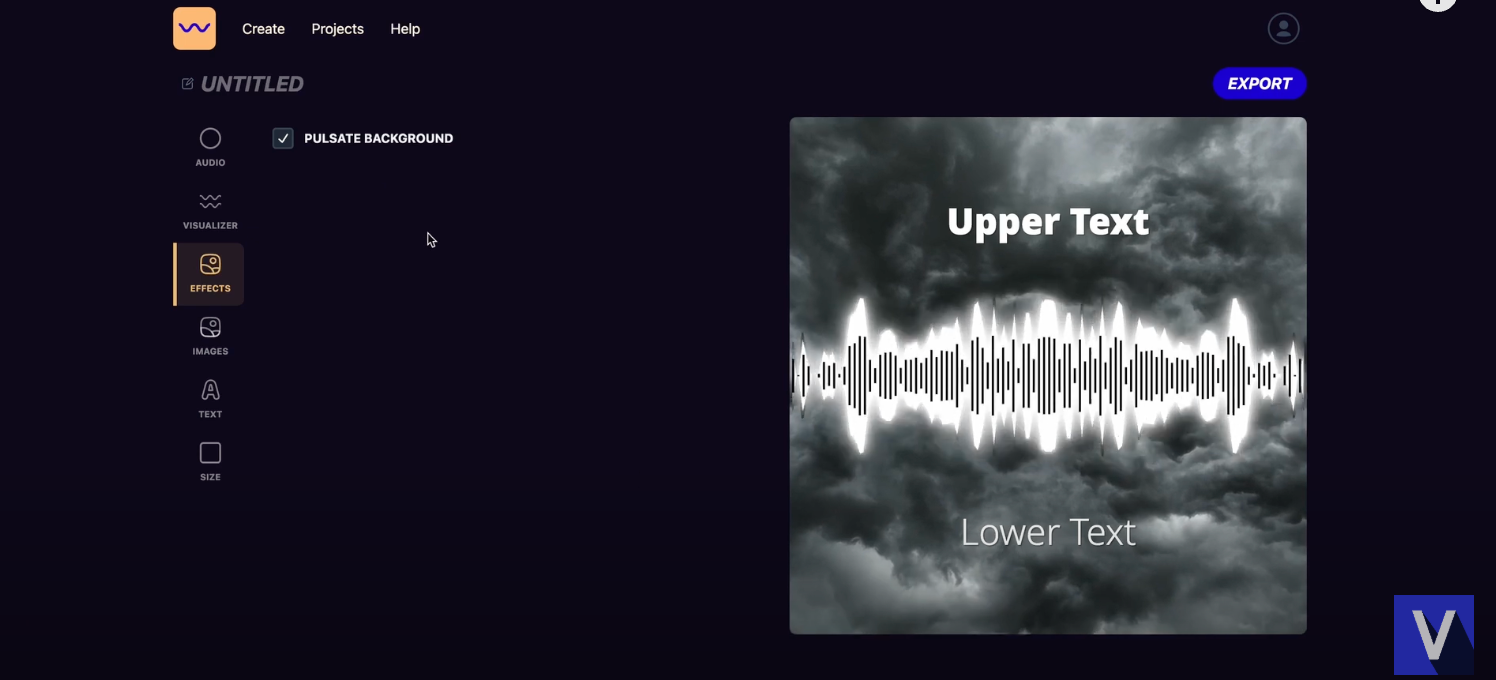
Step 5: Upload Your Background Image
Now, it’s time to make your video even more personal. Beatwave is a low-friction tool for adding background images – this could be an album cover, your brand logo, or an eye-catching graphic. This layer adds personality and makes your video instantly recognizable.
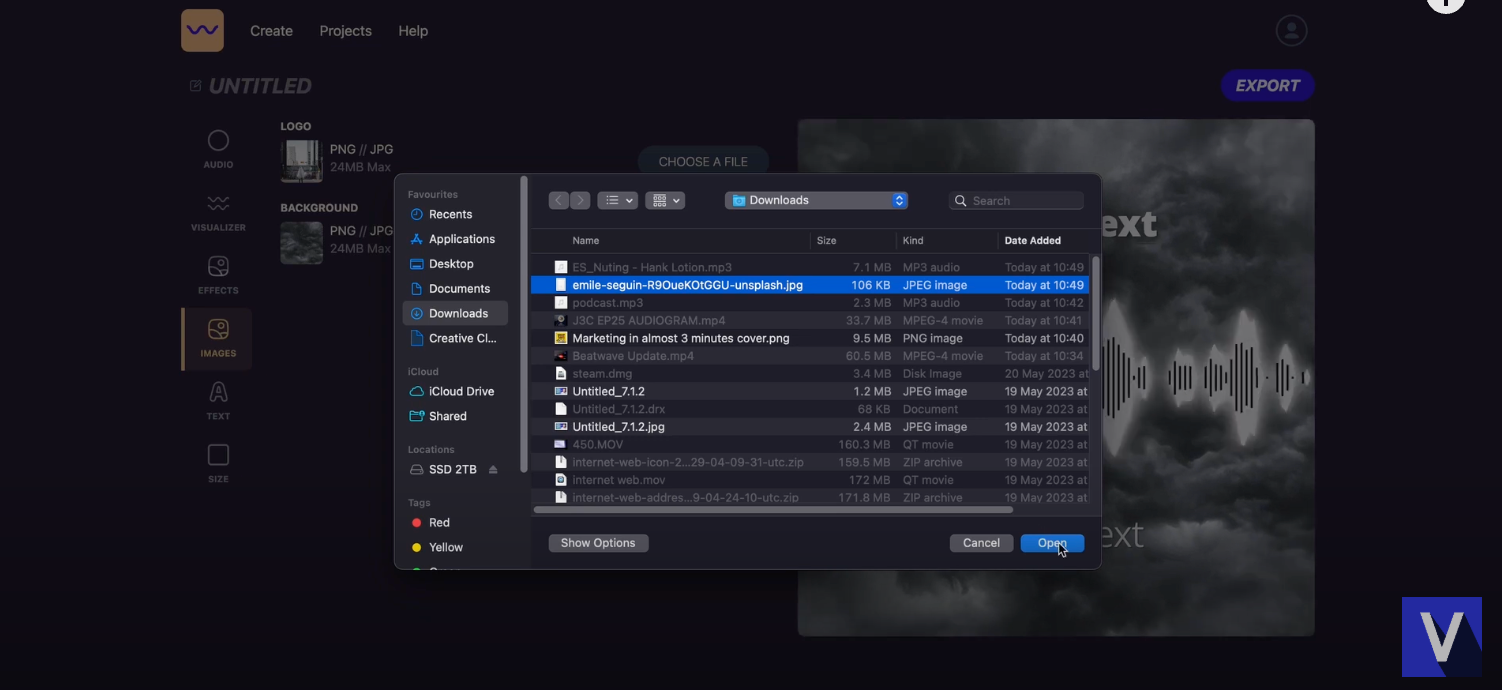
Step 6: Add Text
Want to include song titles, artist names, or other details? Beatwave lets you add and customize text content. Adjust the font, size, and color to suit your style. Whether you’re promoting your latest single or creating a visual for your podcast, text helps keep your audience informed and engaged on any social media platform.
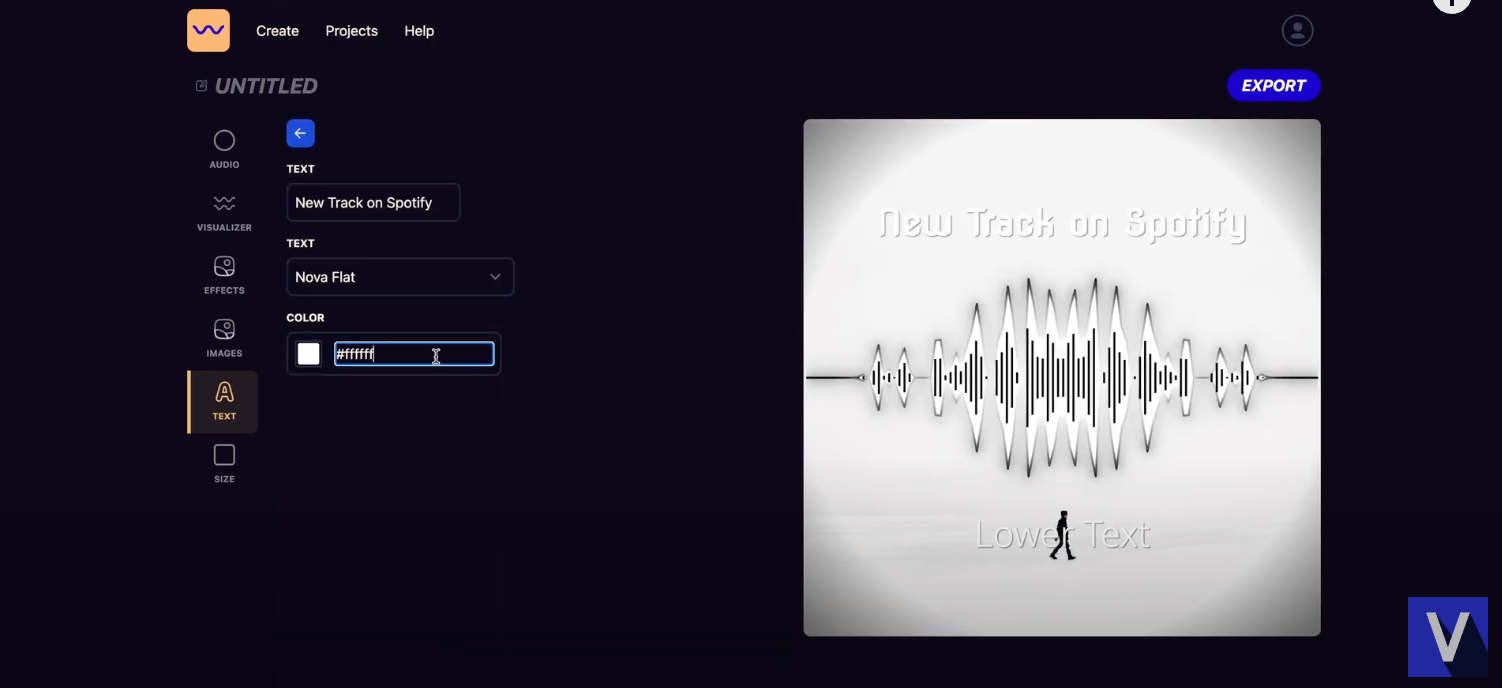
Step 7: Choose Your Format
Before exporting, select the right format for your needs to help reach Insta music video audiences:
- Portrait: Perfect for Instagram Stories or TikTok.
- Square: Ideal for Instagram posts or other social media feeds.
- Landscape: Best for YouTube and widescreen viewing.
This flexibility makes Beatwave an essential tool for creating content optimized for any platform.
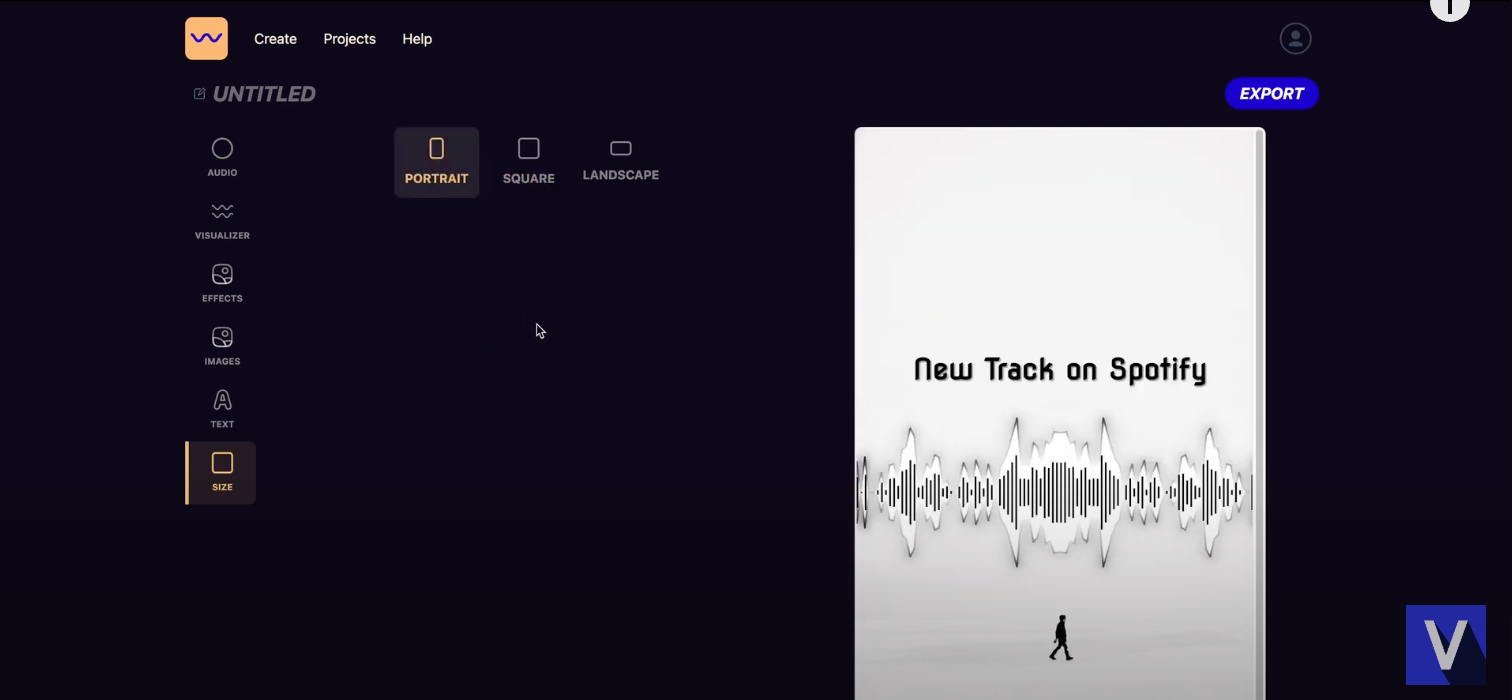
Step 8: Export Your Video
Once you’re happy with your creation, it’s time to hit export. Exporting the video content is quick and easy with Beatwave, which renders your custom animated music video in no time, allowing you to captivate your audience with stunning visuals.
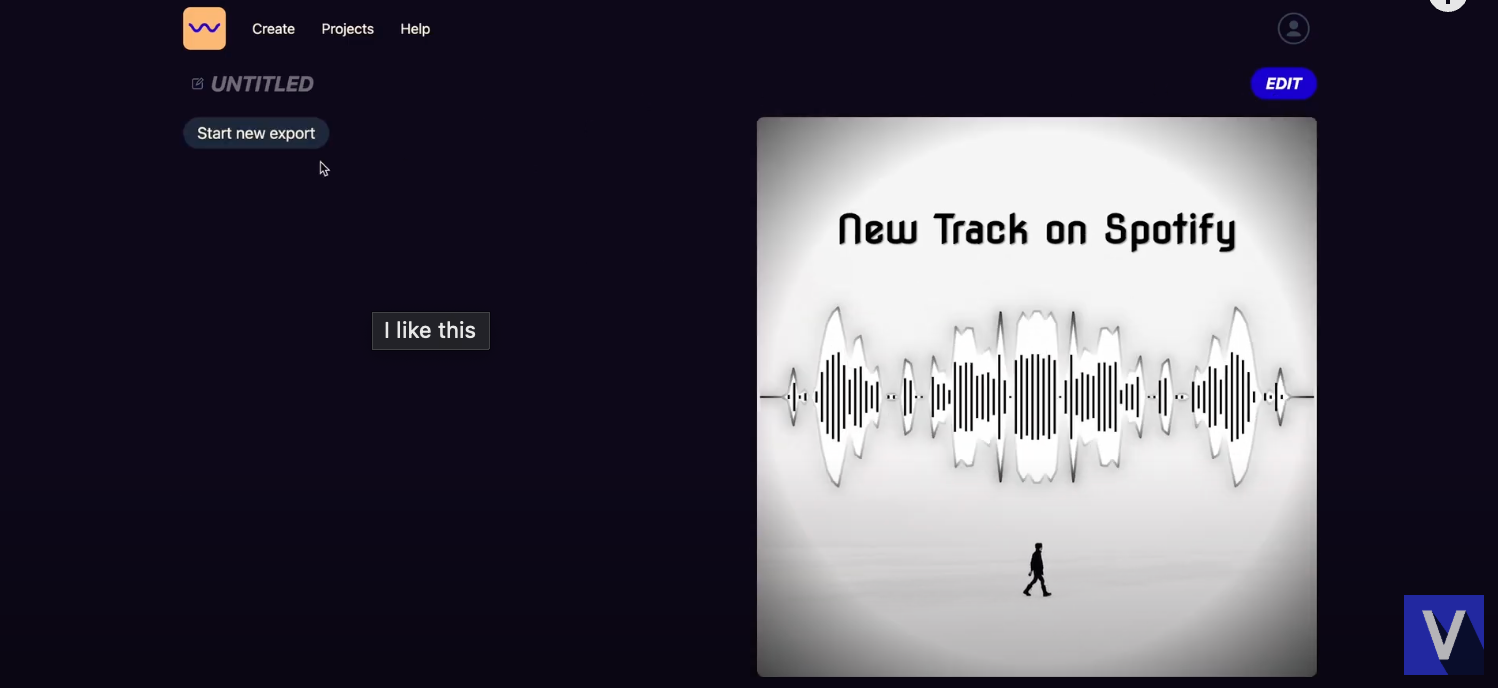
Why Use Beatwave?
Beatwave simplifies the process of creating music videos, turning complex projects into an intuitive, step-by-step experience. Here’s why it stands out:
- No Film Crews Needed: Create professional visuals without hiring film crews or spending hours creating content.
- Custom Animated Music Videos: Add your unique style to every project with endless customization options.
- Insta Music Video Creation: Produce content for Instagram and other platforms in minutes.
- Unlimited Creations: With Beatwave’s lifetime unlimited creations deal, you can make as many videos as you want.
- Boost Your Music Career: Captivating visuals can amplify your reach and explode your music business by boosting your music exposure.
- Attract More Listeners: By creating engaging visual content, Beatwave helps attract more listeners to your music, enhancing your brand and audience connection.
Who’s Beatwave For?
Whether you’re a beatmaker, musician, artist, or podcaster, Beatwave is designed for beatmakers, musicians, and artists looking to create stunning music videos without a steep learning curve.
Beatwave also helps attract new listeners by enabling the creation of engaging video content. It’s also perfect for those who want to connect and inspire without hiring a professional in-house team.
Final Thoughts
If you’re looking to turn your audio tracks into captivating music videos, take Beatwave for a test drive. The music visualizer helps create stunning visuals directly from your browser, making it easy and accessible.
From its dynamic audio visualizer videos to its ease of use, it’s built to help you grow your reach and captivate your audience.
Try Beatwave today and see how it can transform your content creation. With its automatic Beatwave engine and customizable templates, creating stunning visuals has never been easier.




