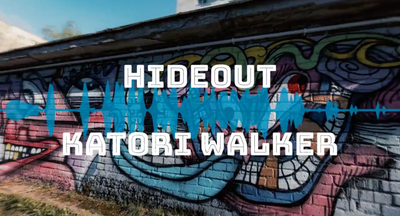Grabbing the attention of your audience can be challenging. Whether you’re a musician teasing a new single or a podcaster promoting your latest episode, the need for new, innovative promos is paramount. But how do you create content that stands out from the crowd in a sea of other creators?
The Beatwave platform is hugely popular as a tool for creating visualizers—videos that share your audio as a waveform, rising and falling to the rhythm of your track. In this blog post, we’ll discuss ten creative ways to use an audio visualizer to promote your audio content.
10 Ways To Use an Audio Visualizer
Upcoming Album Release Teaser
Build anticipation and buzz for your upcoming album release by creating a teaser video featuring a section of your upcoming tracks alongside an audio waveform and the album release date. Share these teasers across your social channels, generating excitement and intrigue.
New Track Release
Songs are constantly being released, so grabbing your audience’s attention and standing out from the crowd is essential. Create a visualizer incorporating your track and other important information, such as the song title. Whether you’re sharing your new track on YouTube or Facebook, the visuals will make your content more engaging and memorable.
Live Gig Performance
Live gigs show a unique performance of your music to your audience. Make these performance videos even more unique by incorporating an audio visualizer alongside clips from your show.
Lyric Video
Lyric videos are perfect for sharing the story of your track. Integrating lyrics on your audio visualizers can improve the viewer’s experience and deepen their connection to your music.
Music Video
Music videos enable you to visually bring your track to life. Include your music video on your audio visualizer to add an extra layer of storytelling to your song. Whether your video is narrative-driven or just a visually stunning video clip, the use of audio visualizers alongside the footage can improve the overall impact of your music video content.
Podcast Snippet
Podcasting is growing increasingly popular. To stand out from the crowd of other podcasts, consider creating audio visualizers using audio snippets from your episodes. Podcast visualizers are the perfect way to share a key quote or episode highlight to make your content more engaging and shareable across social platforms, increasing overall listeners.
Behind the Scenes
Give your listeners exclusive behind-the-scenes content, building a deeper connection to you as an artist on a personal level and a better appreciation for the work that goes into producing your tracks. Use a visualizer to share the track you’re working on in your behind-the-scenes clips, or if you’re sharing behind-the-scenes of a recent tour, consider sharing clips from your live performances.
TikTok Soundbite
TikTok is renowned for its platform, which produces viral content. Use this platform and its algorithm to reach a huge audience worldwide. Use trending hashtags and soundbites to boost the visibility of your tracks.
TikTok Dance Challenge
Like soundbites, dance challenges are the perfect opportunity to share your tracks. Pair your catchy beats with an easy-to-learn dance routine and watch it go viral on the platform. By tapping into this side of TikTok’s community and using the power of visualizers, you can create viral content that spreads your music far and wide.
Meditation or Relaxation
The rise and fall of waveform visualizers are perfect for creating immersive experiences for relaxation and meditation. Pair tranquil visuals with calming sounds to provide your listeners with an escape from the stresses of everyday life. Share these relaxing visualizers on dedicated meditation apps and YouTube channels.
Creating a Visualizer with Beatwave
Now that you know what you should be creating, you might wonder how to go about it, especially if you lack design expertise or access to video creation software. The answer is Beatwave.
With Beatwave, you can create a visualizer video in less than 60 seconds without outsourcing to editors or using complicated, expensive software.
Here’s How Beatwave Works:
Step 1: Choose a Beatwave template that you like the look of; there are tons to choose from!
Step 2: Upload your track to Beatwave so it can automatically track your music to the visualizer.
Step 3: Customize the Beatwave to look however you want and hit “Create!” That’s it!
Why Beatwave?
Beatwave is incredibly user-friendly. It enables creators to produce a visualizer in under a minute, regardless of their video creation skill level. Beatwave streamlines the process, allowing them to focus on what matters most—their music.

Final Thoughts
An audio visualizer is a powerful tool for promoting your audio content across every platform. Created using Beatwave, an audio visualizer can boost engagement, captivate your audience, and improve the overall visibility of your music or podcast.
Whether you’re sharing clips from a live gig, promoting your latest podcast episode, or trying to incite some meditative relaxation in the people of the world, a visualizer is the tool you need to get your content seen.
Join Beatwave today to create a visualizer in under 60 seconds and experiment with fun customization features to create incredible visualizers that grab your audience’s attention.