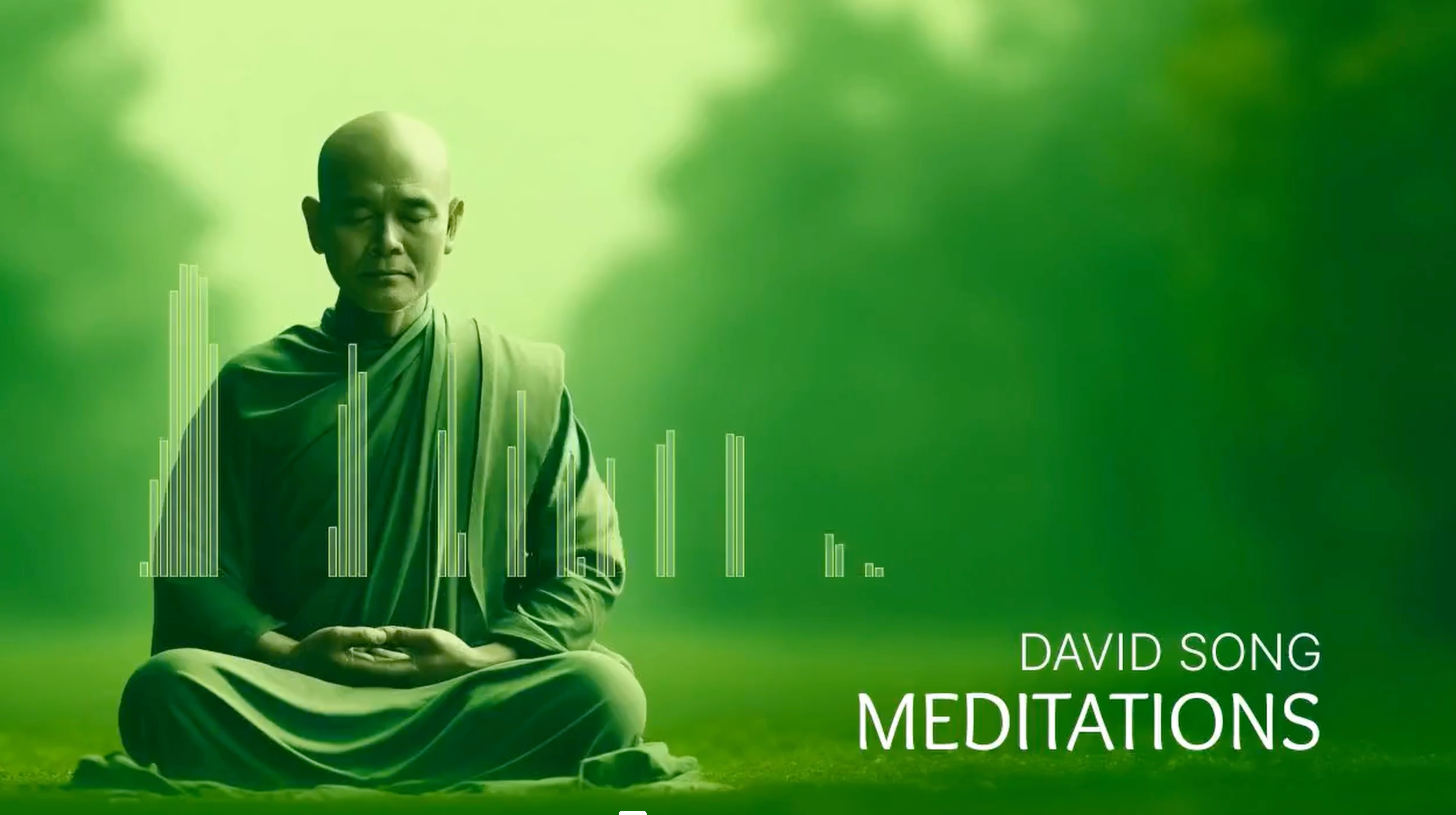Musicians and content creators need more than just great tunes. Enter audio spectrum visualizers – the secret sauce that turns your tracks into eye-catching videos with customizable background images and effects that react dynamically to the music.
The importance of images in customizing and enhancing music visualizers cannot be overstated. Images allow for the inclusion of logos, photo collections, and other visual elements to ensure a visually appealing final product. Let’s dive into the top 5 tools that’ll make your music pop on screen.
Beatwave: The All-in-One Powerhouse
Imagine turning your latest track into a pro-level music video in minutes. With Beatwave, you can easily create videos, such as audio spectrum videos, by integrating music and visuals. This platform is a game-changer, especially if you’re not tech-savvy.
Key Features:
- User-friendly interface
- Tons of customizable templates
- Quick rendering times
- Options for different video formats (square, landscape, vertical)
- Brand customization tools
What sets Beatwave apart is its simplicity. Upload your track, pick a template, tweak it to match your style, and boom – you’ve got a killer visualizer. It’s perfect for musicians who want to focus on their art, not on learning complex software.
Real talk: Beatwave’s strength lies in its balance of power and ease-of-use. You’re not sacrificing quality for convenience here.
After Effects: For the Tech-Savvy Creator
Adobe After Effects is a pro-level tool that offers incredible control over your visualizations. It’s the go-to for many professional video editors.
Pros:
- Highly customizable
- Integrates with other Adobe products
- Supports complex animations
- Allows precise control over bass frequencies
Cons:
- Steep learning curve
- Expensive subscription model
- Time-consuming for quick projects
- Complexity in managing signal boosts
After Effects shines when you need precise control over every element. But let’s be real – unless you’re already a video editing whiz, you might find yourself spending more time learning the software than making music.

AVS Video Editor: The Middle-Ground Option
AVS Video Editor strikes a balance between features and accessibility. It’s a solid choice for those dipping their toes into video editing, especially for creating music videos from their favorite songs.
Highlights:
- Affordable one-time purchase
- Decent range of effects and transitions
- Supports various video formats
The Catch:
- Limited advanced features
- Not as intuitive as some newer tools
AVS is good for basic visualizations, but you might outgrow it quickly if you’re looking to create more complex videos.

VSDC Free Video Editor: The Budget-Friendly Pick
For those on a tight budget, VSDC offers a free version that includes audio spectrum visualization tools.
Good Stuff:
- It’s free!
- No watermarks on exported videos
- Supports a variety of input formats
- Accessible and compatible with mobile devices
Not-So-Good Stuff:
- Interface can be confusing
- Limited template options
- Rendering can be slow on older computers
VSDC is a solid starting point if you’re just experimenting with audio visualizers. But be prepared for a bit of a learning curve and some limitations in design options.
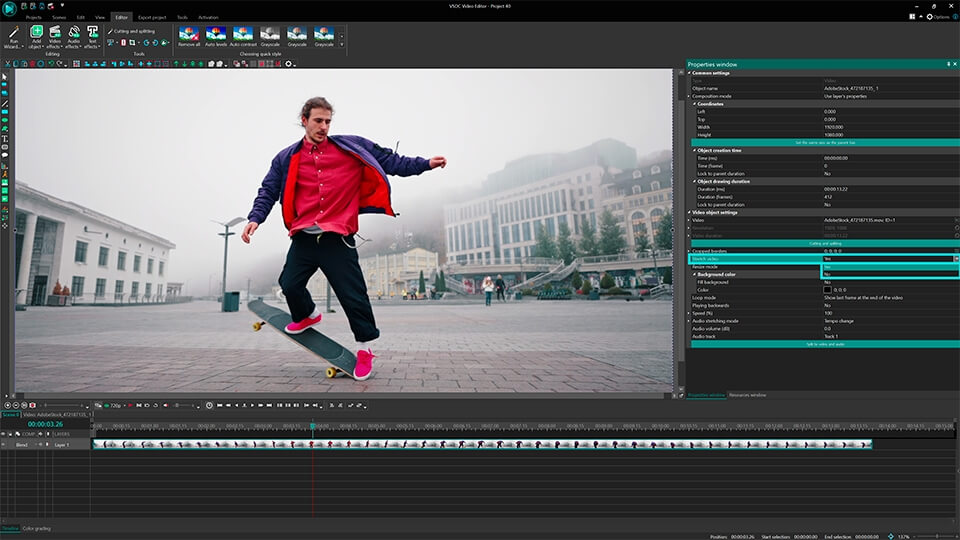
Premiere Pro: The Industry Standard
Adobe Premiere Pro is the heavy-hitter in video editing. It offers robust audio visualization capabilities along with its comprehensive editing suite.
Strengths:
- Professional-grade tools
- Extensive plugin support
- Regular updates with new features
- Handles different aspects of sound in audio visualization, detailing how various frequency ranges affect the quality and characteristics of sound
Weaknesses:
- Subscription-based pricing
- Resource-intensive
- Overkill for simple visualizer projects
Premiere Pro is fantastic if you’re doing more than just audio visualizations. But for most musicians, it’s like using a sledgehammer to hang a picture – powerful, but often unnecessary.
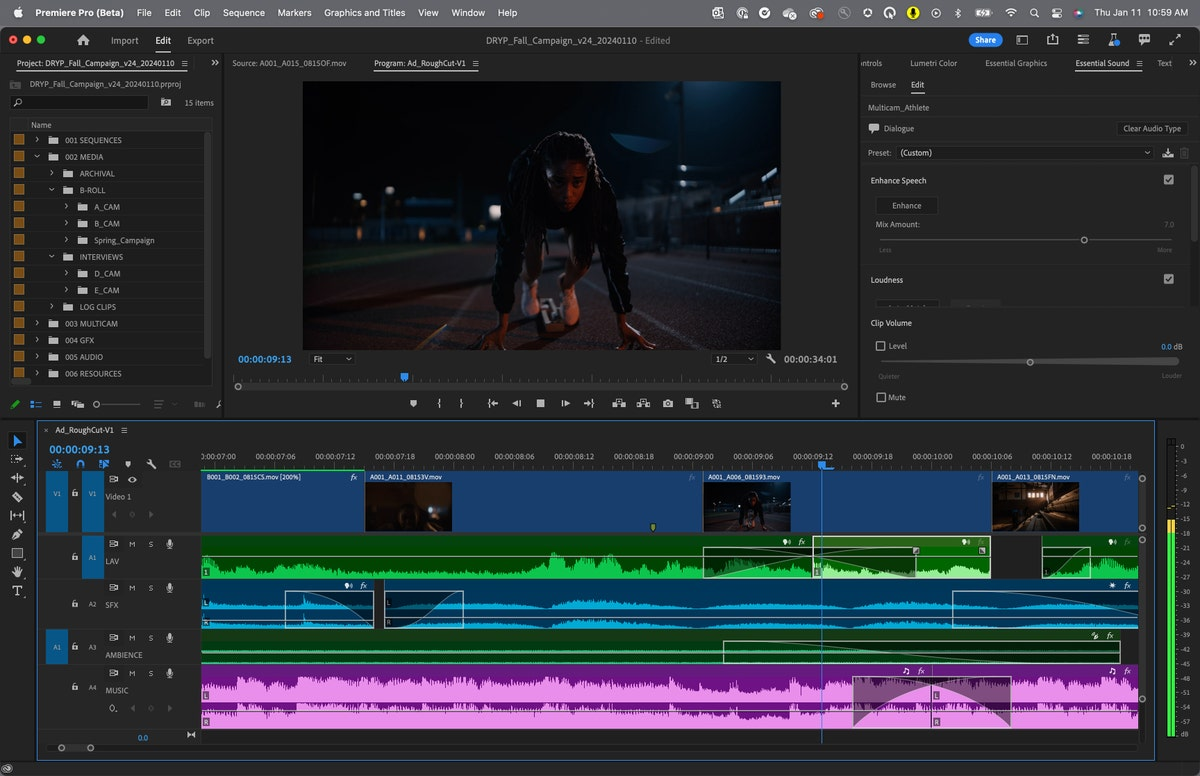
Why Beatwave Stands Out
After looking at these options, it’s clear why Beatwave is leading the pack for most musicians and content creators:
- Accessibility: You don’t need a degree in video editing to create stunning music visualizers.
- Speed: Go from idea to shareable video in minutes, not hours.
- Customization: Enough options to make your video unique, without overwhelming you with choices. Select different styles, effects, and configurations for audio-reactive visuals.
- Cost-Effective: One-time payment for lifetime access beats expensive subscriptions.
- Focus on Music: Beatwave is built for musicians, not video editors. It understands what you need.
Real-World Impact
Picture this: You’ve just finished a new track. With Beatwave, you can have a professional-looking visualizer ready to post on your YouTube channel, Instagram, and TikTok before your coffee gets cold. Users can easily create music videos directly on their mobile phone. That kind of turnaround is priceless in today’s fast-paced music scene.
Musicians using Beatwave report increased engagement on their social media posts. Why? Because people stop scrolling when they see something that looks and sounds great.
Final Thoughts
While each tool on this list has its strengths, Beatwave stands out as the best all-around choice for most musicians and content creators. It strikes the perfect balance between ease of use and professional results.
Remember, the best audio spectrum visualizer is the one you’ll actually use. If you find yourself putting off creating videos because the process seems daunting, give Beatwave a shot. You might be surprised at how quickly you can turn your audio into visual art.
The music industry is more visual than ever. Don’t let your tracks get lost in the noise. With the right audio spectrum visualizer, you can make sure your music is seen and heard.
Ready to give your music the visual edge it deserves? Head over to Beatwave and start creating. Your audience is waiting.