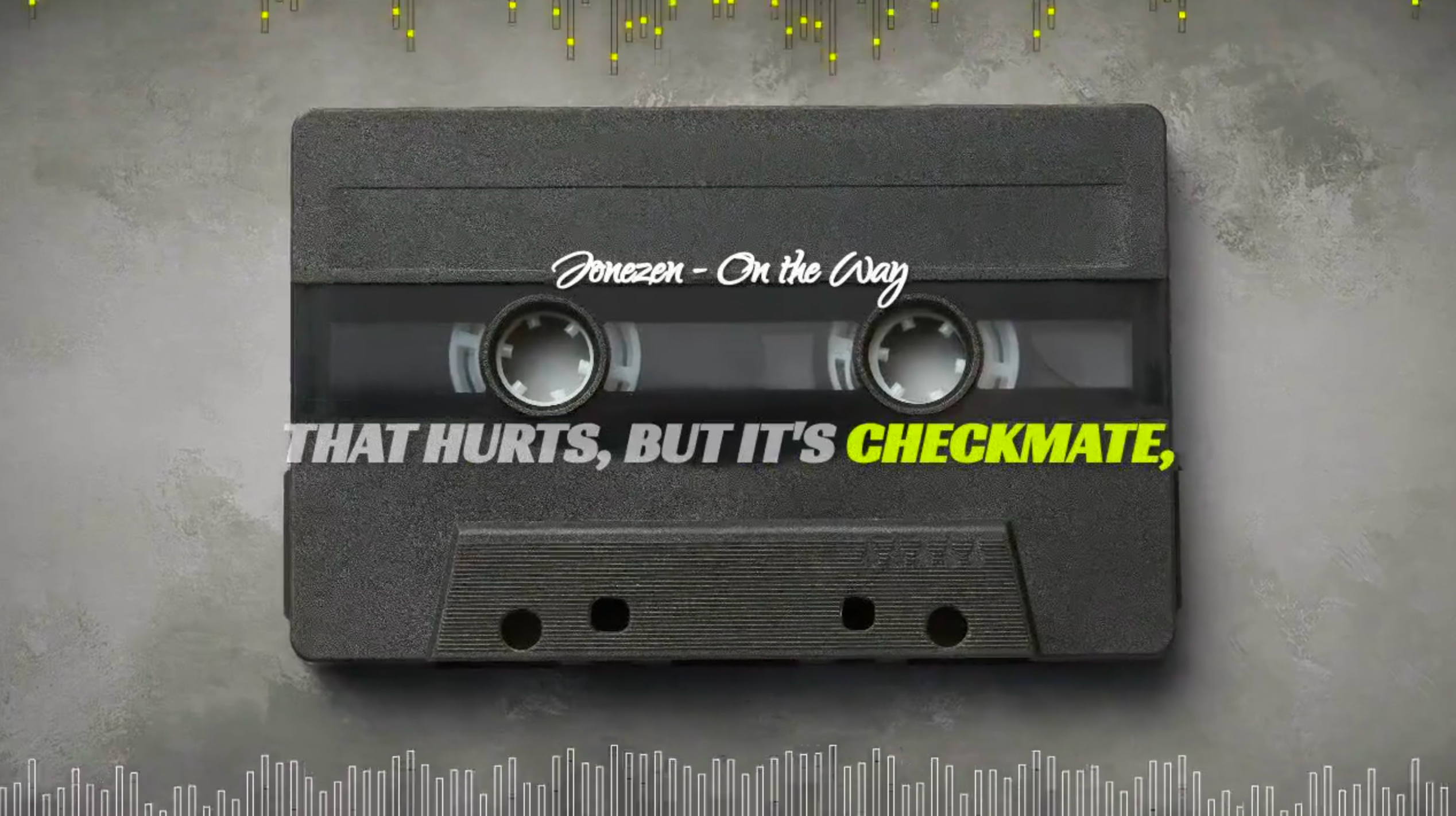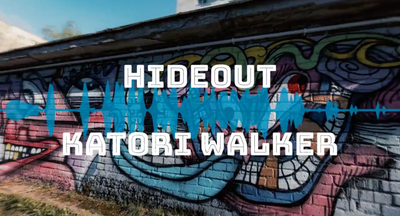Lyric videos offer music artists a unique way to represent their songs and engage their audience visually. As technology advances and content evolves, new lyric video trends are emerging, making them more immersive.
In this blog post, we’ll explore five trends in lyric videos you can recreate using Beatwave’s AI lyric video maker.
1. Waveform Backgrounds
Waveforms are a modern and minimalist trend in lyric videos. These videos focus on the waveform as the visual element, giving a basic backdrop so that your viewers can focus on the lyrics.
Using Beatwave, you can easily add waveform backgrounds to your lyric videos. After uploading your track, Beatwave automatically generates the waveform that reacts to the beats and rhythm of your track, which you can use as the main visual element. This background, combined with the AI-generated lyrics, allows you to create a professional-looking video. You can customize the waveform color and style to match your song’s vibe, providing a sleek and modern visual that complements your music and doesn’t distract from it.
2. Visual Storytelling with Backgrounds
Use images, videos, and animations in your lyric videos to create a narrative that complements your lyrics. This allows artists to visually share the themes, emotions, and stories within their music.
With Beatwave, you can upload images and videos as backgrounds to complement the message of your music. For example, a song about heartbreak might include somber, monochromatic images, while an upbeat track will use vibrant, lively images and videos. By using appropriate visuals that match the vibe of your track, you’ll enable viewers to connect on a deeper level.
3. Lyric Highlighting and Sing-Along
Create interactive sing-along experiences by highlighting lyrics in real-time as they’re sung. This lyric video style allows users to follow along and engage with the music, making it a participatory experience. The highlighted lyrics can change color, style, or size to indicate the current line being sung.
Beatwave’s AI lyric video maker can enable musicians to create sing-along lyric videos in just a few clicks. Automatically syncing the lyrics with the music ensures precise timing for highlighting the lyrics. This interactive element makes the video more engaging and encourages repeated playing.
4. Minimalist and Clean Design
Focus on a minimalist design to emphasize the lyrics of your track rather than distracting from them with busy visuals. Use monochromatic backgrounds, clean fonts, and simplistic images to create a sleek look. The result is a lyric video that looks modern and professional while still allowing the song’s message to take center stage.
To achieve this lyric video style with Beatwave, choose a plain template with simple images and an easy-to-read font. Limit the amount of images you use to ensure you don’t distract from the lyrics. This style of lyric video will ensure the viewer’s attention remains on the words and message of the song.
5. Custom Branding and Themes
Establish a strong visual identity by branding your lyric video. To do this, use your brand’s fonts, logos, and themes that reflect you as an artist and your tracks. This will make your video content instantly recognizable to your audience and reinforce your image.
Upload your logo to the Beatwave template and choose colors and fonts that match your overall aesthetic. Maintaining a consistent visual theme throughout your videos creates a unified experience that demonstrates your vision. Branding your lyric videos not only makes you look professional but also helps you build a loyal fanbase.
How to Create a Lyric Video with Beatwave
Creating a lyric video with Beatwave is incredibly easy, thanks to its intuitive interface and powerful features. With just a few clicks, you can upload your track, add images or video backgrounds, and let the AI lyric video maker generate synchronized lyrics with the click of a button.
You can customize the look of your video with various images, videos, colors, and fonts to perfectly match your song’s aesthetic. Check out our other blog post for a detailed step-by-step guide on creating a lyric video with Beatwave. This guide will walk you through the entire process, ensuring you can produce professional-quality lyric videos effortlessly.
Final Thoughts
New lyric video trends are constantly emerging and pushing the boundaries of creativity and engagement. Beatwave’s features, including its AI lyric video maker, provide the tools you need to bring these trends to life. Start experimenting with these trends and Beatwave today and take your music promos to the next level with captivating lyric videos that stand out.