Good audio is key for content creators across all platforms. Whether you’re a podcaster, YouTuber or musician, your sound can make or break the audience experience. Enter AI audio boosters – the new tools that are turning amateur recordings into studio quality.
These AI sound enhancers improve audio quality by eliminating background noise and enhancing clarity, making them ideal for content creators looking to elevate their audio experience. Let’s look at 3 AI audio boosters that are making waves in the content creation world.
Adobe Enhance Speech: Studio Quality Audio at Your Command
Adobe Enhance Speech is a total game changer for anyone who wants to up their audio game. This free tool uses advanced AI to clean up and enhance dialogue, significantly improving audio clarity so it sounds like it was recorded in a studio.
Getting started with Enhance Speech is easy:
- Create a free Adobe account or log in to an existing one
- Go to Adobe Podcast and select “Go to Enhance Speech”
- Upload your audio file or audio recordings (max 30 minutes and 500MB for free users)
- Let the AI do the work
The free version has some limitations – a daily upload cap of 1 hour and audio only uploads. But these limitations don’t really impact most creators.
Once your audio is processed, you can compare the enhanced version to the original. The difference is often huge; the AI-enhanced audio sounds clearer, crisper, and more professional. When you’re happy with the results, just download your polished audio file.
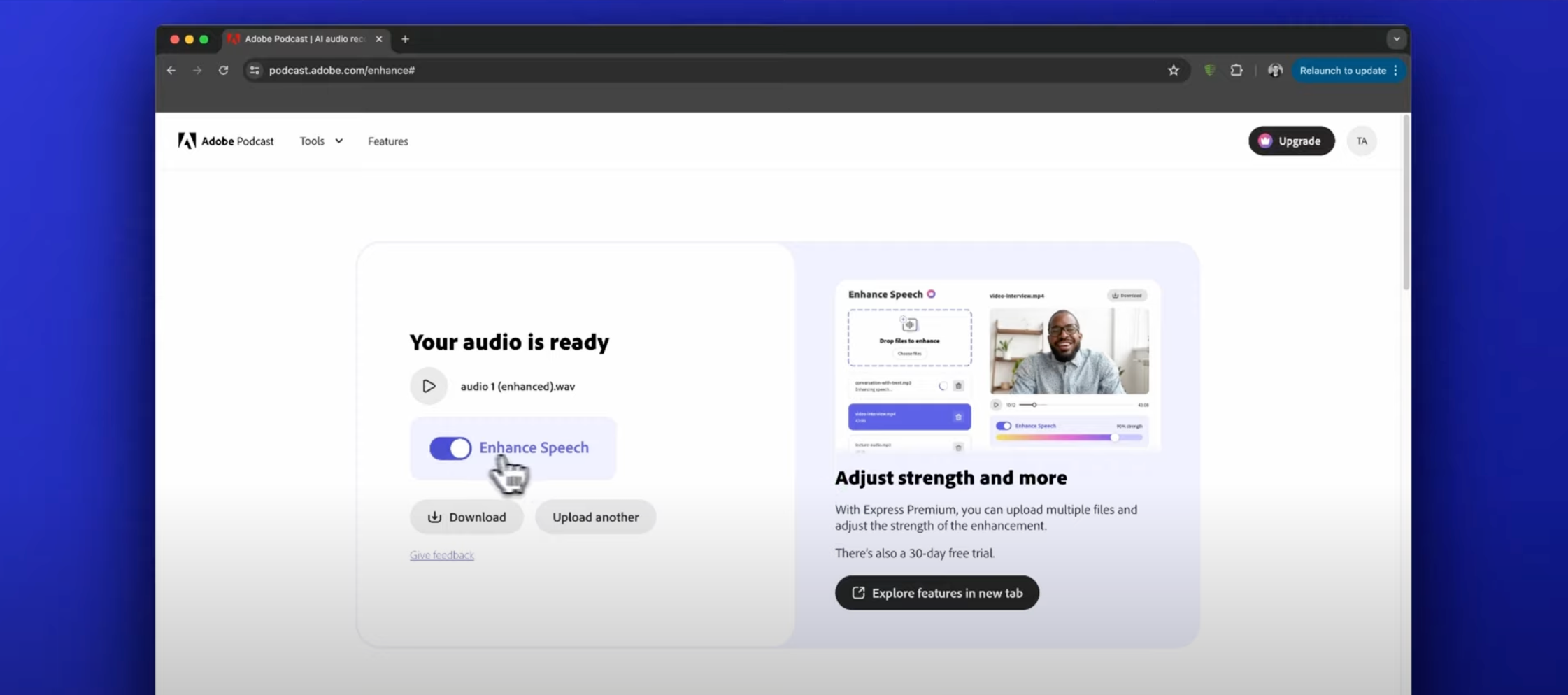
DeScript: AI Captions for Video Content
While DeScript is primarily an online video editor, they have a secret weapon for content creators – an AI voice enhancer that significantly improves audio quality by isolating and enhancing voice clarity. In the era of short-form videos on TikTok and YouTube Shorts, captions are key to keeping the audience engaged.
DeScript’s free tier allows users to transcribe up to 1 hour of audio per month. The process is easy:
- Create a DeScript account or log in
- Start a new Audio Project and upload your file
- Let the AI transcribe your audio
- Review and correct any errors in the transcription
- Choose from caption templates and customize as needed
DeScript’s caption animation is another strong feature. While the free version has a watermark, there’s a workaround:
- Center your captions in the viewer
- Add a chroma green or blue background
- Export the video
- Use a video editor like DaVinci Resolve to key out the background and remove the watermark
This takes a few extra steps, but you can create professional-looking animated captions for free.
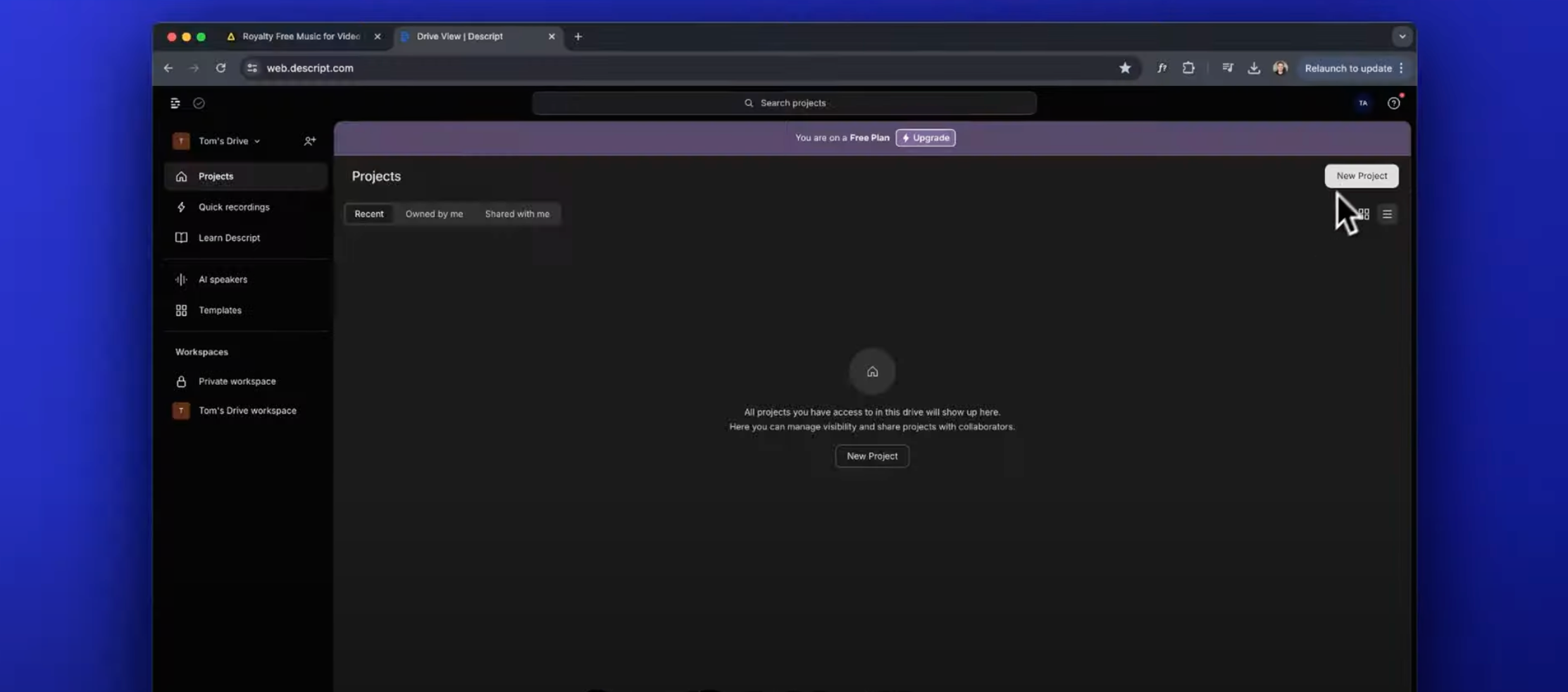
Beatwave: Audio to Visual Content
For musicians and podcasters who want to promote their content visually, Beatwave is an AI audio enhancer and booster. This online tool turns audio files into customisable visualizers to share on social media or music platforms.
Creating a visualizer with Beatwave is easy:
- Sign up for a free Beatwave account
- Choose a template that suits your style
- Upload your audio file
- Customise the visualizer, background and text elements
- Export your creation
Beatwave’s free version lets you create a visualizer quickly. For more features, a paid subscription gives you more customisation options, video uploads and a larger template library.

How AI Audio Enhancers are Changing Content Creation by Reducing Background Noise
These AI powered tools are changing the content creation landscape in many ways:
- Accessible professional audio: With tools like Adobe Enhance Speech and various audio enhancer online platforms, you can get studio-quality audio without the equipment or technical know-how.
- Making content more accessible: AI captions from DeScript and improved audio quality from AI audio enhancement tools make content more accessible to deaf and hard of hearing viewers and those watching without sound.
- Making audio more visually appealing: Visualizers from Beatwave make audio content stand out in visually driven social media feeds.
- Saving time and resources: AI automation reduces the time spent on boring tasks like audio cleaning and transcription so you can focus on creating content.
- Lowering the price barrier: Free and low-cost AI tools let aspiring creators produce professional-quality content without breaking the bank.
Using AI Audio Enhancers in Your Workflow
For content creators looking to upgrade their audio, using these AI tools in your workflow will pay off:
- Enhance audio in podcasts or voiceovers with Adobe Enhance Speech to clean up dialogue and remove background noise.
- Utilize speech enhancement to add captions to short-form videos with DeScript, ensuring high clarity and audience engagement.
- Create audio promos with Beatwave.
By using these AI audio enhancers, you can produce more professional, engaging, and accessible content, potentially grow your audience, and improve overall production quality.
Final Thoughts
AI sound enhancers are changing the content creation landscape and making professional sound quality available to all creators. Adobe Enhance Speech, DeScript, and Beatwave show you the power of AI in audio content, from cleaning up recordings to visualizing sound.
These AI sound enhancer tools also significantly improve voice quality by enhancing clarity and eliminating background noise. By using these AI tools, you can focus on the content and let the technical audio magic happen. Content creation has never sounded better.



