Lyric videos are growing more and more popular. They’re better than static lyrics on screen but not as complex as full-blown music videos. Perfect for musicians on a budget or wanting to give fans something extra. Let’s get into how you can create lyric videos easily with Beatwave.
What is Beatwave?
Beatwave is a simple app for making music videos. It is music visualizer software that allows users to create lyric videos. It’s perfect for beginners and pros alike, with lots of features to create a lyric video without breaking the bank.
Why Make a Lyric Video?
Lyric videos increase engagement. Fans love to sing along with their favorite tracks, and it’s a great way to get your music out there without the cost of a full production video.
Lyric video makers are popular on platforms like YouTube and TikTok, making it easy to create visually appealing videos using typography and background images. Plus, they’re shareable content gold.
Getting Started with Beatwave
Firstly, head to the Beatwave platform. The interface is easy to navigate, you can sign up, log in and start creating lyric videos right away.
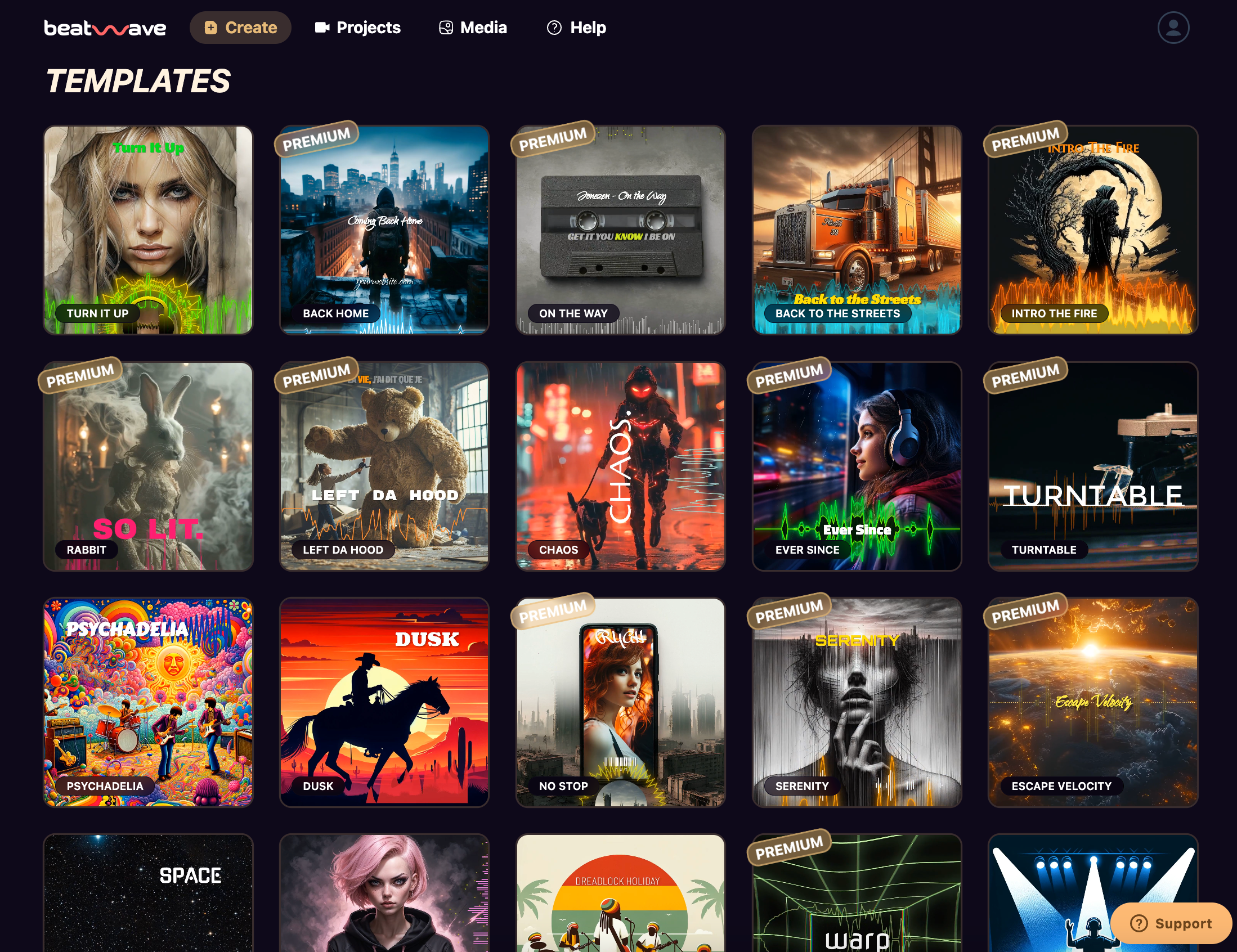
Importing Your Track
Select a template and hit the ‘replace’ button to upload your audio track. Beatwave supports multiple file formats, so whether it’s MP3 or WAV, you’re good to go.
Tip: Make sure you’re using a high-quality audio file. Your video is only as good as it sounds.
Generating and Syncing Your Song’s Lyrics
This is where Beatwave really comes into its own. Unlike other tools, you don’t have to manually add lyrics or sync them yourself. Beatwave has an auto-sync feature.
Hit the ‘Generate Lyrics’ button. Beatwave does all the work, auto-pulls in the song lyrics, and syncs them to your track. It’s pretty accurate, but always check.
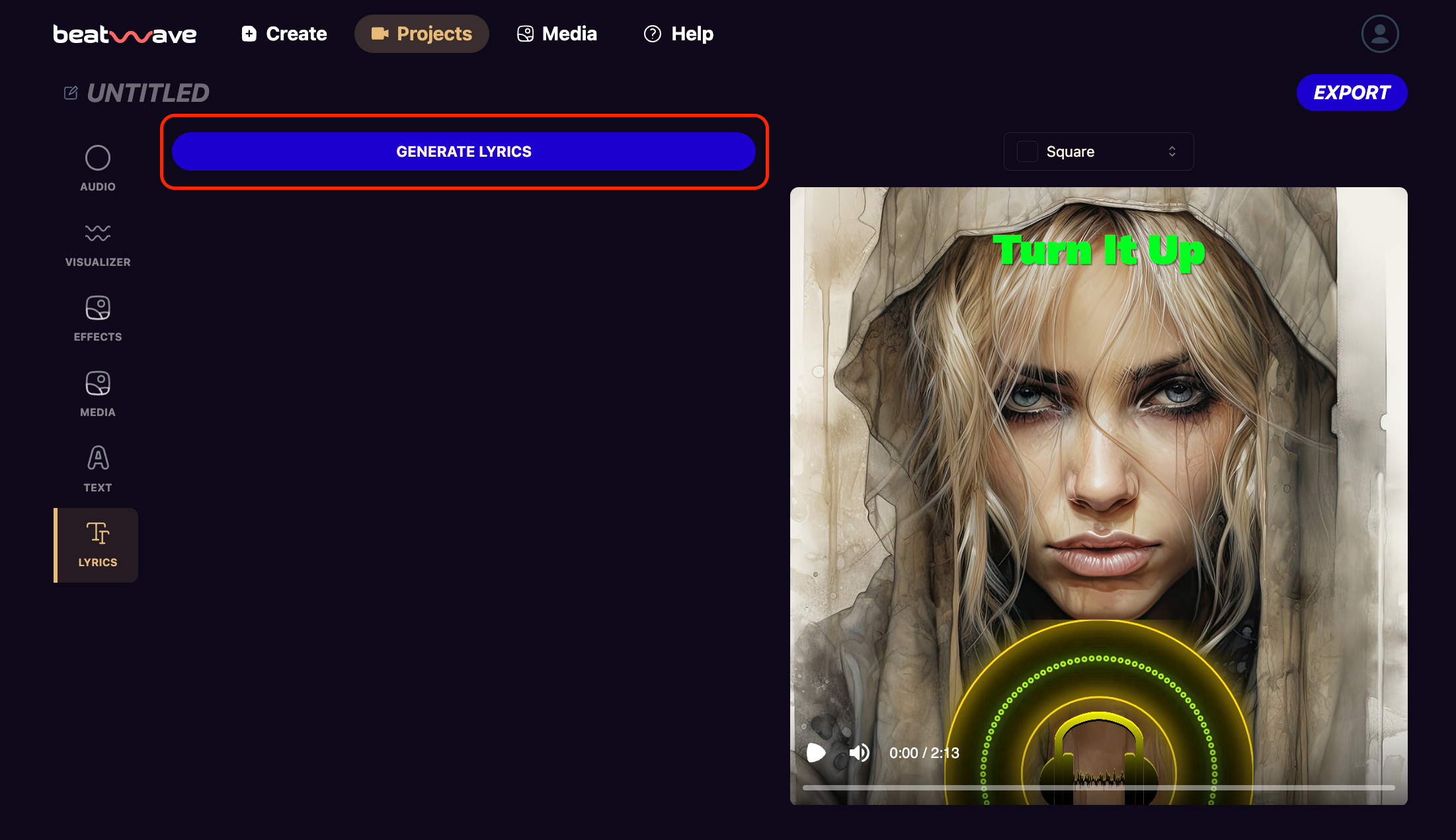
This saves you so much time. No more manual entry or timestamp tweaking. Now you can focus on the creative bits of your video.
After adding your lyrics, review them. Sometimes there might be small errors or timing issues. Beatwave lets you make quick edits if needed.
Now that the lyrics are sorted, you can jump straight into styling and adding visuals. This automated process saves you so much time that you can crank out lyric videos faster than ever.
Styling Your Lyrics
Plain lyric videos are boring. Beatwave has lots of fonts, colors, and image/video upload options to make your lyrics stand out.
Try out different styles. Bold words for emphasis, change colors to match the mood of your song or highlight the word being sung for better visibility.
Remember, readability is key. Cool effects are great, but if people can’t read the lyrics, what’s the point?
Adding Visual Elements
Beatwave lets you add images and video clips to mix things up on your lyric videos. Consider using a background video to enhance the visual appeal of your lyric video.
Try:
- Band photos
- Album artwork
- Abstract visuals that match your song’s vibe
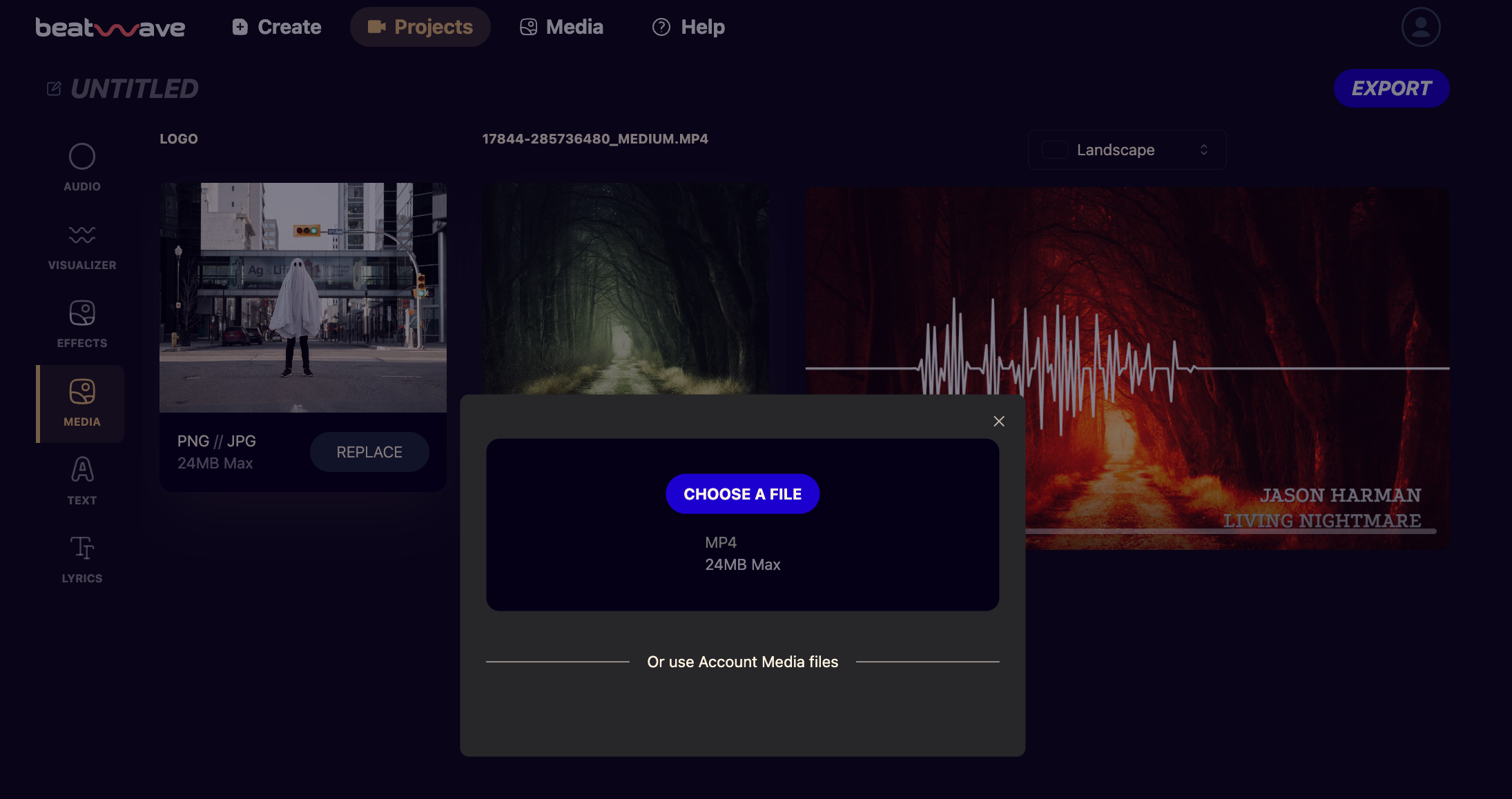
Matching Visuals to Your Song’s Energy
Listen to your song and try to match the energy visually. Consider using a video background, images and testing different waveform styles. For a mellow acoustic track, go for softer colors and more subtle imagery. If it’s an upbeat pop song, go for brighter colors and more dynamic visuals.
Creating a Theme
Think about the overall look you want for your lyric videos. A consistent color scheme or visual theme will tie everything together.
If your song has a strong concept or story, try to reflect that in your visuals. It’ll make your video more memorable.
Using Beatwave’s Templates
Short on time or inspiration? Beatwave has templates to get you started with creating lyric videos. These are great to get a feel for what’s possible.
Browse through the template library and find one that suits you. You can always customize it later.
Customising Templates
However, we don’t recommend just using a template as is. Tweak it to make it yours. Customizing templates can make your lyric video look more like a professional music video. Change colors, swap out images, and add your text. The goal is to have a video that’s uniquely yours.
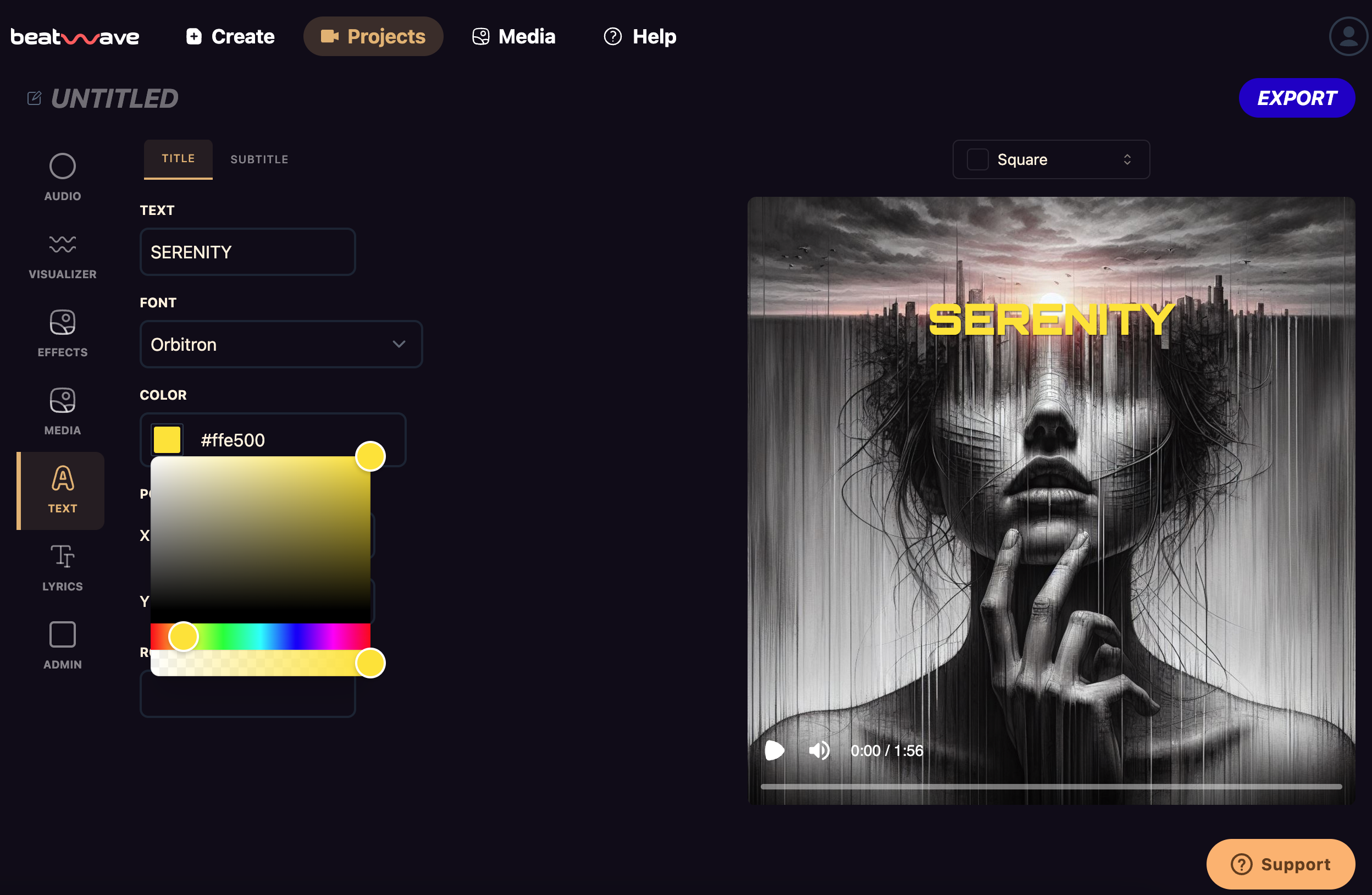
Fine Tuning Your Video with Video Editing Software
Once you’ve got the basics down, it’s time to refine. Unlike a karaoke video, which features lyrics for users to sing along, a lyric video is more artistic and focused on visual creativity. Play your video back and look for any possible issues.
Adjust lyrics text if words are coming in too early or late. Tweak backgrounds and colors if they’re distracting from the lyrics.
Look at how everything interacts. Make sure nothing’s clashing or making it hard to read the lyrics.
Adding the Finishing Touches
Maybe show your album cover or your social media info throughout the video.
If you have a logo throw that in there too. It’s all about branding, after all.
Exporting Your Masterpiece
Like what you see? It’s time to export.
Give your project a clear name. Something like “ArtistName_SongTitle_LyricVideo” works well.
Sharing Your Lyric Video
Now your video is ready, get it out there! Upload to YouTube, share on social media, and embed on your website.
Don’t forget to add relevant tags and a description when you upload. It’ll help people find your video.
Tips for a Lyric Video That Stands Out
- Keep it simple: Don’t overcomplicate things. Sometimes less is more.
- Stay on brand: Make sure your video fits with your overall artist image.
- Think about replay value: Add little details that fans might notice on repeated views.
- Test on different devices: What looks good on your computer might not work on a phone screen.
- Get feedback: Show your video to friends or fans before releasing it. Fresh eyes can spot things you’ve missed.
Don’t Do This
- Overcrowding the screen: Give your lyrics space to breathe.
- Inconsistent styling: Stick to one style throughout.
- Poor timing: Make sure your lyrics sync up with the audio.
- Ignoring copyright: If you’re using any images or clips, make sure you have the rights.
Final Thoughts
Making a lyric video with Beatwave is a great way to add some extra visual to your music. It’s affordable, fun and will help you connect with your fans.
The lyric video shouldn’t overshadow the song. Let the music be the hero and use the visuals to support and reinforce the message of your lyrics.
Now go create! Your fans are waiting to sing along with your new lyric video.



