Beatwave is an online music visualizer tool that can transform your audio in new and exciting ways. The audio spectrum online platform offers high audio quality waveform visualizers, image and video uploads, and AI lyric generation.
Whether you’re a musician, podcaster or content creator, Beatwave makes it easy to add visual magic to your audio content.
Why Beatwave for Audio Spectrum and Audio Visualizers?
Easy to Use: Beatwave is designed to be a simple audio visualizer. Our interface is so easy to use that anyone can create a professional-looking music visualizer without any technical skills. Due to its features and ease of use, Beatwave is considered the best music visualizer.
Customization: Beatwave has templates and customization options to match your style and brand.
Integrated Features: With an AI lyric generation feature, Beatwave is a one-stop shop for content creators.

How to Create an Audio Spectrum Online with Beatwave
1. Sign Up and Log In
First, sign up for a Beatwave account. Once you’re registered, log in to access the platform.
The sign-up process is quick and easy. It only requires basic information like your name, email, and password.
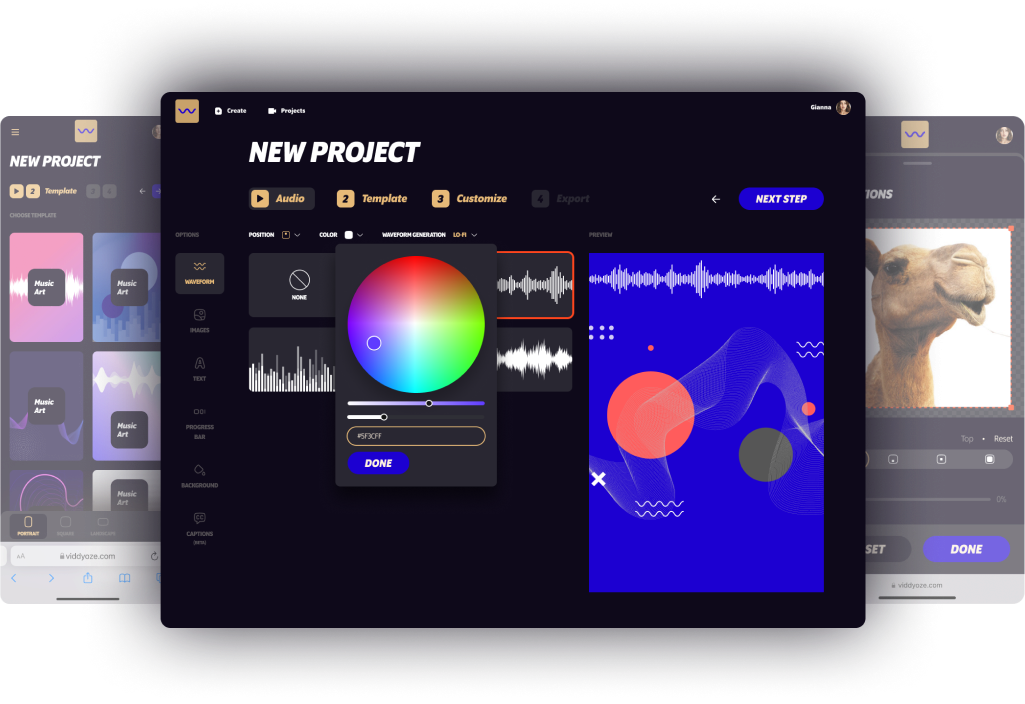
2. Upload Your Audio File
Once logged in, upload the audio files you want to visualize. Beatwave supports audio formats such as MP3 and WAV files. Simply browse your files for your audio track and upload it to the platform. You can create visualizations using just an audio file, but for the best results, consider pairing it with an image or video.
This is the most important step, as it sets the foundation for your music visualizer.
3. Choose a Visualizer
Beatwave offers a range of music visualizer templates. Browse through them and select one that matches the mood and style of your audio. Each template provides a different visual experience, so take your time to find the one that suits you.
The right template will make your audio stand out and connect with your audience.
4. Customize
Change Colors: Match the visualizer to your brand or the mood of your audio. Customize audio spectrums to visualize sound in a way that mirrors the rhythm and mood of your music.
Shapes and Patterns: Choose different shapes and patterns for the visual elements. Use sound wave visualizations to create dynamic styles that respond to your audio.
Backgrounds: Add background images or videos to add depth to your music visualizer.
Customization is where you can get creative. Think about what message and feeling you want to convey with your music visualizer. The more aligned the visuals are to the audio, the more engaging the final product will be.
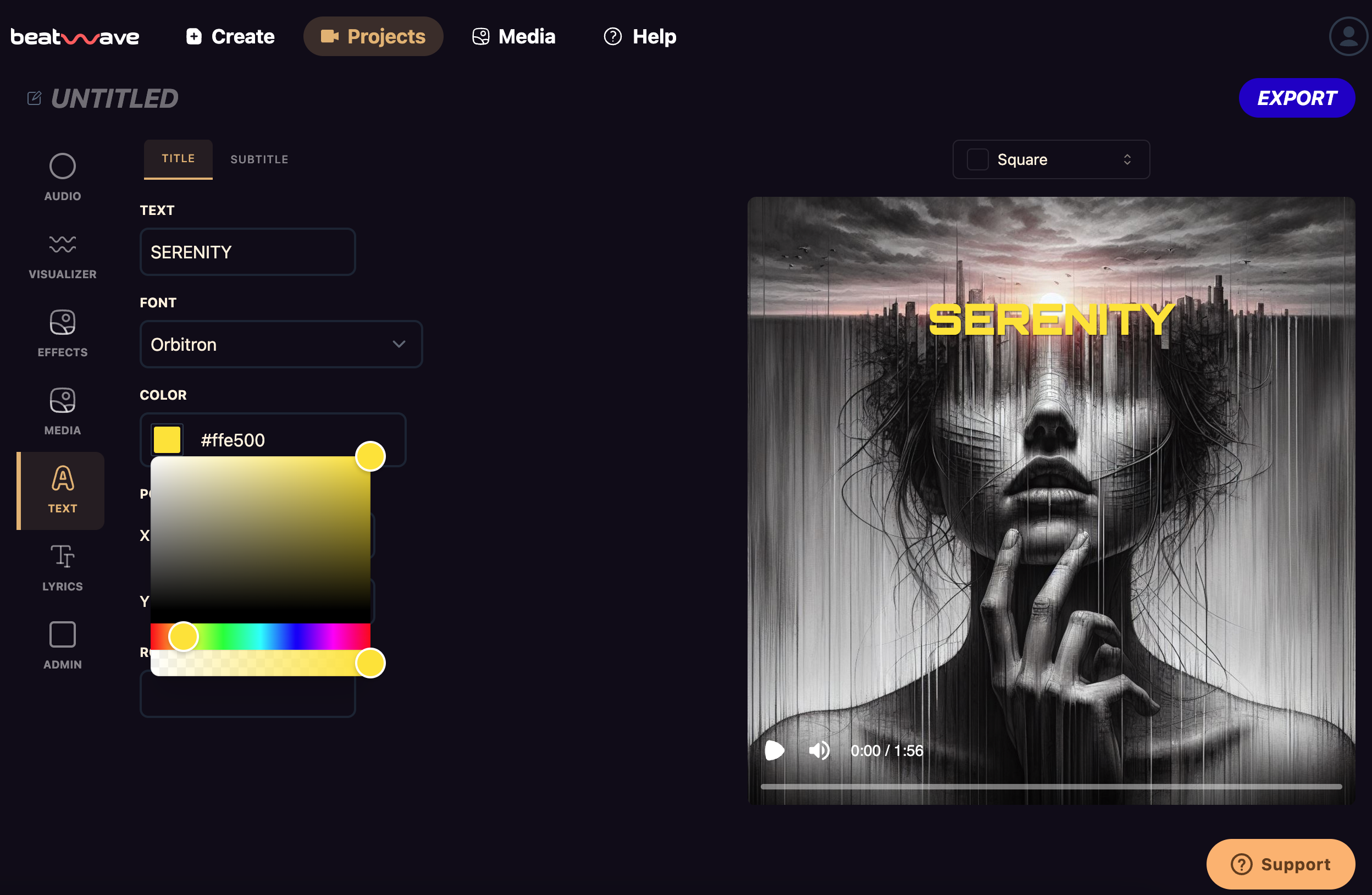
5. Add AI Lyrics (Optional)
If your audio has lyrics, you can use Beatwave’s AI lyric generation feature. This tool analyzes your audio and generates synced lyrics, which can be displayed with the visualizer.
This is perfect for music videos and karaoke tracks. Lyrics can help the viewer connect with the song and make it more memorable.
6. Preview
Before you finalize your creation, preview it to make sure everything looks and sounds good.
The preview is important to catch any mistakes and make sure the music visualizer works as expected.
7. Export and Share
Once you’re happy with your music visualizer, export the video file in your desired resolution. Beatwave gives you options to choose from different formats to suit your platform.
Finally share your music visualizer on social media, YouTube, your website or any other platform where you want to reach your audience. Sharing your visualizer across multiple channels will help you reach a wider audience and increase your content’s impact.
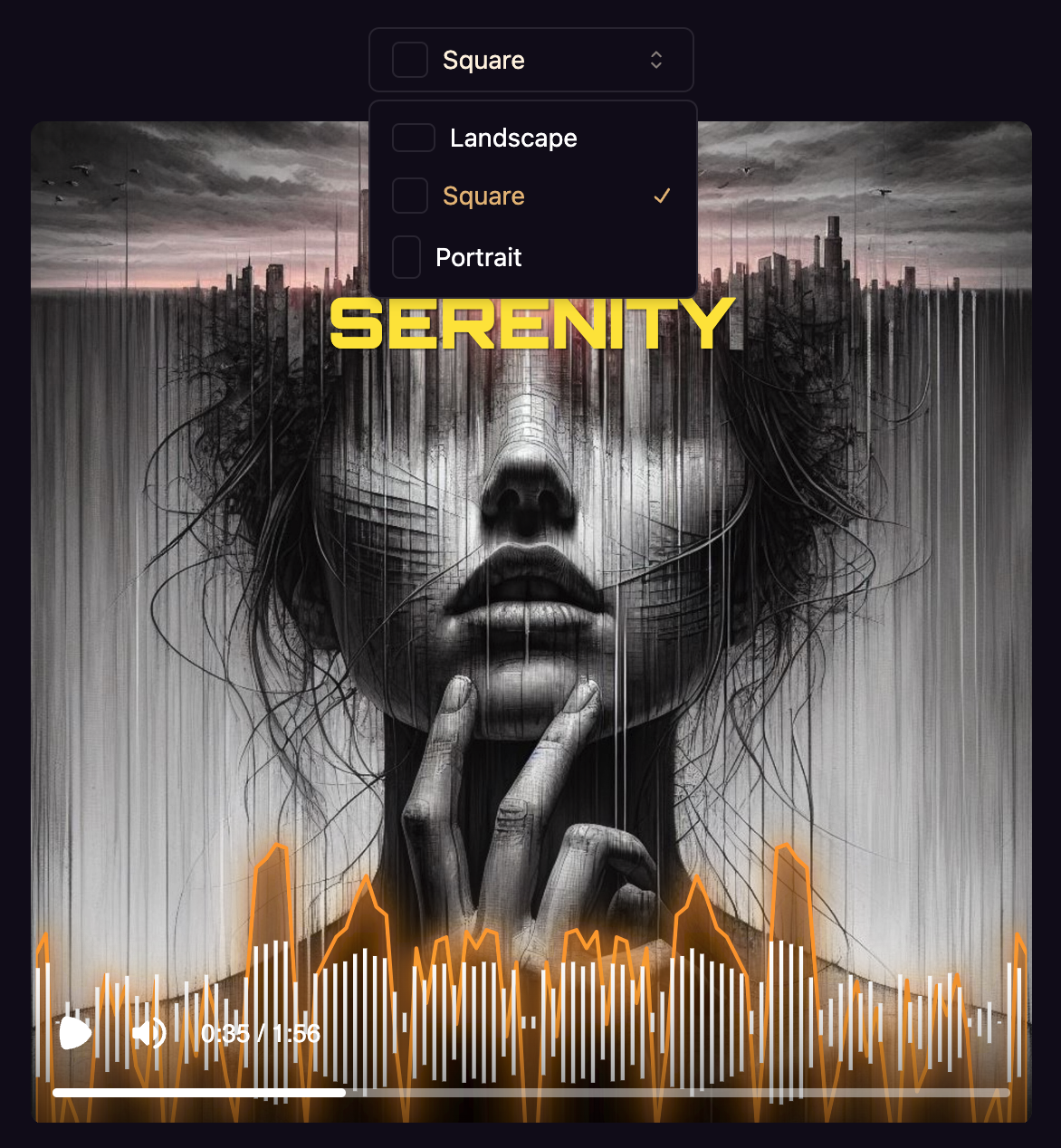
Beatwave Tips
Keep it Simple: While customization is great, don’t overcomplicate your visualizer. A clean and simple design usually works best.
Match the Mood: Make sure your visualizer style matches the mood of your audio. Bright and bold for upbeat tracks and soft and subtle for mellow ones.
Try Backgrounds: Adding a background image or video can add to the overall look of your visualizer. Choose backgrounds that match your audio content.
Beatwave Benefits
1. Accessibility
Beatwave is online so anyone with an internet connection can use it. You don’t need to download any software or have a powerful computer to create beautiful visualizers. Perfect for creators of all skill levels.
2. Speed and Audio Quality
Creating an audio spectrum visualizer on Beatwave is fast and easy. From uploading your audio to exporting your visualizer in just a few minutes. Great for creators who need to produce content quick.
3. Budget Friendly
Beatwave has affordable pricing plans, so it’s suitable for creators of all budgets. You can start with basic features and upgrade as you grow. So you get the most value for your money.
Beatwave in Real Life
1. Music Promotion and Music Video
Musicians can use Beatwave to create beautiful videos for their music tracks. A music video is perfect for sharing on social media platforms, YouTube, and music streaming platforms to get more listeners. An audio visualizer makes a song more engaging and shareable so it reaches more people.
2. Podcasts and Talk Shows
Podcasters can use an audio visualizer to keep their audience engaged. Especially for longer episodes where keeping the listener’s attention can be tough. Visuals can make complex topics more understandable and enjoyable.
3. Educational Content
Educators can use Beatwave to create visual aids for their lessons. Audio spectrum visualizers and music visualization can help explain sound waves and frequencies. Music visualizers can turn dry technical content into something more engaging and digestible.
4. Marketing and Advertising
Marketers can use music visualizers and audio spectrum visualizers in ads and promotional videos to grab attention and convey messages better. Visualizers can make ads more dynamic and memorable so they get more engagement and conversions.
Final Thoughts
Beatwave is an audio spectrum online visualizer tool that’s easy to use, customizable and perfect for musicians, podcasters, educators and marketers.
Use Beatwave to add a pro touch to your audio and make it more visually engaging in just a few clicks. Start now and see how Beatwave can turn your audio into incredible music videos.
It’s simple, the tools are powerful and the possibilities are endless. Whether you want to promote a new track, enhance a podcast episode or make your lessons more engaging, Beatwave is the platform to bring your audio to life visually.




