A lyric video can be a total game-changer for your music. They’re a great way to engage your audience, add a visual to your music, and make your songs more memorable.
With the rise of YouTube, TikTok, Facebook and Instagram, high-quality lyric videos are becoming a must-have for music promotion.
Beatwave is the number one AI lyric video maker platform. It’s super easy to use, even if you have no technical skills. Whether you’re a seasoned musician or just starting out, Beatwave has everything you need to make a professional-looking lyric video in minutes.

How To Make a Lyric Video With Beatwave
Step 1: Choose Your Template
Log in to the lyric video maker platform Beatwave.
Select a visualizer for your song. Beatwave has loads of templates to choose from, and each one is different. Whether your music is fast or slow, there’s a template for you. By choosing the right template, you’ll ensure your lyric video connects with your audience.
The right visual style will enhance the mood of your song and make the lyrics stand out and resonate more with the viewer.
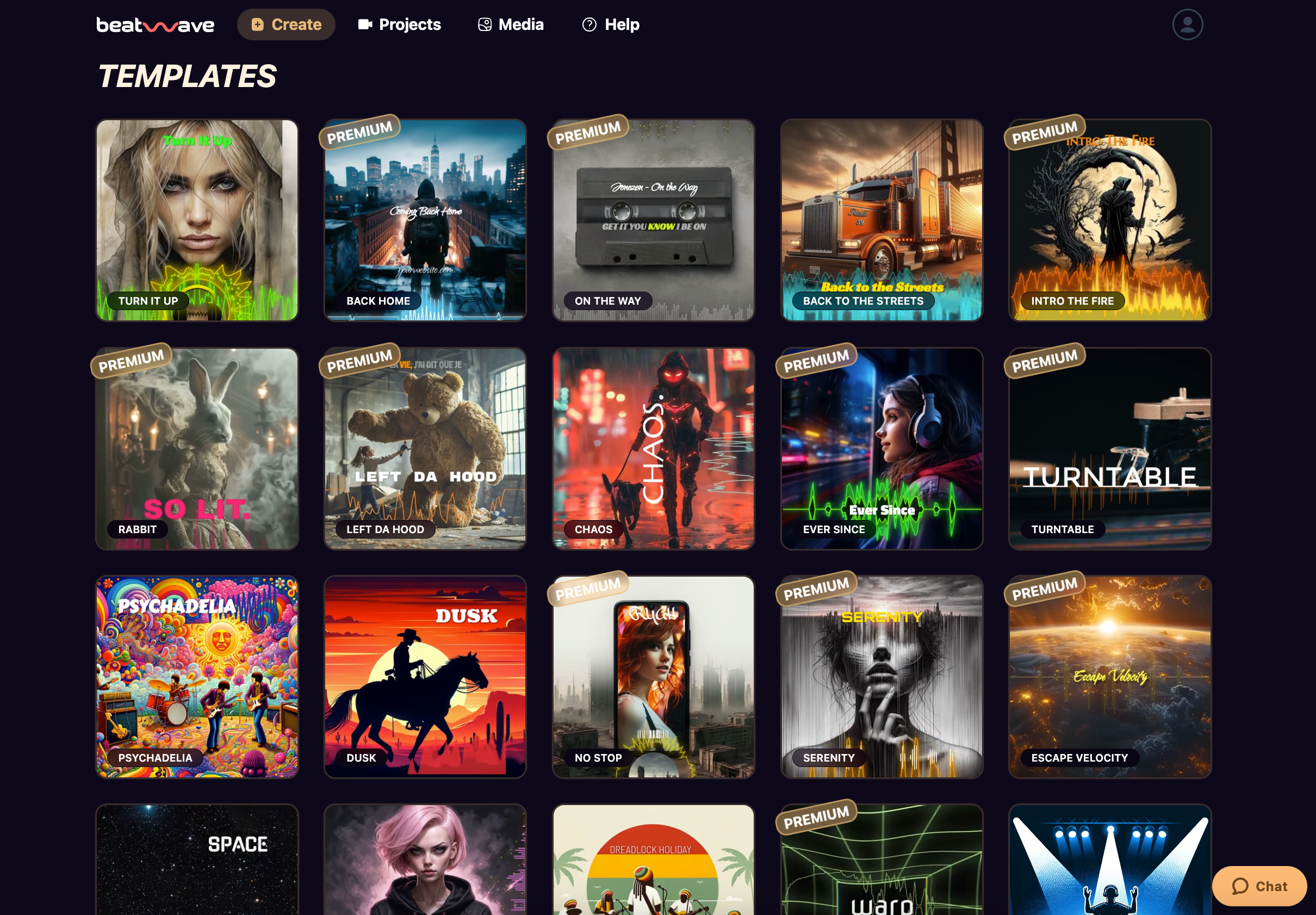
Step 2: Upload Your Track
Upload the audio track you want to visualize.
Beatwave supports MP3 and WAV files, so you won’t have any compatibility issues. This means you can focus on the creative bit rather than the technical stuff. Uploading your song is super fast. In seconds, your song will be ready to visualize, and you can go from inspiration to creation.
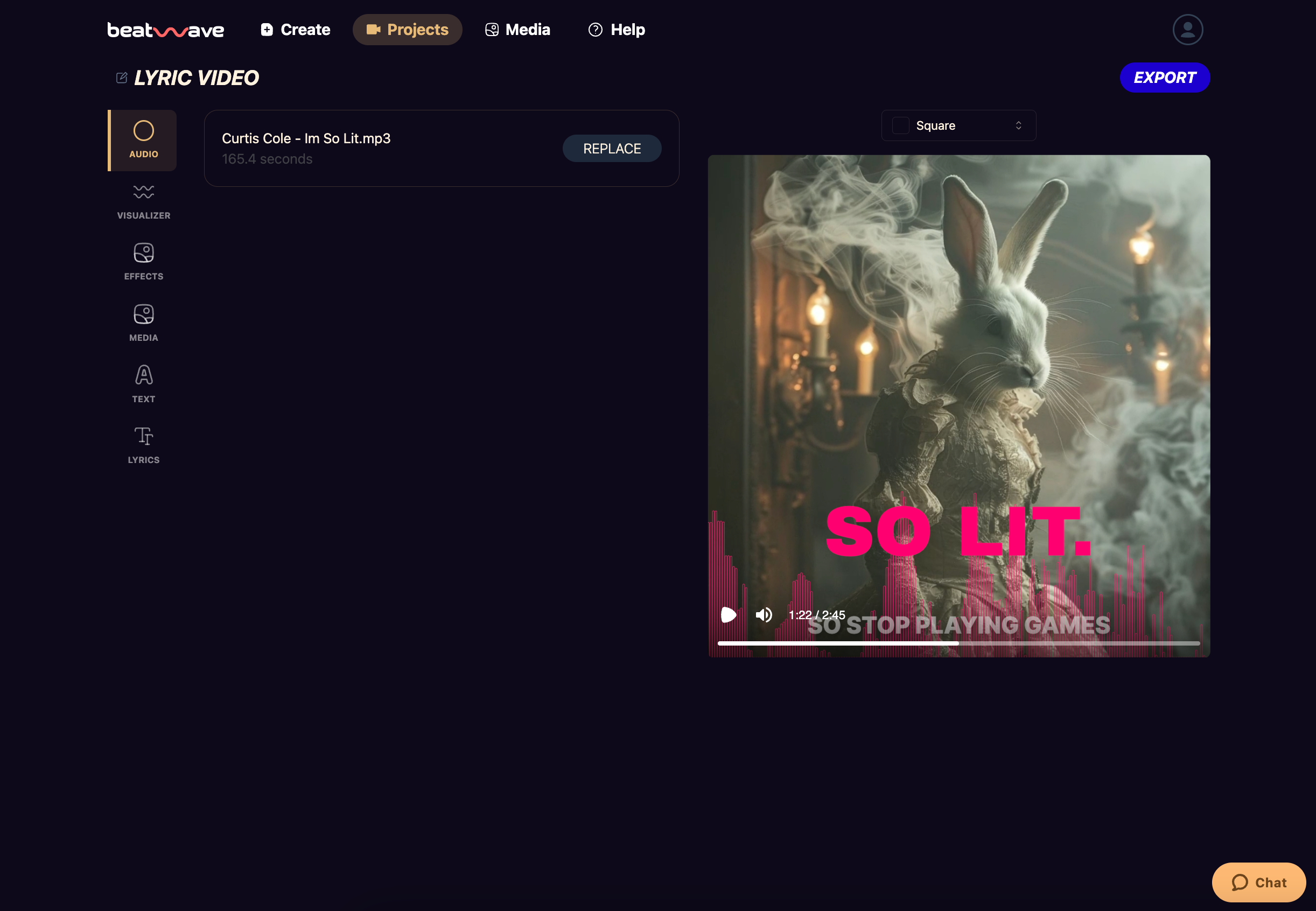
Step 3: Customize
Choose from different waveform and text styles, change colours, and add your own images or videos. Beatwave’s live preview shows you the changes in real-time so you can see exactly how they will look.
Customization is where Beatwave comes alive. You can adjust many settings to make the visualizer your own. Whether you want a clean and minimal look or something, more colorful and dynamic, Beatwave has the tools to bring your vision to life.
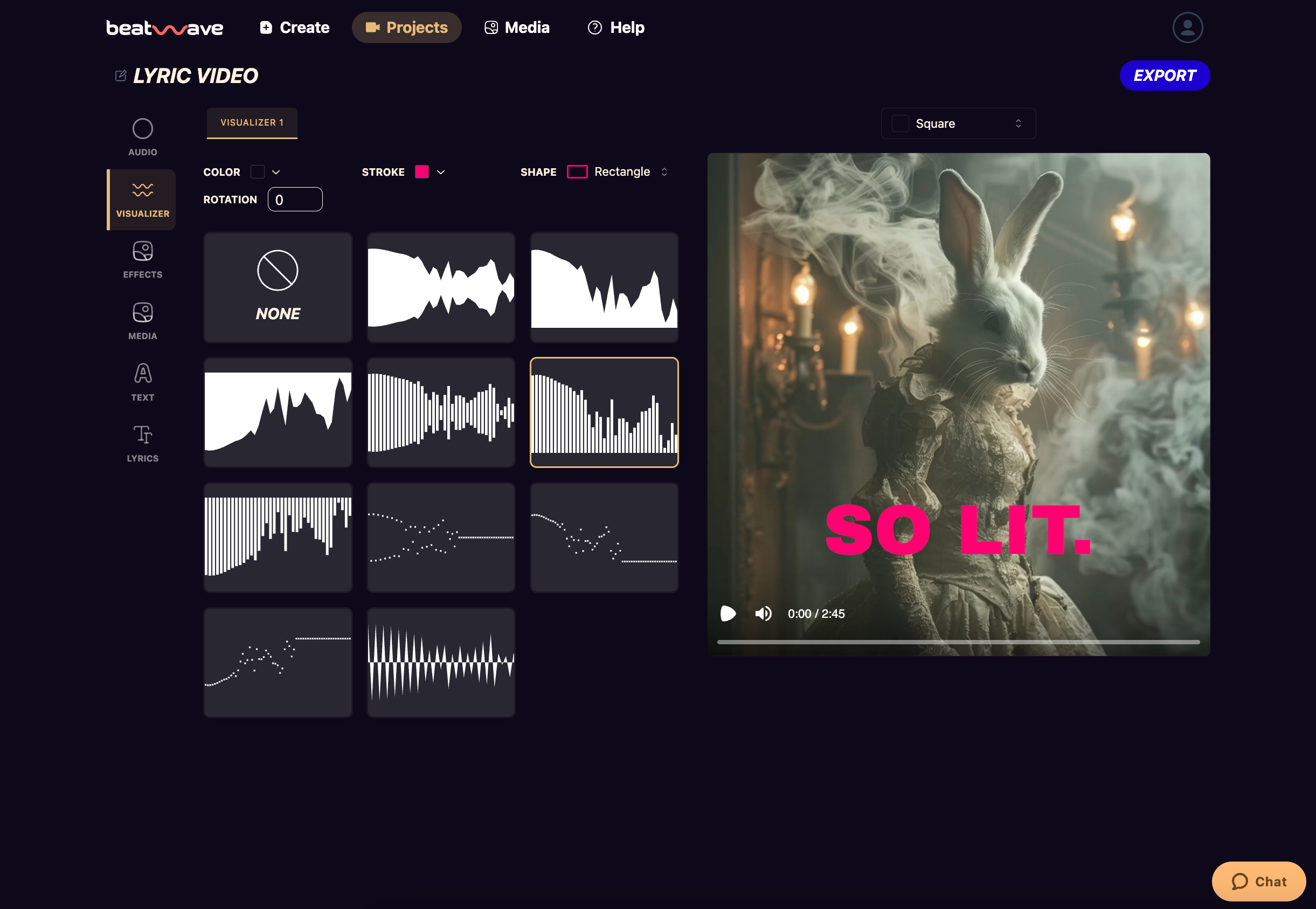
Step 4: Add Lyrics
Use Beatwave’s AI lyric generator to add lyrics online.
Click generate, and the platform will sync the song lyrics with your music. The lyrics will appear at the right time, with no manual adjustments needed. This saves you hours of tedious work and ensures your song lyrics are perfectly timed with your music.
The auto lyric tool is magic. It’s automatic, so no manual tweaks are needed, making your lyric video look professional. By automating the timing and placement of song lyrics Beatwave lets you focus on being creative rather than the technical stuff.
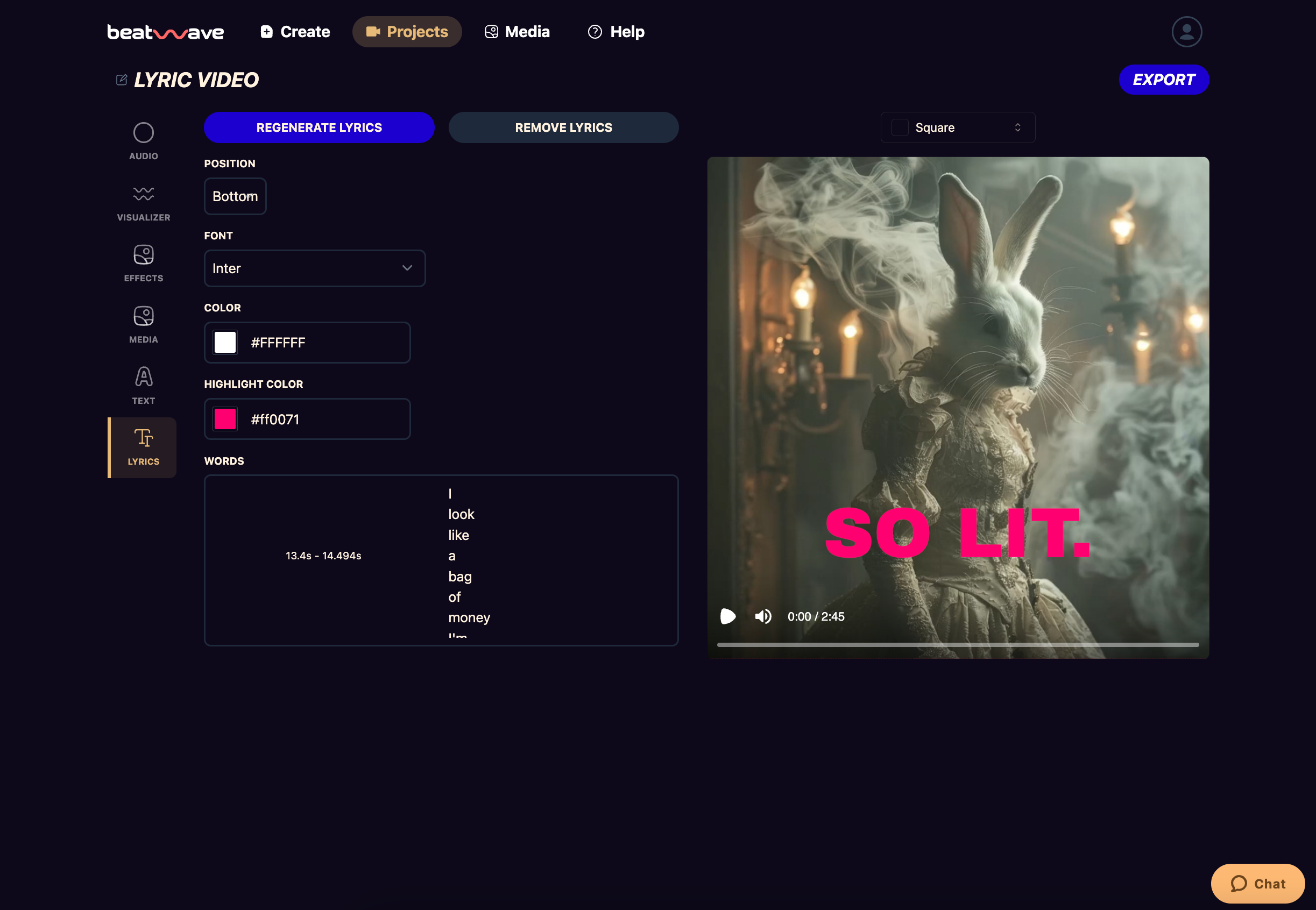
Step 5: Preview and Export
Preview your lyric video to make sure it’s all good.
Check the lyrics, timing, background visuals, and effects. When you’re happy with the result, download your lyric video. Choose from different resolutions and formats to suit your needs. This means your lyric video will look good on any platform, whether you’re sharing it on social media or displaying it on a big screen.
Share on social media platforms like TikTok, Facebook, Instagram and YouTube. Beatwave gets your content to your audience fast. In seconds, your lyric video will be ready to download and share. This is important for keeping the momentum going with your promotional efforts.
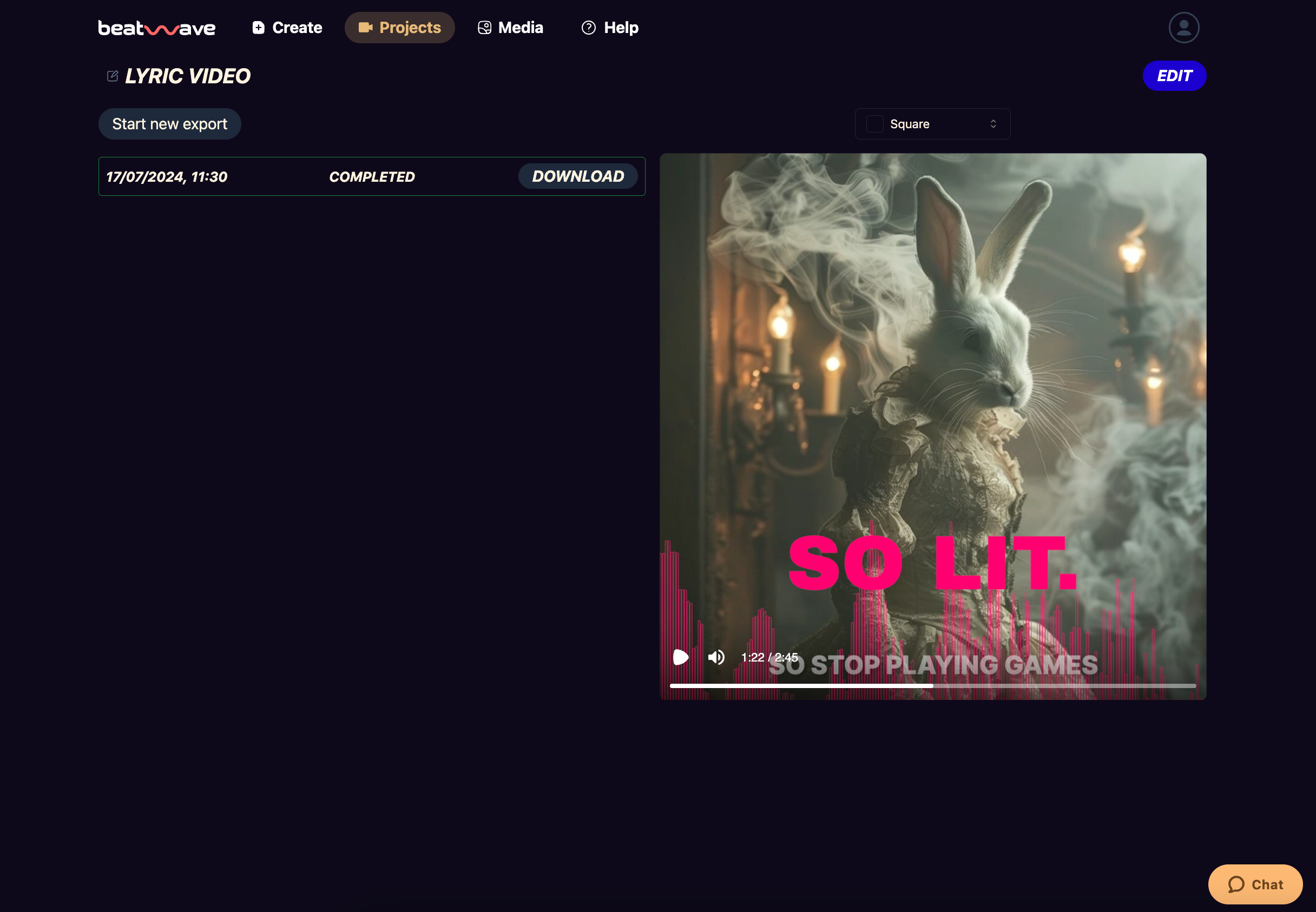
Tips for a Great Lyric Video
- Keep it Simple: Don’t overdo it with too many effects. Keep it about the lyrics. Simple designs have the most impact and let the lyrics shine.
- High-Res Images: Blurry or pixelated images will ruin your lyric video. Make sure all your background images visuals are high-res for a professional look.
- Brand Your Video: Add your logo or other branding elements to make it yours. Branding helps reinforce your identity and makes your lyric videos instantly recognizable.
- Get Your Audience Engaged: Ask the viewer to like, share and comment on your lyric video. This increases engagement and visibility.
- Consistent Theme: Make sure the visuals and lyrics match the song’s theme. Consistency creates a cohesive and immersive experience for the viewer.
- Readable Text: Choose a text style that’s easy to read. Avoid fancy fonts that will distract from the lyrics. Clear text ensures your message gets across.
- Good Contrast: Make sure the text color contrasts with the background. High contrast makes it readable and looks good.
Why Beatwave for Lyric Videos?
No Tech Skills
- No technical skills required. Beatwave is super simple to use, everyone can use it regardless of technical background.
Customizable
- Lots of options to customize, so you can make it your own. Personalization helps you create beautiful videos that are true to your artistic vision.
High-Res Output
- Export in multiple resolutions to suit your needs. Whether you need a quick social media post or a high-definition lyric video, Beatwave has you covered.
Fast and Easy
- Create lyric videos in minutes. Quick turnaround times means you can produce more content and stay ahead of the trends.
AI-Powered
- AI lyric generation and syncing makes it all seamless. This advanced technology takes care of the technical stuff so you can focus on the creative.
Templates Galore
- With so many options you can always find a template that fits your music.
Engagement Hack
- Lyric videos are a great way to increase engagement and get in front of more people. They’re shareable, memorable, and a great way to connect with your audience.

Final Thoughts
Make a lyric video with online video maker Beatwave because it’s simple and fun! Whether you’re a musician, marketer or content creator, creating music visualizers and lyric videos will increase your engagement and reach. You don’t need any tech skills to make awesome lyric videos with Beatwave.
The AI and customization options make it easy. Follow these steps and you’ll have a pro lyric video in seconds. Try it out and grow your audience. Lyric videos help you connect with your audience and bring your music to life.




