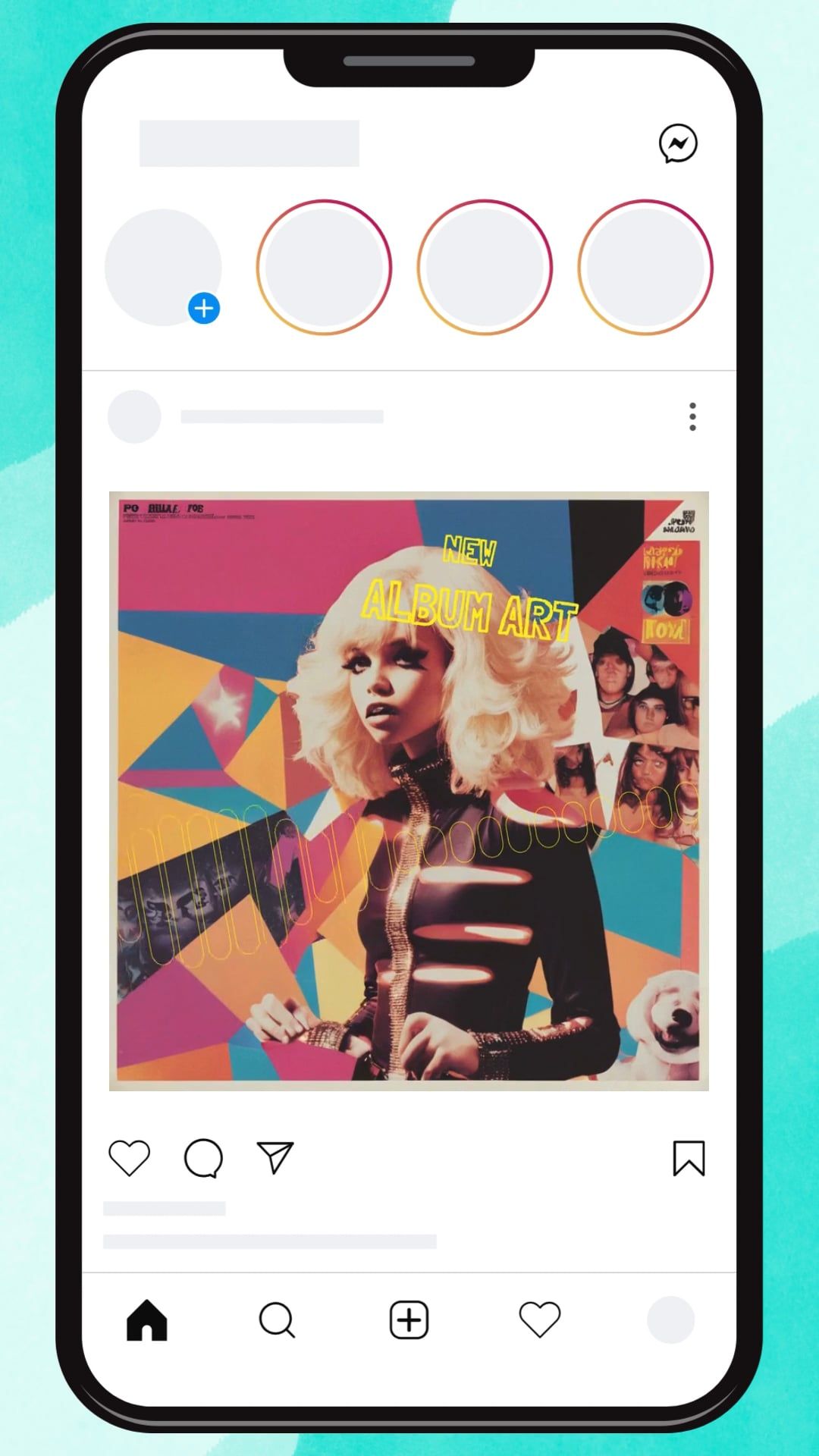Social media is hugely powerful when it comes to promoting your music. Platforms such as Instagram, TikTok, and YouTube are often used by music artists looking to reach wider audiences and connect with fans.
However, so many artists are already doing this, so how do you stand out from the crowd? Introducing the music visualizer tool Beatwave. Music visualizers transform your MP3 audio files into engaging and shareable video content, perfect for social media.
Beatwave is the most user-friendly, versatile music visualizer software available. In this blog post, we’ll explore how to promote your music by using Beatwave to create an audio waveform visualizer and sharing the content on social platforms.
Getting Started with Beatwave
Beatwave is a user-friendly, intuitive app that enables music creators like you to create incredible visualizers for your tracks with just a few clicks. Whether you’re an established producer or a newcomer to the music industry, Beatwave’s accessibility opens up music visualizers to everyone.
To get started, upload your track to Beatwave. You’ll be amazed at how it instantly transforms your music into a waveform visualizer that responds to the beat.
You can choose from a wide range of customizable effects, such as visualizer styles, colors, fonts, images, video backgrounds, and more. You can tailor-make your visualizer to suit your vibe and music perfectly.

Optimizing Your Visualizers for Social Media
One of the features users love most about Beatwave is the ability to adapt the visualizer to different aspect ratios, making it easy to create content that can be shared on every social media platform. Check out how you can customize your visualizers to suit different platforms:
1. Square (1:1)
Instagram is a platform that revolves solely around visual content, and square videos perform exceptionally well and fit the grid appearance on a profile. With Beatwave, you can easily create square-format content by amending the aspect ratio with the click of a button.
2. Landscape (16:9)
When looking for a music video, YouTube is probably your go-to platform. So, it makes sense to share your music videos there, too. By switching your visualizer orientation to landscape, you can create incredible content perfectly optimized for the YouTube platform. Whether you’re uploading an official music video, a lyric video, or a live performance, a landscape visualizer created using Beatwave will give your content a polished and professional look.
3. Portrait (9:16)
It’s no secret that TikTok is incredible for music artists looking to share short-form content and get themselves noticed. Beatwave’s portrait visualizers are perfect for sharing on TikTok. Syn your music with an eye-catching vertical visualizer and attract millions of users to your tracks on TikTok
Portrait content also performs well on Instagram, both on stories and as reels. Remember YouTube Shorts, too; portrait content also works great here. Create your visualizers in this format for these platforms to maximize your visibility and engagement.
Creating Visualizers to Promote Your Music
Now that you’re an expert on the different visualizer orientations and where to share them let’s explore some uses for visualizers to inspire you when you’re wondering how to promote your music on social media.
1. Teasers and Previews
Create a visualizer that teases and previews an upcoming track or album release. Share these snippets alongside release dates, track titles, and lyrics to build anticipation and generate buzz.
2. Album Artwork
Bring your album artwork to life in a visualizer created using Beatwave. With pulsating effects and layered graphics, you can make a lasting impression on your audience and show them an album cover that looks so good they will instantly look up your music.
3. Behind-the-Scenes Content
Take your fans behind the scenes for live gigs, studio sessions, and rehearsals. Give your audience a glimpse into the magic (and chaos) behind making your music and show your human side, connecting with fans on a deeper level.
4. Lyric Videos
Use Beatwave’s new lyric generation feature to create visualizers that share your captivating lyrics. Beatwave will synchronize your lyrics with your track and waveform, bringing your songs to life in a whole new way.
Share your lyric videos on social platforms and leave your audience to digest and connect with your songs on an even deeper level. Lyric videos not only enhance the listener’s experience but also make your content more accessible to a wider audience. Most people scroll on silent, so even without sound, your audience will be able to absorb your lyrics and won’t be able to resist connecting their headphones.
5. Collaborations and Remixes
Collaborate with other artists and producers and create a visualizer that can be shared across each artist’s social media. This is an incredible way to attract a new audience while also delivering incredible content to your existing fanbase.
Final Thoughts
Now you know how to promote your music on social media using different styles of visualizers in different orientations. By optimizing your visualizer for each platform, you’re maximizing your chances of boosting visibility and reaching new audiences around the world.
So what are you waiting for? Join Beatwave today and take your music promos to new heights. Remember, the key lies in your creativity and consistency, so head to Beatwave and start creating and sharing your visualizers with your fans.