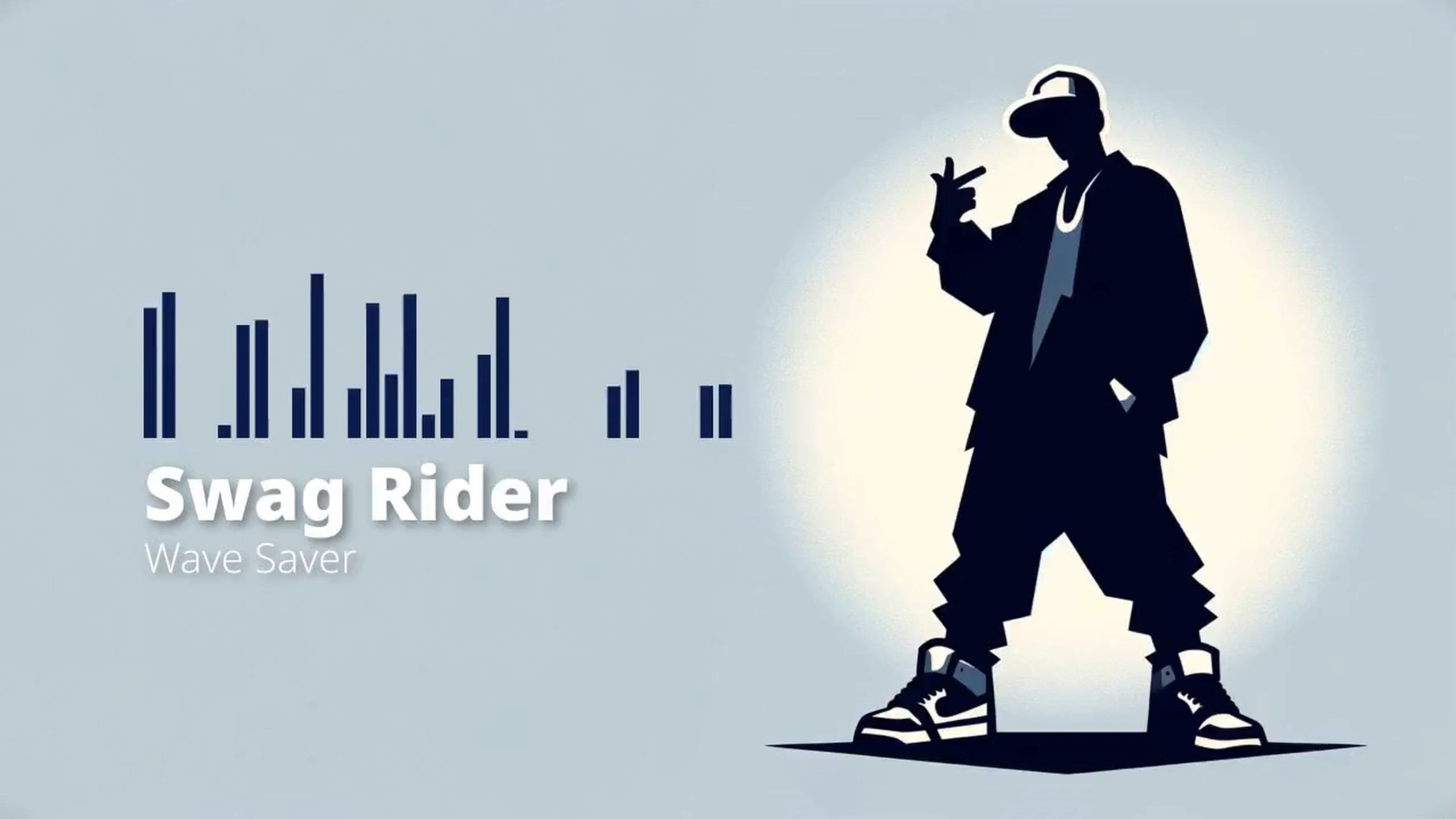It can be challenging to think of new ways to share your music online that will grab your audience’s attention. However, thanks to the arrival of a music visualizer app such as Beatwave, creating incredible visuals for your music has never been easier.
A music visualizer app enables you to shine a new light on your music and beats, incorporating stunning visuals that bring the tracks to life.
In this blog post, we’ll explore the power of music visualizer apps and how you can use Beatwave to create promotional videos for your tracks that your audience won’t be able to ignore.

Understanding the Power of Music Visualizer Apps
A music visualizer app, like Beatwave, is created to transform your music from plain MP3 files into unmissable visuals. The platform analyzes your tracks and generates a visualizer that responds to the beats and frequencies.
Pulsating waveforms, vibrant colors, and on-screen lyrics complement your music and bring it to life, creating an eye-catching visualizer your audience won’t be able to ignore. Once you’ve grabbed your audience’s attention, you’ll drive traffic to your music and boost your following and engagement.
Creating a Music Visualizer with Beatwave
Are you ready to use a music visualizer app and take your music promos to the next level? Say hello to Beatwave.
Beatwave is the only tool you need to create unbelievable music videos in less than 60 seconds. With Beatwave, you can create visualizers that bring your tracks to life.
Check out how easy it is to create visualizers with Beatwave:
Dive into Professionally Designed Templates
Beatwave offers a variety of professionally designed templates. Our in-house design team meticulously creates templates for beats, tracks, and artists of all genres. Whether you’re a hip-hop artist, singer-songwriter, or house music producer, we have templates that can be easily customized to fit your vibe.
Even if you’re a podcast host, you can create a visualizer by uploading a clip from your podcast and creating a beatwave that encourages your audience to listen to your other episodes. Beatwave can be used to create a visualizer for literally anything!
Customize and Personalize with Ease
You can create completely customized visualizers to fit your vibe by changing the colors, album artwork, text fields, and custom images.
You can use these customization options within the music visualizer app to create a video that highlights lyrics, shares new album artwork, or includes your logo; the possibilities are endless.
Use the customization options to perfectly reflect your uploaded track, whether that’s including moody images and colors for a slow ballad or vibrant bursts of colors and fonts to share an uplifting pop track.
Share your Visualizer Creation
Once you’ve uploaded your track and are happy with the customization of your visualizer, it’s time to download it and share it with your audience worldwide.
You can change the orientation of your visualizer between portrait, landscape, and square with just the click of a button. Beatwave will reformat the visualizer; you don’t have to lift a finger!
Whether you want to share your video on TikTok, Instagram, YouTube, or Facebook, you’ll have an optimized video that is easy to share.
Say goodbye to painful edits for each platform and hello to creating the perfect content for each social site with just the click of a button.
Access Beatwave Anytime, Anywhere
Beatwave is 100% web-based and can be accessed to create music videos anytime from anywhere. Whether traveling on the go, working in the studio, or chilling at home, you can create incredible music visualizers whenever inspiration strikes. Beatwave is always at your fingertips.
Top Tips for Creating Stunning Visualizers with Beatwave
Beatwave is a user-friendly music visualizer app that can create incredible video content in just a few clicks – it couldn’t be easier! But here are a few tips to ensure your visualizers stand out from the crowd:
Don’t Be Afraid to Experiment: Beatwave provides a range of templates and customization options, so feel free to experiment with them! Explore different templates to find the perfect fit with your track and personalize it to match your vibe.
Check Out the Lyric Generation Feature: Use our new lyric generator tool to boost audience engagement! Lyrics help your audience connect with your tracks and are a great way to highlight a key message you want to share or a catchy hook you want people to notice.
Don’t Forget to Optimize: Optimize your content for each platform by changing the orientation. For example, portrait videos work best on TikTok and Instagram. Amend the orientation of your video inside the Beatwave music visualizer app with just the click of a button. This will ensure your content is optimized for each platform’s unique preferences and will help your content reach a wider audience.
Follow these tips and create visualizers that reach a wider audience and grab attention.

Final Thoughts
Are you ready to take your music promotion to new heights with incredible visualizers? Join the music visualizer app Beatwave and unleash your creativity.
Create, customize, and share music videos like never before, and watch as your flat MP3 file comes to life.
Don’t hang around; join Beatwave now and watch your music take you to the stage around the world.