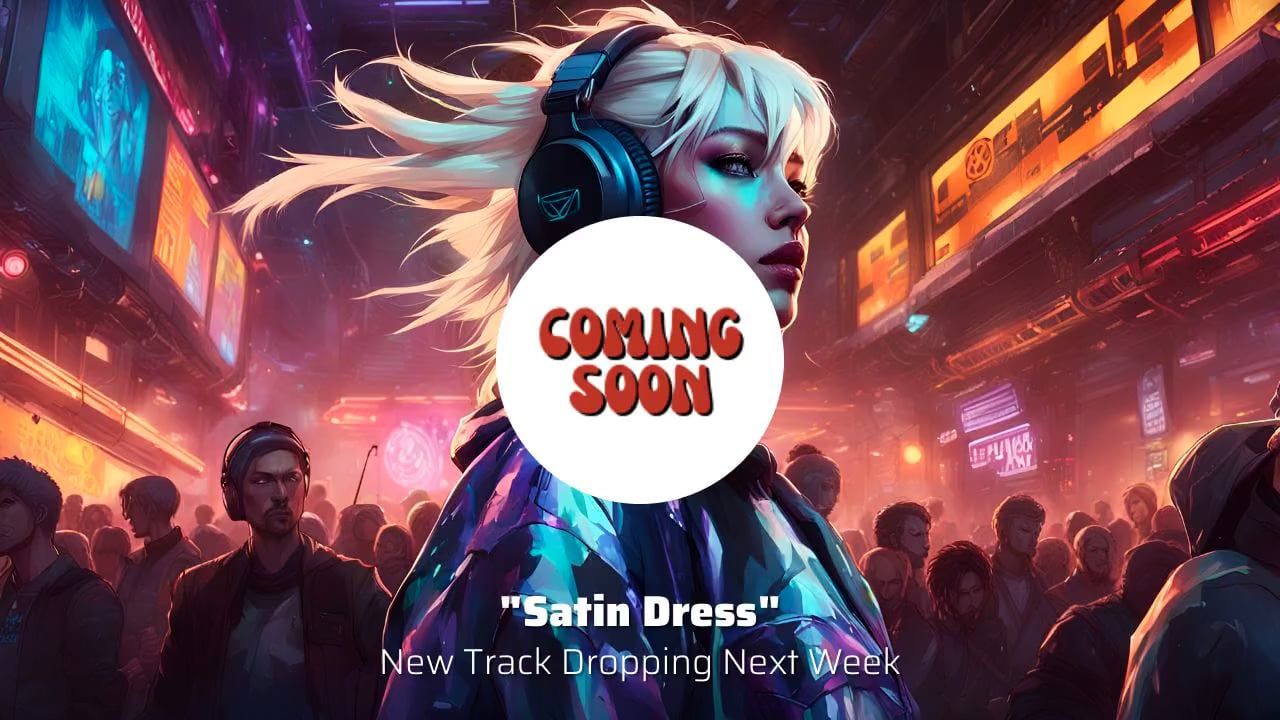Are you wondering how to promote your beats online and grow your audience? Thanks to Beatwave, promoting your music has never been easier.
Beatwave is becoming hugely popular among music artists, producers, and fans. It offers a unique approach to promoting beats using waveform visualizers.
In this blog post, we’ll explore five uses for audio visualizers, how Beatwave can create them in just a few clicks, and three tips to remember when creating them.
5 Audio Visualizers to Promote Your Beats Online
1. Share Sneak Previews
Building anticipation is one of the best ways to promote your upcoming single or album release. Create a visualizer using a snippet from your upcoming release as a sneak preview. Share these visualizers to subscribers’ inboxes or boost your engagement by sharing them on your socials.
The visualizers will not only share the audio, but you can also add the track or album name and release date to build excitement for when it drops. The visualizer is also a great way to share the mood of your track or album, using dark and stormy colors for a moody vibe or bright colors that pop for, well, your pop track!
2. Reveal New Cover Art
Your album cover is a visual representation of your music and can often offer insight into what to expect from your music and album. Instead of sharing a static image of your album art, use a Beatwave visualizer to bring your album cover to life.
Incorporating a track from your album alongside your new album art will grab hold of your audience’s eyes and ears, and they won’t be able to ignore it. Use text fields on the visualizer to shout out the designer who created your album art, share the name of your album/single, or a release date.
3. Promote Upcoming Gigs
Do you have a gig coming up that you want to promote? Share all the details alongside a track they can expect to hear using a visualizer.
Include event details, such as the date, venue, and ticket price information. Share your visualizer on your social platforms to promote your upcoming gig. By sharing a visualizer in place of a static post, you’ll grab attention, increase engagement, and boost attendance at your live event.
4. Enhance Social Media Engagement
Social media cannot be ignored when it comes to promoting your music. However, timelines are full of creators trying to grab the attention of social media users, so how do you stand out from the crowd? You guessed it – using a visualizer.
Use Beatwave to create scroll-stopping visualizers for your social platforms. Whether you’re sharing sneak previews of upcoming tracks, new album art, or information on an upcoming gig, using a visualizer will increase reach and boost engagement.
5. Create Lyric Videos
Lyric videos allow your audience to completely immerse themselves in the storytelling of your music. With Beatwave, you can take your lyric videos to the next level, including visual effects alongside your song lyrics.
Upload your track to your Beatwave audio visualizer template, and the platform will take care of the rest, generating lyrics with just the click of a button.
Create immersive visual content that resonates with your audience and encourages your listeners to connect with your music on a deeper level.
3 Tips to Remember for Creating Visualizers
1. Stay True to Yourself and Your Audience
Remember your music genre and target audience when customizing your visualizer. Experiment with templates and customization options, but make sure it represents you, your music, and your brand. Whether you’re after a sleek and minimalistic vibe or vibrant colors, Beatwave has it all.
2. Experiment with Customization Options
Take advantage of all the customization options Beatwave offers. Get creative with different templates, images, fonts, and waveforms to see what best fits your track and album. Feel free to explore different styles and see what resonates with your audience.
3. Remember Engagement and Impact
Share a visualizer that enhances the overall listening experience for your audience, whether that’s accompanying album art or lyrics. Pay attention to how the waveform responds to your beats and strike a balance between the visuals and the audio to keep your audience engaged throughout. Remember, your goal is to create an immersive way for your audience to enjoy your tracks.
Final Thoughts
Now you know how to promote your beats online, and it doesn’t have to drain your energy or bank balance! With Beatwave, you have the potential to create incredible visualizers and share your music with a worldwide audience.
Whether you’re sharing a sneak preview of an upcoming release, new album art, an upcoming gig, heart-wrenching lyrics, or more, Beatwave will help you stand out.
So, what are you waiting for? Join Beatwave today and start creating incredible audio visualizers for your beats.